Google One VPN vs. Apple iCloud Private Relay
Both privacy tools are free perks for their respective cloud storage subscriptions; but how do they compare to other VPNs?
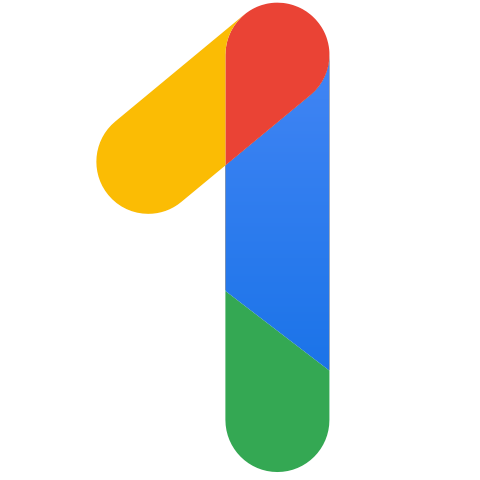
While it doesn't have the same flexibility as other VPNs to access region-locked content, the Google One VPN does the essential job of disguising your browsing data from your network and your identifying data from websites. It's an amazing perk for subscribers.
For
- Available across Android, ChromeOS, iOS, Windows, Mac
- Data tunneling and strong encryption
- Free for Pixel 7 owners
- Monitors dark web to protect info
Against
- Doesn't mask your location
- Only available in 18 countries

Apple's privacy protections only extend to Safari browsing, which limits its usefulness for some. But anyone who does use Safari has every reason to encrypt their identifying data with iCPR. Even if it's not a "VPN," it'll guard your DNS requests and make sure not even Apple knows what you're doing.
For
- Masks browsing data from ISPs
- Dual-hop architecture and strong encryption
- Available at low monthly price
Against
- Doesn't mask your location
- Only works in Safari
After a series of acquisitions and mergers, many of the best VPN services fall under the same few corporate umbrellas. It's not always clear who owns your information, and you'll have to pay a decent monthly rate unless you pay for years in advance.
That's why plenty of Android and iOS users find Google One VPN or iCloud Private Relay tempting: they're controlled by two companies they're familiar with that already collect tons of information about them, and they bundle their protective services with their affordable cloud storage bundles.
So if you pay for Google One or iCloud+, you have every reason to toggle on their respective privacy tools. But are they as good as a "regular" VPN, or should you pay for something like NordVPN instead? And does Apple or Google do a better job with your browsing security? Let's dive in.
Google One VPN, explained

In Google's own words, the Google One VPN does the following:
- "Providing encrypted transit that hides your data and network activity from hackers and network nodes along the way, such as public WiFi hotspot or other service providers.
- Masking your IP address from trackers, sites, and apps you visit, which could be used to track your location or your network activity."
Essentially, Google One VPN masks and encrypts your traffic from your network operator, carrier, or Wi-Fi network, and your IP address from apps or sites you visit — they'll see an address that matches your general region. Your bandwidth and connection times also aren't stored.
In terms of securing your data, Google says it uses a "cryptographic blinding step" to ensure that users can't be associated with a session ID. It claims that it will "never use the VPN connection to track, log, or sell your online activity."
It does save how often you used the VPN (though not the times or duration), the number of times you connect (to enforce its device limit), and any logged errors. Also, keep in mind that Google still collects data whenever you use Chrome or Google Workspace apps, regardless of whether you have the VPN active or not.
Be an expert in 5 minutes
Get the latest news from Android Central, your trusted companion in the world of Android
And until Google's plan to kill third-party cookies comes to fruition, sites can still monitor and monetize your activity that way.
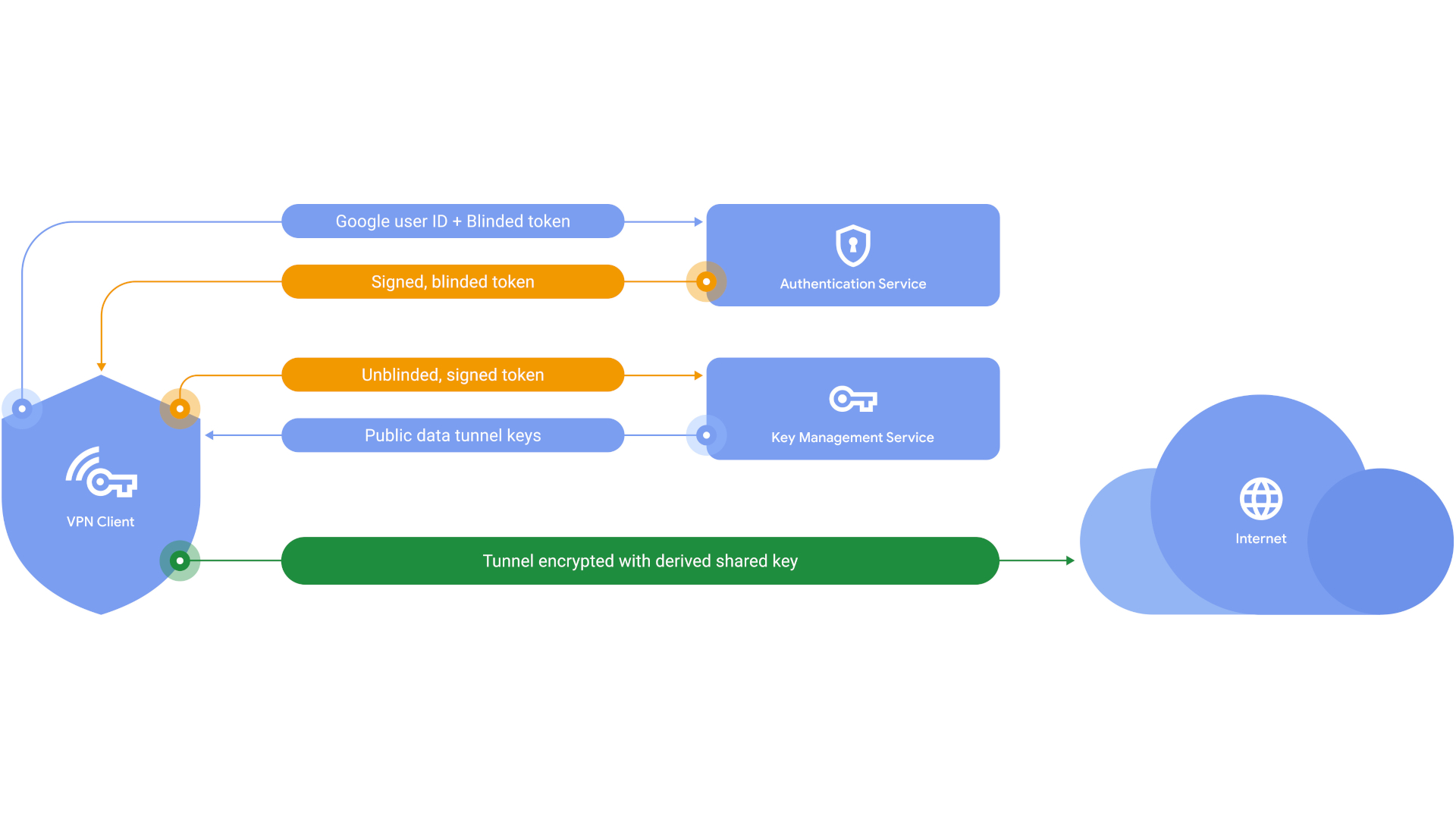
You can use Google One VPN across six devices at a time. It works on Android phones and tablets, iOS, iPadOS, ChromeOS, MacOS, and Windows 10 or 11. Plus, you can get this VPN for free if you own a Pixel 7 or Pixel 7 Pro, no Google One subscription required.
Unlike other VPNs, Google One doesn't let you choose a server and always geolocks your browsing to wherever you actually live. That means no unblocking trickery to watch international streaming or sports content; and Google doesn't publicly list how many servers it has, unlike other VPNs.
Only available in 22 countries, Google One VPN does work when you travel to other countries, though not all of them. This link shows both which countries support the VPN and which countries it functions in temporarily.
Its main traditional VPN feature is an optional "kill switch," which ensures your browsing will stop automatically if the VPN stops working, in order to protect your identity. Also like any VPN, it'll cause browsing to consume more data and battery life and may cause a slight increase in latency and loading times.
Previously only available to 2TB Google One subscribers, the VPN became available to all Google One members in 2023. We have a guide on how to set up the Google One VPN, should you wish to access it.
Apple iCloud Private relay, explained

Unlike Google, Apple doesn't claim that its Private Relay is a "VPN." Like many Apple services, Private Relay only works if you stick to Apple's own apps and devices. In this case, this means it only works on iPhones, iPads, and Macs using the Safari browser. Other apps and browsers won't get the benefit of that protection, even if you're using an Apple device with iCloud+ active.
With that disclaimer out of the way, here's how it works, in Apple's own words:
"When Private Relay is enabled, your requests are sent through two separate, secure internet relays. Your IP address is visible to your network provider and to the first relay, which is operated by Apple. Your DNS records are encrypted, so neither party can see the address of the website you’re trying to visit."
"The second relay, which is operated by a third-party content provider, generates a temporary IP address, decrypts the name of the website you requested, and connects you to the site. All of this is done using the latest internet standards to maintain a high-performance browsing experience while protecting your privacy."
Unlike the Google One VPN, your IP address is visible to your network — though what your IP address actually does shouldn't be visible to that network. Instead of using its own proxy servers, Apple relies on content delivery networks like Cloudflare to handle your traffic on their egress proxy servers, with no way of knowing who is using their traffic.
Like Google One VPN, iCloud Private Relay won't let you pretend to browse from another country. You can either "maintain general location" or "use country and time zone," which is more broad but still geo-locked.
Private Relay collects data like performance data, token validation success rate, and resource usage, but with no identifying markers connected to your account. Apple says it doesn't collect any data from your browsing, which should be true since third parties handle that side of things. So in that sense, it should be quite secure.
Because Private Relay browsing uses the same IP marker on websites, any that require audited network traffic can block you from accessing it while iCPR is active. You'll need to individually "show IP address" in Safari to that specific website.
Also, some cellular carriers may choose to disable Private Relay automatically if it conflicts with a specific feature; for example, T-Mobile disables it if you have family controls active because the two conflict, as per The Verge.
Our friends at iMore have a guide on how to activate iCloud Private Relay, but it's very simple: just go to your Settings on your iPhone, iPad, or MacBook and search for Private Relay, then toggle it on. Apple doesn't state which countries support it — a few like China and Saudi Arabia have forbidden it — but we suspect the list is longer than Google's.
Google One VPN vs. Apple iCloud Private Relay: What's the difference?

Google One VPN is available on any cloud storage plan starting at 100GB for $1.99/month or 200GB for $2.99/month. iCloud+ starts at 50GB for $0.99 or 200GB for $2.99. So the pricing is essentially the same unless you barely need any iCloud storage.
If you're looking for a VPN substitute that spreads across all of your devices regardless of who made it, then Google One VPN is the only answer. Unlike the Safari-specific iCloud Private Relay, Google will protect your traffic from any browser or app.
That includes Chromebooks and Android phones with Google's software, but also on Windows laptops or Apple's own devices. Even if you're a die-hard Apple user with iCloud storage, you'll need to pay for Google One (or another VPN) too, if you want to mask usage on other apps.
Still, if you can stomach using Safari for everything, then these two services basically perform the same function. They prevent sites from easily identifying you or networks from tracking your browsing (and potentially throttling traffic to specific sites). And Apple, unlike Google with Chrome, doesn't link your Safari browsing data to you for advertising purposes.
Neither gives you the flexibility of even a cheap VPN in terms of accessing geo-locked data, and some VPNs even come with cloud storage! But I'd argue these services target more casual users who don't need hardcore VPN tools and just want to make their web browsing a little more private.
The Google One VPN vs. Apple iCloud Private Relay conversation is meaningless for Android users, who can't access Safari anyway. But for iOS users, I'd say it's fair to consider both on their merits.

Michael is Android Central's resident expert on wearables and fitness. Before joining Android Central, he freelanced for years at Techradar, Wareable, Windows Central, and Digital Trends. Channeling his love of running, he established himself as an expert on fitness watches, testing and reviewing models from Garmin, Fitbit, Samsung, Apple, COROS, Polar, Amazfit, Suunto, and more.
