Google Messages' voice recorder redesign spotted with its own UI panel
It should take things from barebones to a little more interactive.
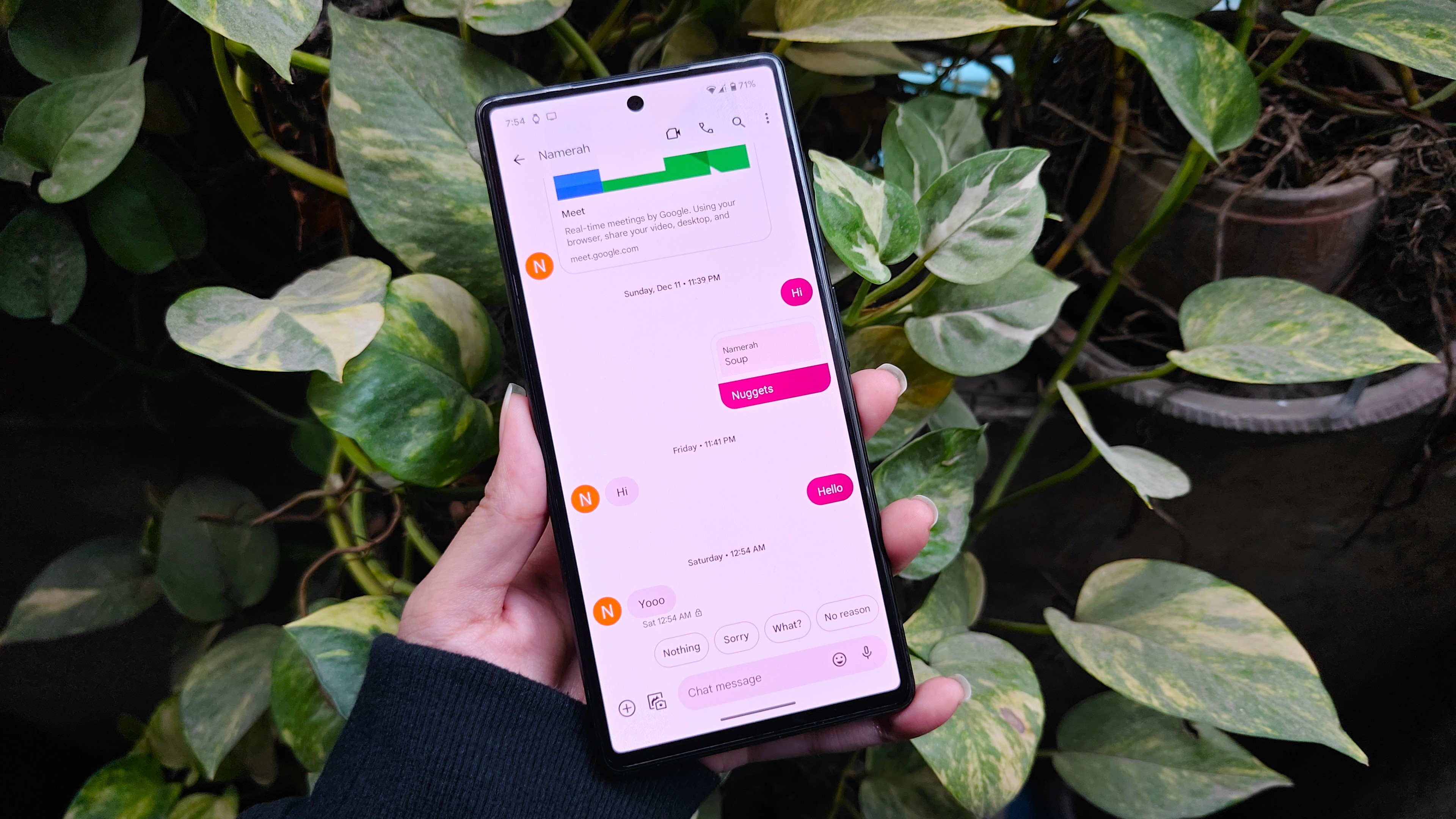
What you need to know
- An APK deep dive unearths Google Messages' new voice recorder redesign, equipped with a new UI panel.
- Upon recording, Messages will display a timer and waveform that users can then scrub back through once they're finished.
- The voice recorder includes "delete" and "attach" buttons on either side of a large, pill-shaped "stop" option.
It looks like Google is preparing to roll out a revamp to its voice recorder option within its native messaging application.
Through an APK deep dive by 9to5Google, the publication spotted a second redesign that lets Google Messages' voice recorder stand on its own. The dive unearthed a new dedicated UI panel for recording your voice that starts by showing a quick illustration of the feature.
Tapping the microphone button begins the recording and displays a timer above a much smaller waveform.
In testing, after completing your recording, Google will let users scrub back through their voice messages to make sure it has captured things correctly. Additionally, aside from the red pill-shaped "stop" button, users can delete or attach the message if they'd like to send it off.
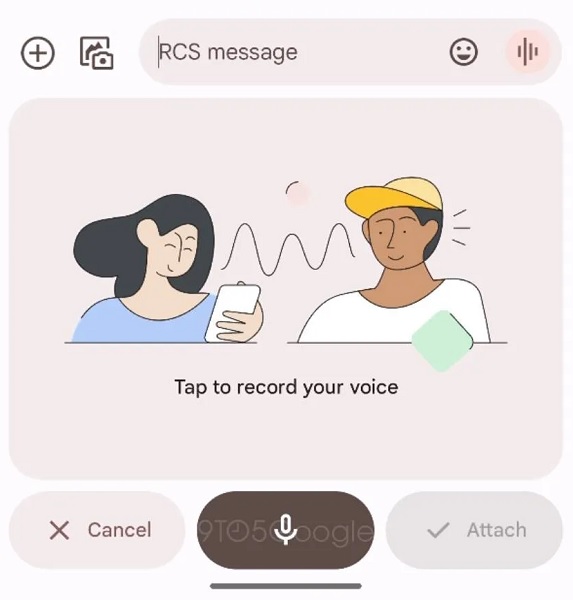
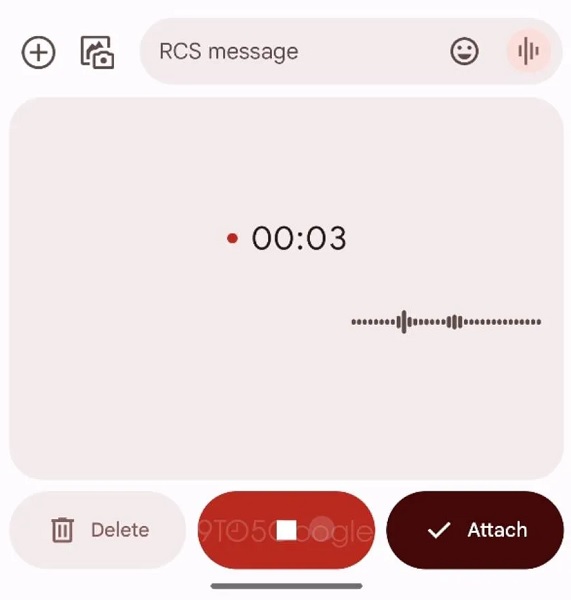
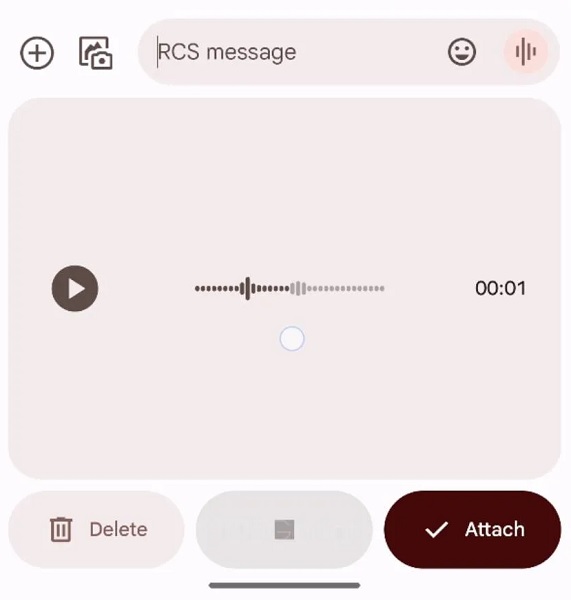
Attaching it still seemingly functions much like it does currently, appearing as a small bubble and offering the chance of typing something out before sending it.
As previously stated, this is the second redesign Google has gone through with Messages' voice recorder. The last iteration looked more akin to the Pixel Recorder app, offering "restart" and "done" buttons on either side of the "stop" option instead.
The voice recorder offered today through Messages is pretty barebones. Holding the microphone begins the recording (indicated on the left side of the typing space). Sliding your finger over to the left will effectively delete the recording, and lifting it after speaking will complete it, attaching the vocal message to the text.
Be an expert in 5 minutes
Get the latest news from Android Central, your trusted companion in the world of Android
Unfortunately, there's no indication as to when users can expect this revamp to appear.
Earlier this summer, Google experimented with a design for making its RCS-enabled chats stand out a little easier from the rest. While that was spotted toward the end of June, it didn't take the company too long to roll it out for users shortly thereafter. Google has also been spotted working on bringing emergency SOS satellite support for when users are in a difficult situation but are woefully out of cell services' reach.

Nickolas is always excited about tech and getting his hands on it. Writing for him can vary from delivering the latest tech story to scribbling in his journal. When Nickolas isn't hitting a story, he's often grinding away at a game or chilling with a book in his hand.
