Text editing on Google Messages starts appearing for some
The feature has received a nice little upgrade since we last heard about it.

What you need to know
- The upcoming edit button for Google Messages has appeared properly in the app's latest beta.
- Long-pressing a recently sent text will produce a pencil icon in the conversation, which users can tap to begin correcting any mistakes in the writing field.
- The button's latest appearance comes with a change as users have a shorter 15 minutes to return to edit instead of 30.
A useful new feature for Google Messages has started appearing for a few of the app's beta testers.
According to a tip received by AssembleDebug on X from Jhow_Kira, the latest Google Messages beta bears signs of its upcoming edit button (via Android Authority). The appearance of the edit button seems scattered in the beta, as Kira states it has surfaced on an "older device" but not their current one.
Long-pressing your message will produce a pencil icon at the top of a conversation beside the "copy" button. Tapping it will prompt Messages to re-display your previous message in the writing area at the bottom. Above it, a banner that says "edit message" appears.
Testing showed that Google has lowered the editing time limit to 15 minutes, and the unedited (original) message now appears in its "message details." More importantly, the user stated that the editing feature needs two people to function in the beta.
Our internal test showed that the editing feature still functioned despite the other party not having it. However, it wasn't perfect. We noticed that when a message is edited, the old one disappears, and a new one is quickly added to the conversation with the corrections. Another test between a Pixel 8a and Galaxy S24 Plus (which both have the feature) showed that editing a message will simply replace the old text with the new one within the same bubble.
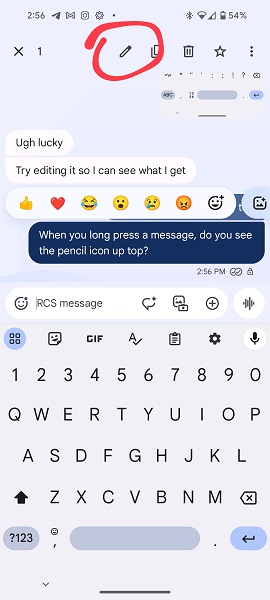
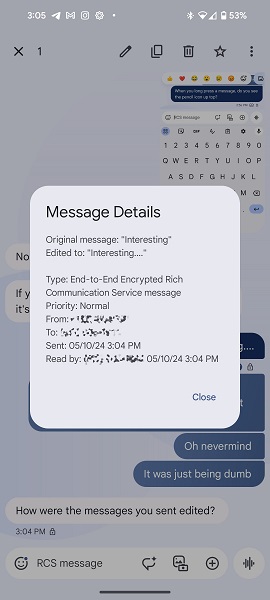
Tapping the three-dot menu and selecting "view details" shows the editor the original message alongside their new choice. If the opposite party does not have access to the edit button in the beta, the details page will now offer any extra information.
AssembleDebug highlighted a previous discovery of the edit feature in February, which mentioned a longer timeframe to return and correct mistakes. It seems Google is cutting back, dropping its time limit from 30 minutes to 15 minutes in the current beta.
Be an expert in 5 minutes
Get the latest news from Android Central, your trusted companion in the world of Android
While development seems nearly done, there's no telling when Google plans to roll out its edit button for Messages. Jhow_Kira added that the option has started appearing within the past week. For now, we'll have to wait and see where the company goes from here.
One thing is for sure: such a feature will bring Messages into closer competition with alternatives like WhatsApp and Telegram.
We heard about text editing in Messages in December during a much older app beta version. The APK teardown contained various strings that mentioned "enable edit UI," "load edit history," and more. Additional information in that old beta elaborated on Google's plans to process edited text messages for both users.

Nickolas is always excited about tech and getting his hands on it. Writing for him can vary from delivering the latest tech story to scribbling in his journal. When Nickolas isn't hitting a story, he's often grinding away at a game or chilling with a book in his hand.
You must confirm your public display name before commenting
Please logout and then login again, you will then be prompted to enter your display name.
