Google Messages starts rolling out Screen Effects
Bring your messages to life with select phrases.
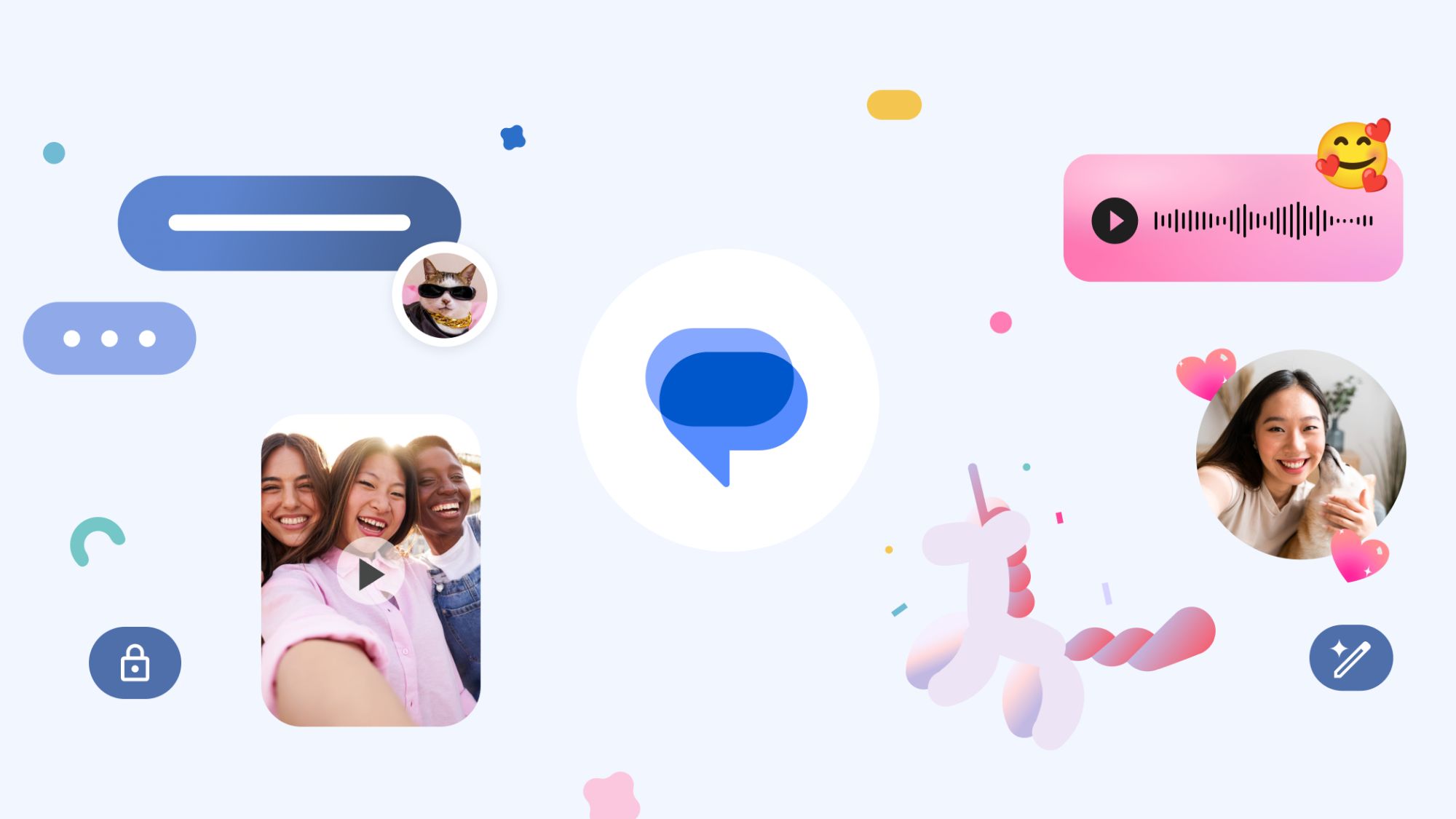
What you need to know
- Screen Effects were first unveiled back in November 2023 when Google celebrated hitting 1 billion RCS users.
- Several new Google Messages features were previewed, including Reaction Effects, Photomoji, and Voice Moods.
- Screen Effects are triggered by using specific words and phrases. There are over 15 hidden prompt words, including “it’s snowing” and “I love you”.
Having celebrated hitting one billion RCS users at the end of 2023, Google announced a series of new features for Google Messages. Several of these, such as Photomoji, reaction effects, and Voice Moods have already been available to users in certain parts of the world. And now, Screen Effects appears to be slowly rolling out to users in the beta channel.
When Google announced Screen Effects in November 2023, the company said: “With Screen Effects, your messages come alive with vibrant animations that will transform your words into dazzling visual displays." When users type in certain keywords or phrases, a fullscreen animation appears for a few seconds, with examples including “I love you” and “It’s snowing.”
Google states that there are more than 15 of these hidden prompt words to discover. 9to5Google has also noted that “sounds good” triggers a thumbs-up animation, while “Happy Valentine’s Day” fills your screen with hearts and doves. They also noted that the “it’s snowing” phrase is not currently producing any effects.
At this stage, the Screen Effects rollout appears to be going quite slowly, and availability is fairly limited. However, we have spotted the feature on at least two of our phones and expect to see a more comprehensive rollout in the coming weeks and months.
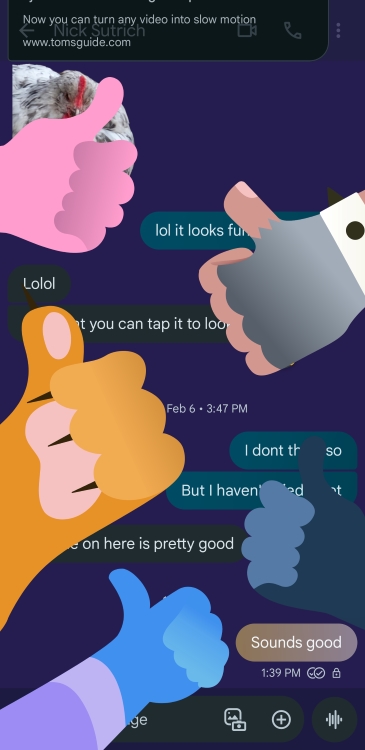
As mentioned earlier, Screen Effects are just one of several new features that are being added to Google Messages. The other features on the list include:
- Photomoji – on-device Google Ai can turn your favourite photos into reactions.
- Voice Moods – adds a visual effect to your voice messages, for example adding fireballs to show you’re feeling angry.
- Custom Bubbles – you can customize the bubble color and backgrounds of your conversations.
- Reaction Effects – using one of ten popular emojis will automatically add an extra animation to your message.
- Animated Emoji – adds visual effects to your emojis.
- Profile – allows you to easily change your profile name and picture to better personalize how you appear.
Some of these features are yet to be made widely available. But, as with screen effects, we’d expect to see these slowly introduced in the coming months.
Be an expert in 5 minutes
Get the latest news from Android Central, your trusted companion in the world of Android

Steven Shaw is a full-time freelancer, but before he changed his career at the start of 2021, he was in the retail industry, leading teams to achieve goals in selling technology products, such as smartphones, tablets, and more. Graduating from the University of Cambridge with a Masters in Medieval History, he's always had a passion for the topic, alongside technology and many Simpsons quotes.
