'Selfie GIFs' might be on the way for Android in Google Messages
When your picture is lacking that extra oomph.

What you need to know
- Found in a Messages deep dive, Google is working on a new "Selfie GIFs" feature.
- Users long-pressing the camera icon will be given a new, circular frame where they can record a four-second video to be sent as a GIF.
- More work toward creativity in Messages was evident as Google started its beta for "Photomoji" in December.
Google is seemingly working on a way we can take our messages and selfies to another creative level.
As spotted by TheSpAndroid, Google Messages may soon gain "Selfie GIFs" that users can send (via Android Authority). The feature had to be enabled during a code deep dive and showed that users could get into things by long-pressing the camera icon in Messages.
The app will showcase a new UI with a rounded camera frame and a lens switcher at the bottom. So, it looks like users can swap between their selfie camera and their rear primary lens. Additionally, the feature will let users send a quick four-second video as a GIF.
Before recording, Messages offers a quick three-second timer to get you ready. The timer is shown prominently in the center of the circular frame.
Afterward, users will be given a chance to review what they've recorded alongside a couple of extra options: "reset" and "send." The former lets you give things another go while the latter sends it off to the person or group chat you started recording in.
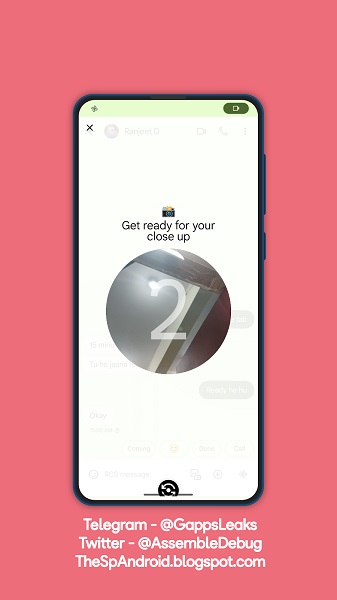
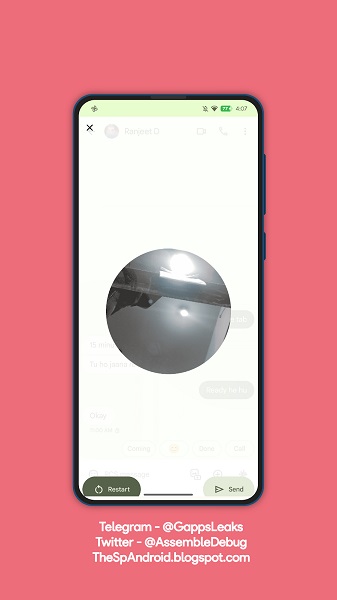
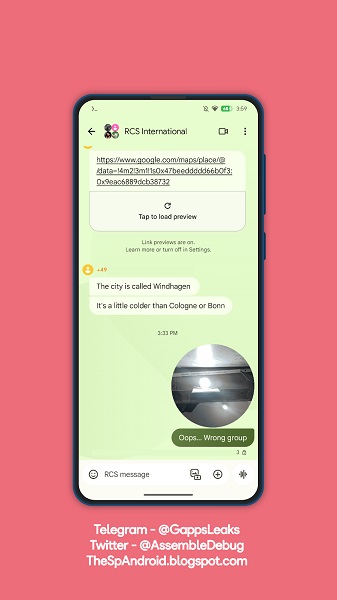
It's not clear how far into development Google is for its "Selfie GIFs" for Messages. So, it's hard to say when or if we'll see this arrive, but it looks promising and worth keeping an eye out.
Google has continued to plug more creativity into Messages, such as "Photomoji." The feature rolled out in beta in December, which gave users a way to turn their pictures into a unique emoji. Unlike Snapchat, users have no control over the way Messages converts the photo into an emoji.
Be an expert in 5 minutes
Get the latest news from Android Central, your trusted companion in the world of Android
So, it's advised that testers choose photos where the primary subject is in full view and not muddled in the background. After creation, users can use their uniquely created emojis in text messages and as reactions.
Google Messages was also recently seen preparing to handle dual SIM in RCS. Users will be able to see both phone numbers within Messages' RCS chat settings, however, it's not functioning properly as Google likely needs to flip a server-side switch.

Nickolas is always excited about tech and getting his hands on it. Writing for him can vary from delivering the latest tech story to scribbling in his journal. When Nickolas isn't hitting a story, he's often grinding away at a game or chilling with a book in his hand.
