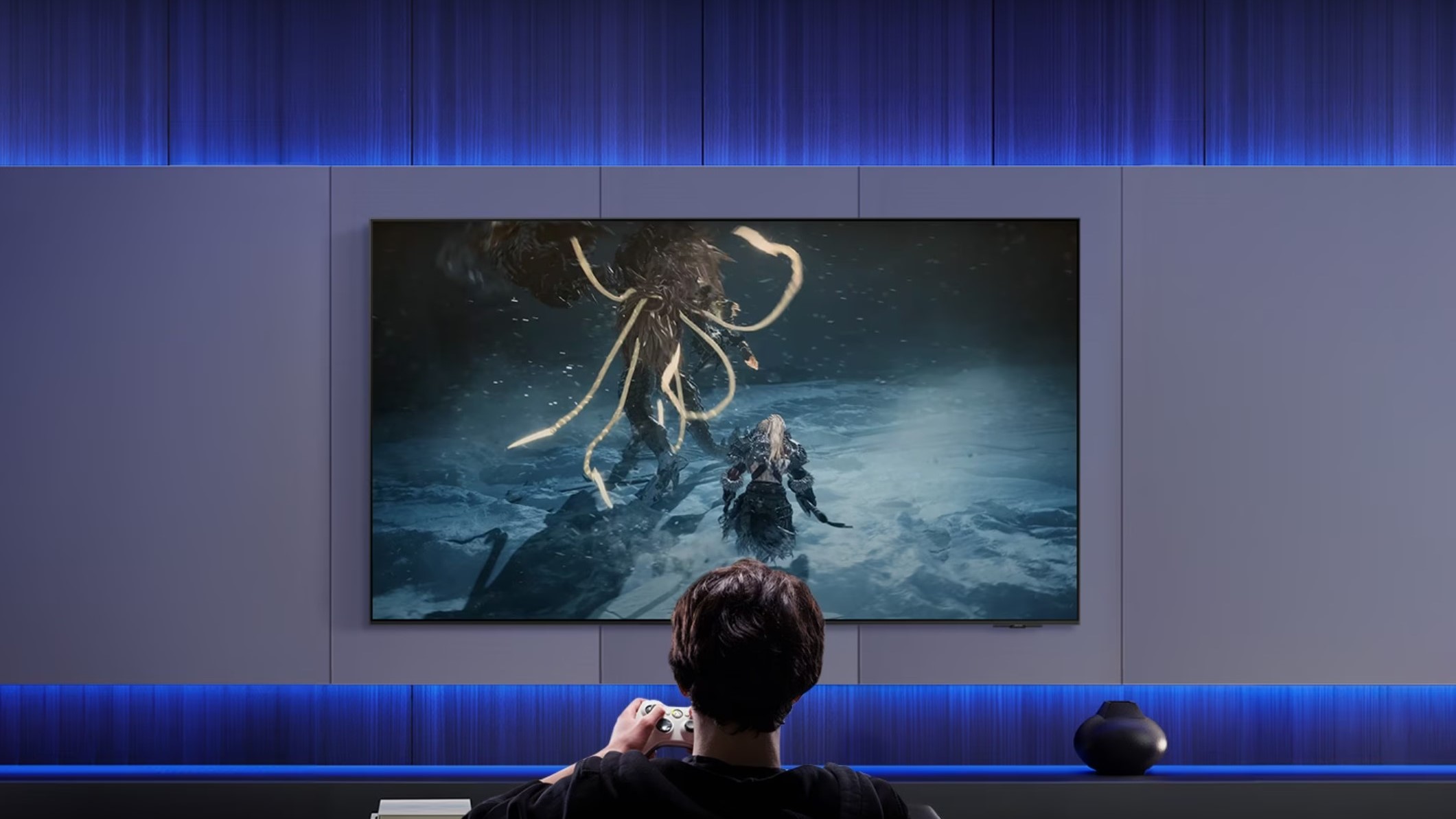Google Messages' generative AI practically responds to texts for you
Magic Compose is now available to limited beta testers in the United States.
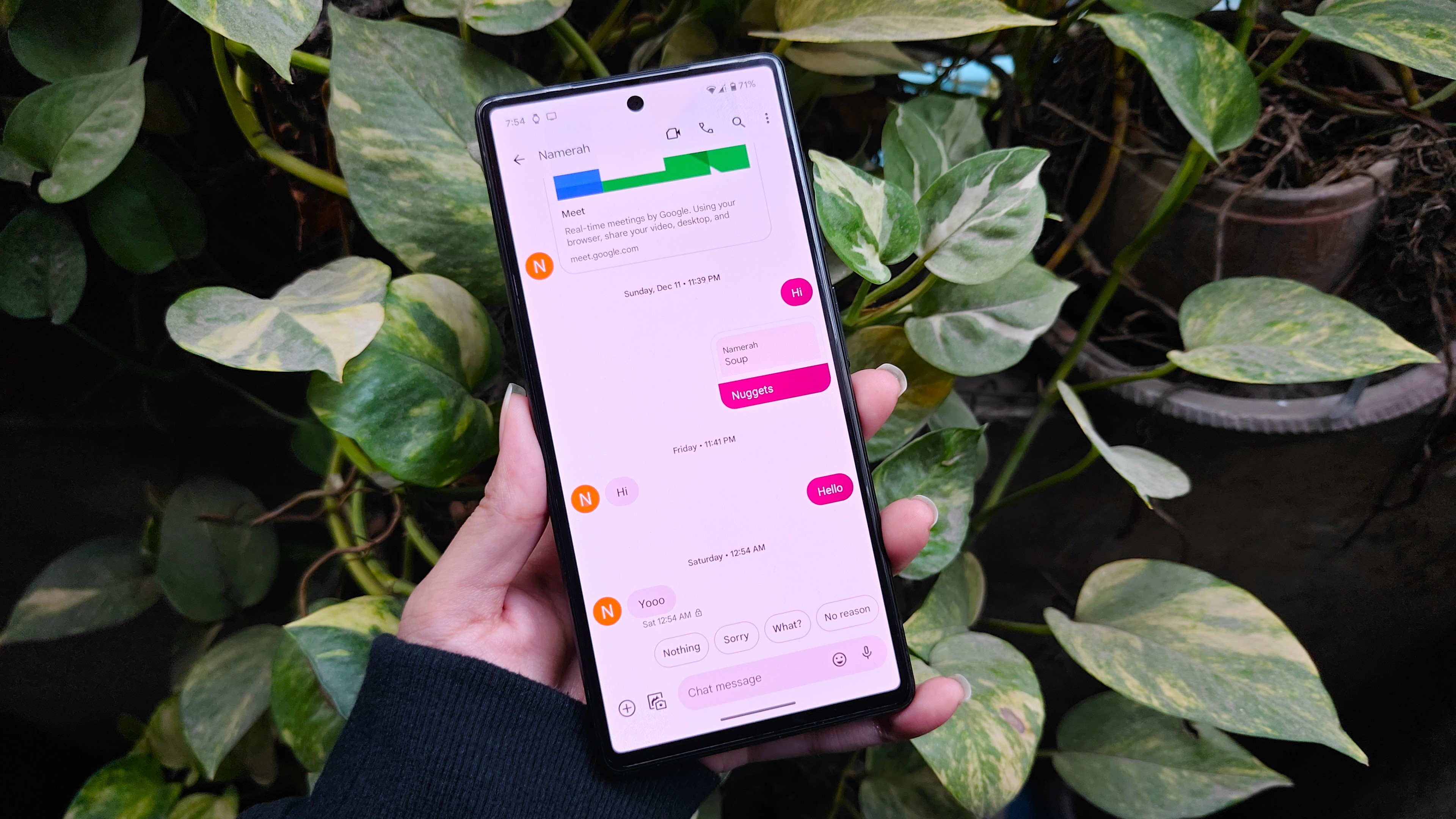
What you need to know
- Google announced the limited availability of Magic Compose in the Messages app.
- The new feature uses generative AI to create responses to texts or rewrite your message according to your preferred tone.
- Magic Compose is initially available to eligible beta testers who use an Android phone with a U.S. SIM card.
Google announced today that it’s finally unleashing its generative AI feature for the Messages app, which will automatically generate responses to your texts based on your previous messages.
The new feature, Magic Compose, debuted at Google I/O 2023 earlier this month. Google says it's launching a limited beta test of this feature for Google One Premium subscribers in the United States, so long as they use an Android phone with a U.S. SIM card.
You must also join the Messages beta testing program for a chance to gain access to Magic Compose. Once you've met these requirements, and assuming you've been granted access to Magic Composer in the slow and limited rollout, you can turn the feature on by opening or starting an RCS chat and then tapping the Message suggestions icon. Finally, select "Try it" to opt into the feature.
The next time you start a conversation, Google Messages will surface suggestions based on the context of your messages. Then, you can simply tap the suggested response you want to send.
Google says the AI uses up to 20 previous messages, including emojis, reactions, and URLs, in order to generate suggested responses. To alleviate privacy concerns, the company adds that it "doesn’t store messages or use them to train machine learning models." In addition, it may only store image captions and voice transcriptions on its servers, excluding messages with attachments, voice messages, and images.
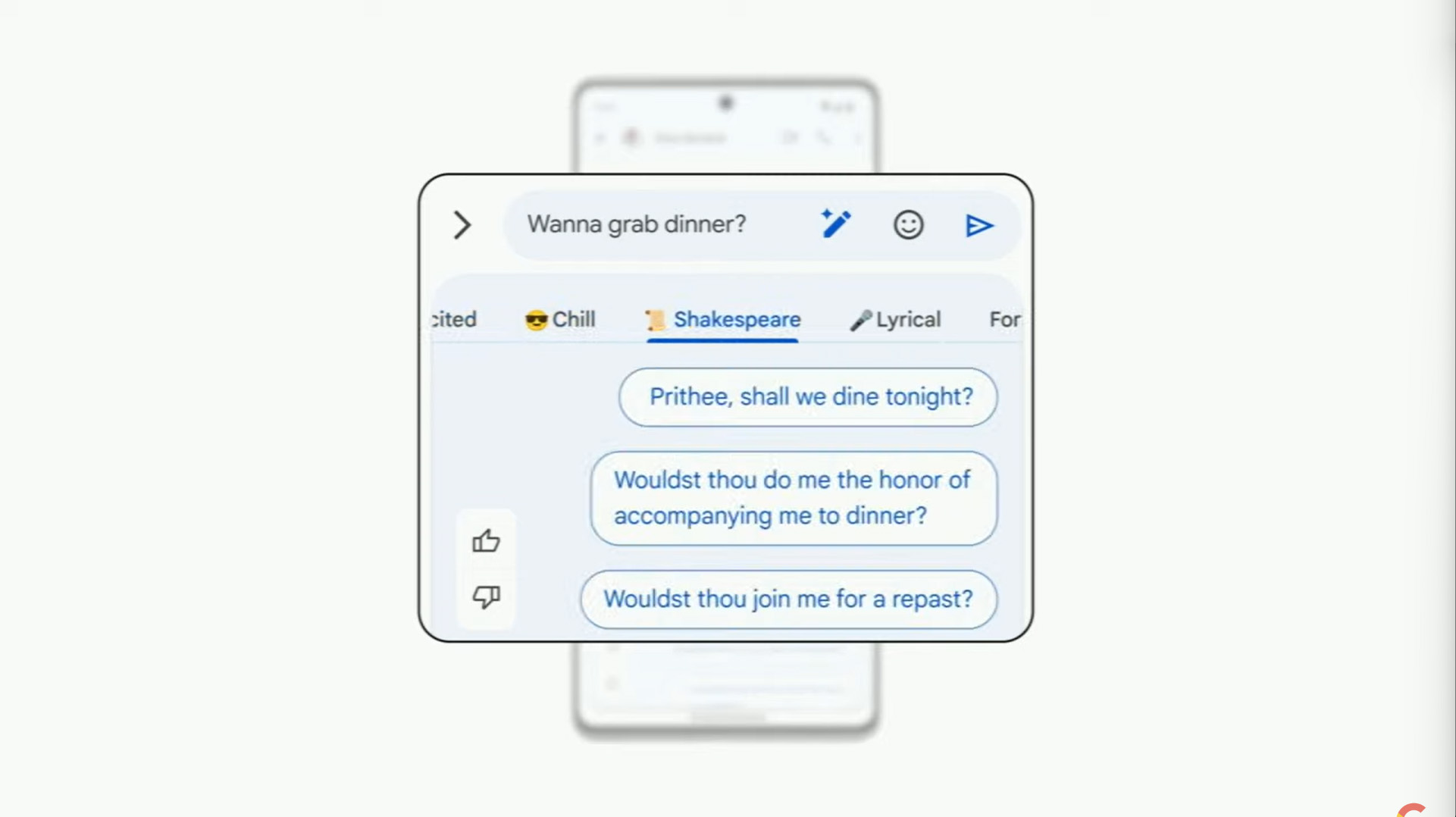
Magic Compose is also designed to rewrite your drafted message and change its tone before you hit the send button. Some of the leading keyboard apps, like Microsoft's SwiftKey, have recently adopted this capability. In April, Microsoft announced the integration of Bing Chat AI with SwiftKey on Android to suggest different styles as you type, including "professional," "casual," and "polite."
As for the Messages app, Magic Compose goes a step further by offering seven different tones, such as "Remix," "Excited," "Chill," "Shakespeare," "Lyrical," "Formal," and "Short." You can change the tone of your message by tapping the magic wand icon in the app.
Get the latest news from Android Central, your trusted companion in the world of Android
Google CEO Sundar Pichai and his team have made up ground with a slew of AI goodies during I/O 2023, so it's not surprising that something like this is rolling out to Google Messages. The search giant has recently pushed similar tools into its Gmail and Google Workspace apps.
Although AI has had its share of setbacks, it is clear that it will have a major impact on the world. That said, it is important to be aware of the risks.

Jay Bonggolto always keeps a nose for news. He has been writing about consumer tech and apps for as long as he can remember, and he has used a variety of Android phones since falling in love with Jelly Bean. Send him a direct message via X or LinkedIn.