Google Messages just made ditching spam texts a breeze
Android is throwing spam texts a much-needed curveball.

What you need to know
- Google Messages now has an “Unsubscribe” button to easily stop those annoying automated texts.
- A new prompt appears at the end of spammy messages, letting you unsubscribe with one tap. After that, you’ll pick a reason for opting out.
- After unsubscribing, you’ll see a “request sent” notice and a “Start” button to resubscribe if you change your mind.
Google Messages is rolling out a built-in “Unsubscribe” button to give you an easy way to shut down those automated texts for good.
Mishaal Rahman over at Android Authority has spotted a fresh new feature popping up in Google Messages. It's a little prompt at the end of spammy texts that says, “unsubscribe to stop receiving messages.” Once you tap it, you’ll get a quick pop-up asking why you’re opting out.
Google Messages has been on top of spam control for a while now. When a shady-looking text comes in, the app drops a little option letting you block the sender or report them on the spot. Tap it, and you’ll get a quick popup asking if you want to include a report before making it final.
The updated interface introduces a straightforward "Unsubscribe" button. When you tap it, a quick explanation pops up, letting you know it'll send a "Stop" message to the sender, telling them to back off.
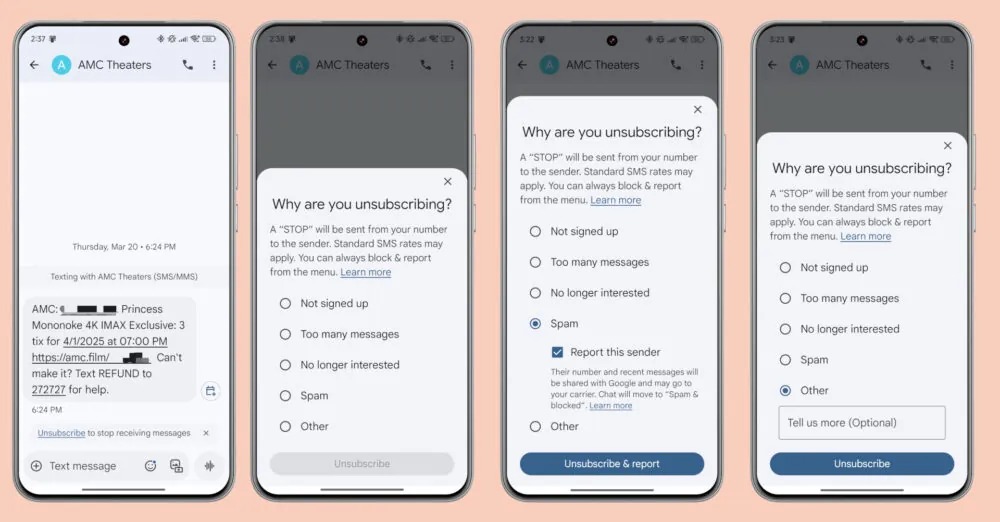
When you do get the option, you’ll be asked to pick from five reasons for opting out: “not signed up,” “too many messages,” “no longer interested,” “spam,” or “other. It gives you a bit more control over why you’re saying goodbye to those texts.
Oops, changed your mind?
Once you’ve unsubscribed, you’ll see a “unsubscribe request sent” notice right under the “Stop” message. Furthermore, a “Start” button will pop up in the bottom-right corner, giving you the option to resubscribe to those automated texts if you change your mind later.
Google also confirmed that this feature is also rolling out for RCS Business Messages, and it's already being tested with users in the Google Messages beta program. At the moment, it’s focused on a few regions, including the U.S., UK, Brazil, France, Germany, India, Mexico, and Spain.
Be an expert in 5 minutes
Get the latest news from Android Central, your trusted companion in the world of Android
It’s pretty surprising that a feature this simple has taken so long to roll out. But if you haven’t seen it yet, don’t worry since it’s still being rolled out.

Jay Bonggolto always keeps a nose for news. He has been writing about consumer tech and apps for as long as he can remember, and he has used a variety of Android phones since falling in love with Jelly Bean. Send him a direct message via Twitter or LinkedIn.
You must confirm your public display name before commenting
Please logout and then login again, you will then be prompted to enter your display name.
