Google Messages gains new features to celebrate one billion RCS users
Google Messages gets more expressive, thanks to these new features.
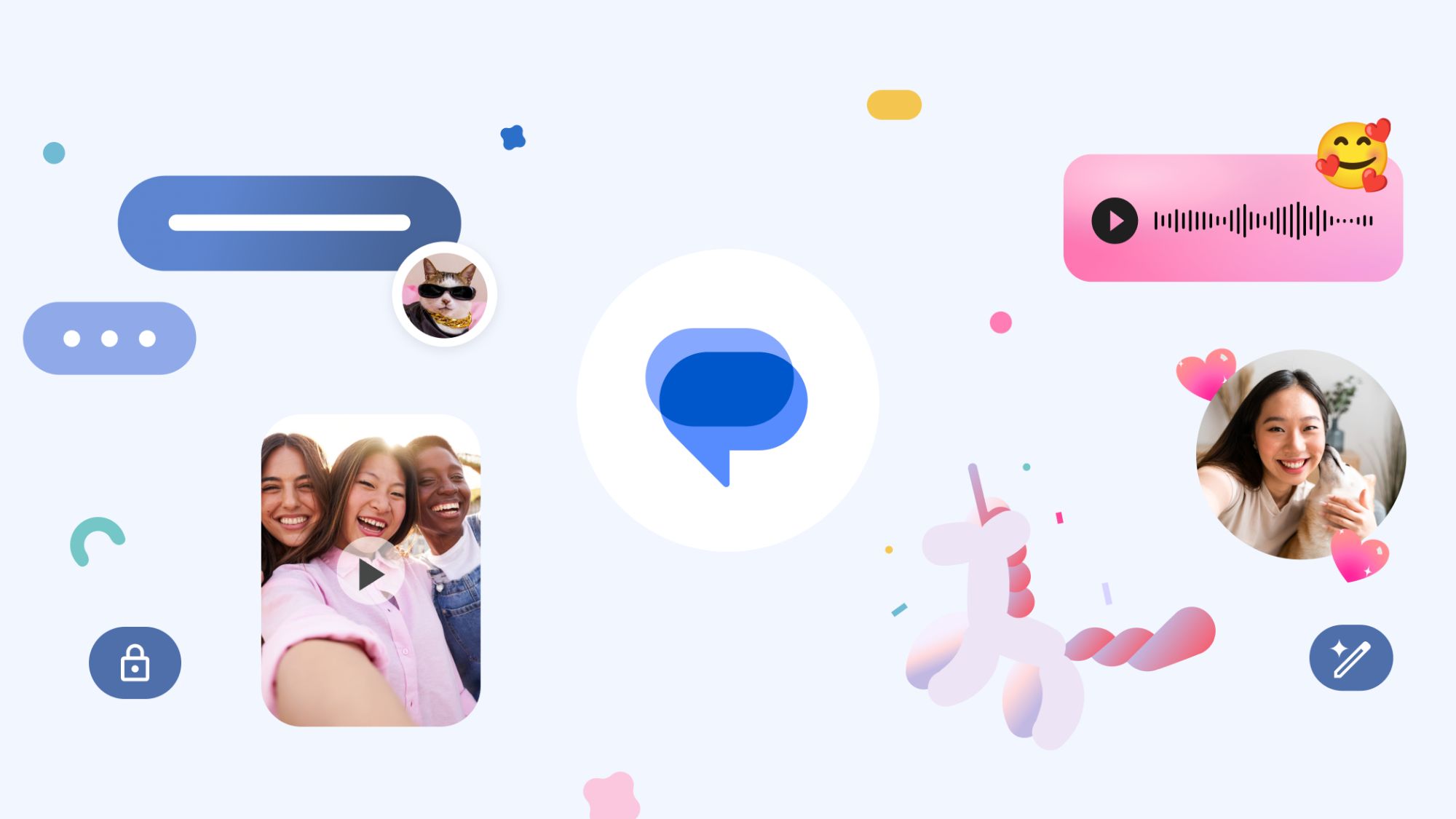
What you need to know
- Google Messages achieves an incredible one billion users mark when it comes to its RCS users over the globe.
- The search giant has announced seven new features to Google Messages to complement the feat.
- The features include photomojis, voice moods, and screen effects.
- A new Profile feature allows users to edit their photo and name so it appears how they want across Google services.
RCS has been a topic of discussion for a while now. As an evolution of traditional and out-of-date SMS and MMS protocols on Android devices, RCS has shown to be a more secure and effective messaging technology. It has become so widespread that, thanks to Google Messages, it now has slightly more than one billion monthly active users.
Google announced the feat in a shared press release and thanked its partners and users who have adopted RCS over the years. To complement the one billion active users feat, the search giant is introducing new fun ways to improve Google Messages and the RCS experience on Android phones.
Photomoji is a new way to share your reaction to a message in conversation that uses photos from your gallery. You can pick any image — for example, your pet’s photo — then press and hold it, which will highlight the subject and turn it into a Photomoji that you can send as a reaction to a particular message in a conversation on Google Messages. It’s likely using the similar AI responsible for the Magic Editor feature, and these creations are saved by default and can be reused in other chats and conversations.
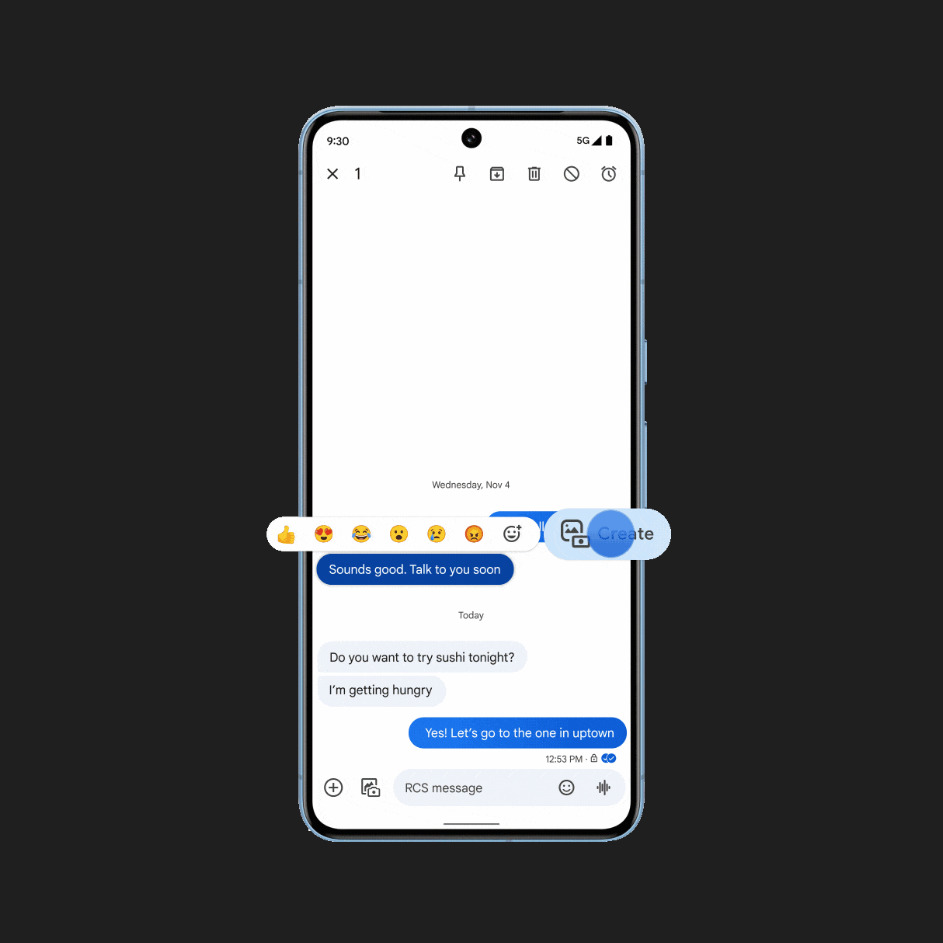
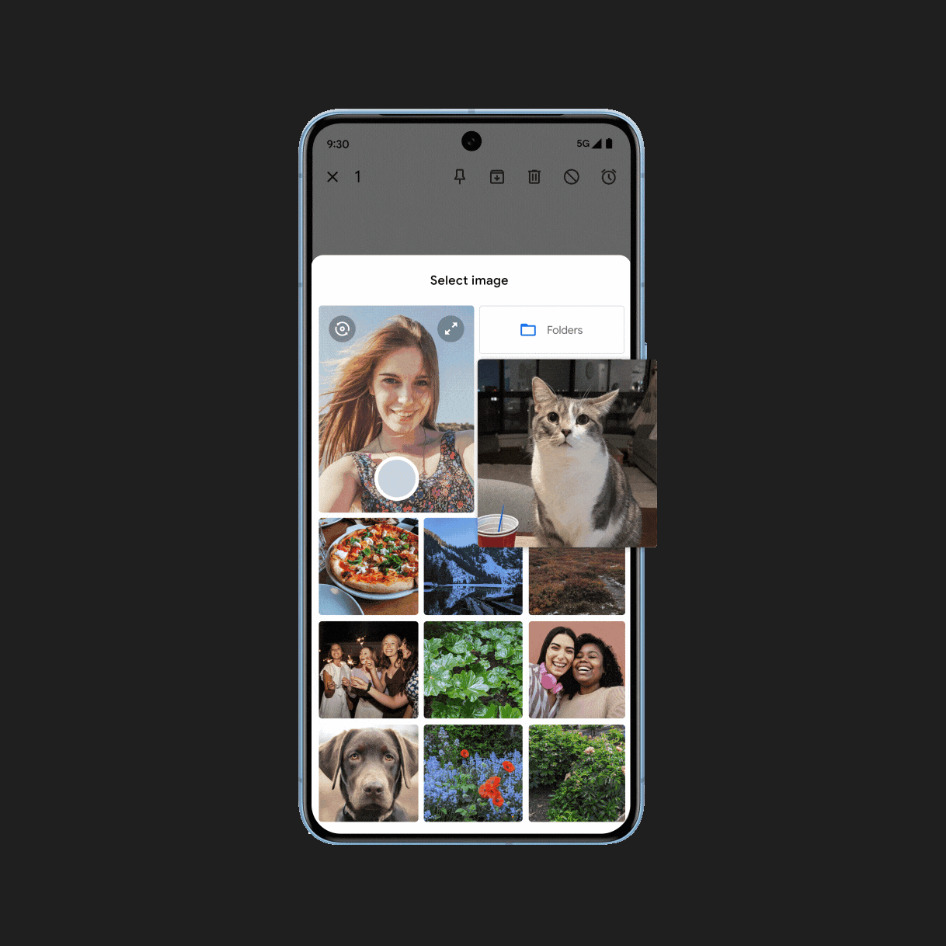
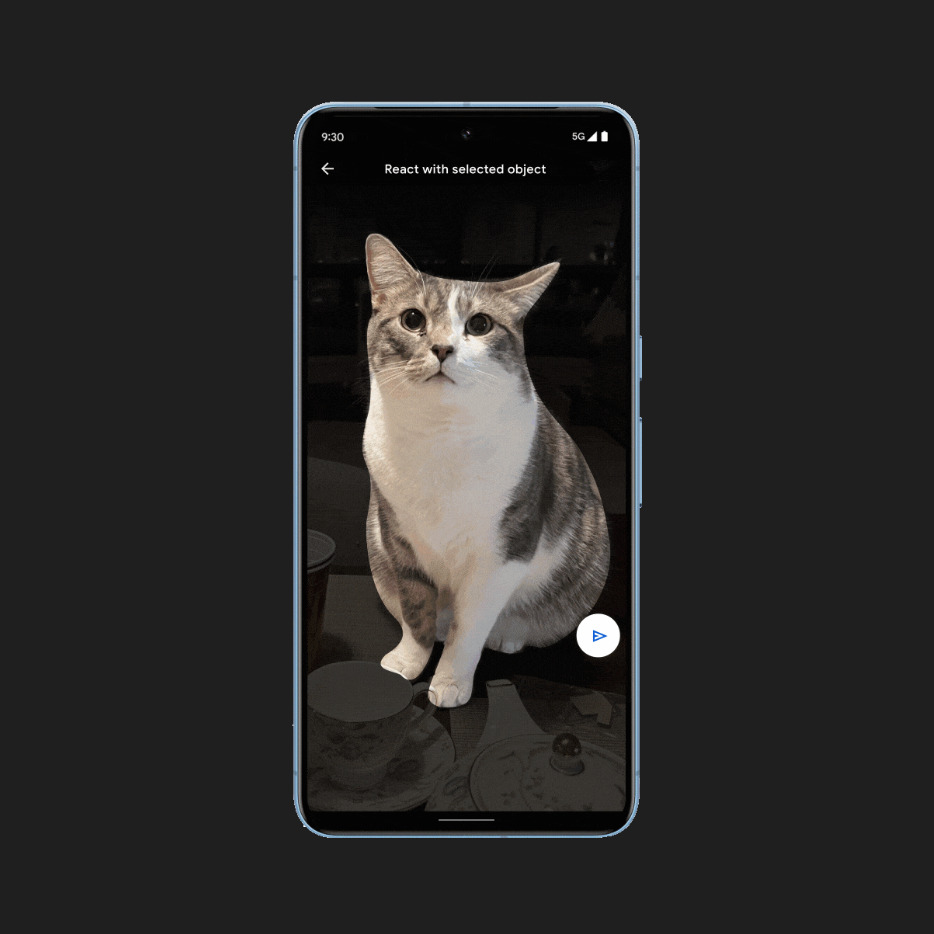
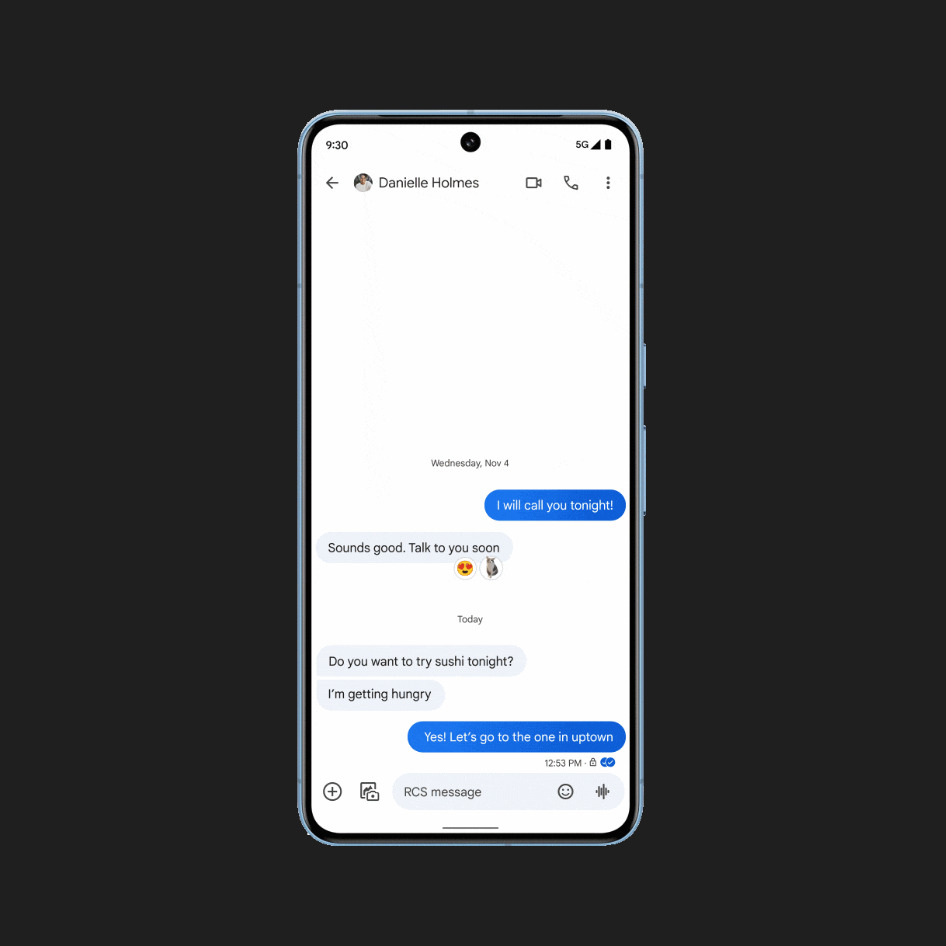
Voice Moods is yet another enhancement coming to voice messaging. Users who use the voice messaging feature often can choose from nine different emojis to add as an effect to the voice note expressing their current mood in which they are sending the voice note, which can include a sprinkle heart-eye emoji, break out the party poppier amongst others.
Additionally, Google says that it has improved the overall audio quality of voice messages by increasing sampling and bit rate. Users will also be able to use noise cancelation when recording voice messages, which can help clear up and reduce background sounds.
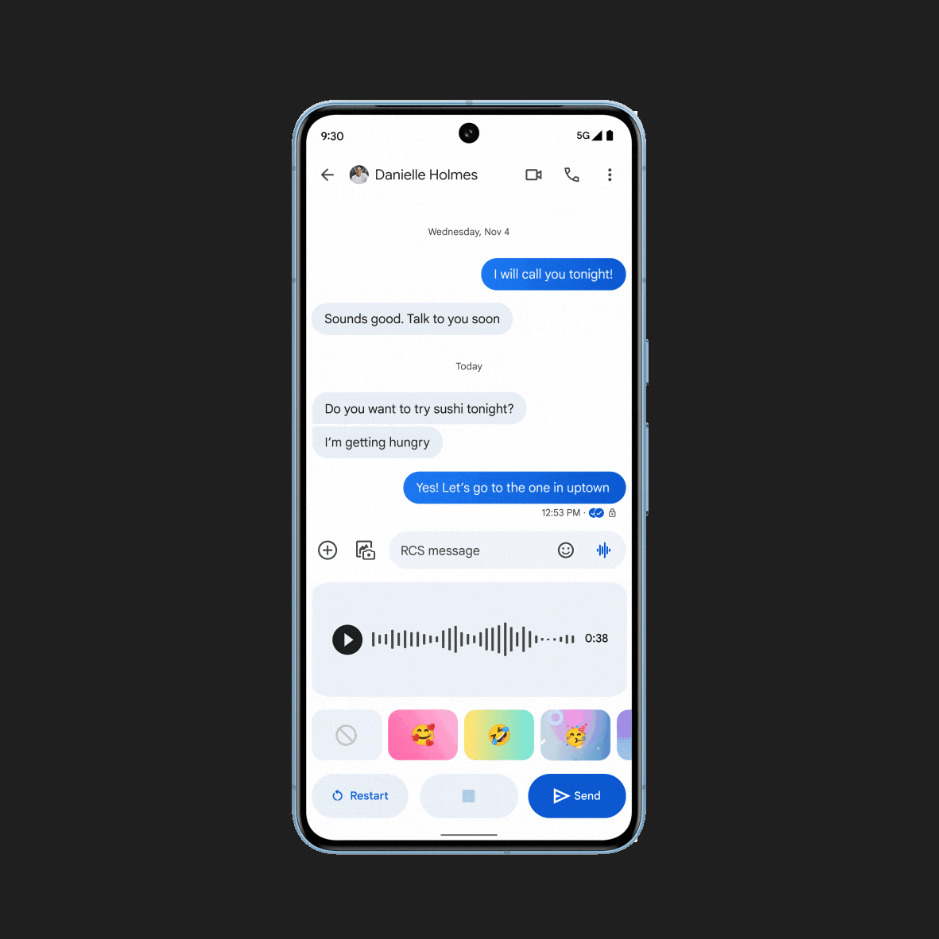
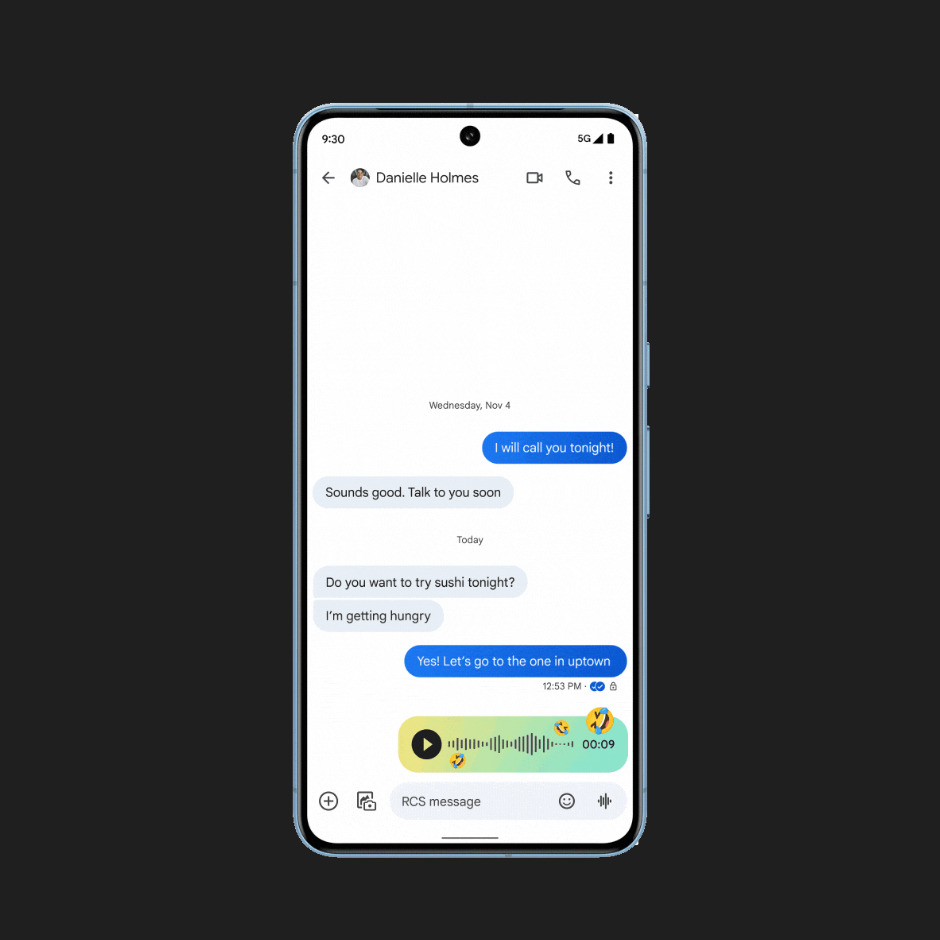
Other expressive effects coming to Google Messages include animated emoji, reaction effects, and Screen Effects, the latter of which brings new vibrant animations for your conversations “that will transform your words into dazzling visual displays.”
Google Messages will also let users customize colors in the app, from the text bubbles to the background color within the conversation, as a way to differentiate between the chats with your friends and family easily. It also seems to poke fun at Apple’s green bubble texts by allowing users to just change the color, even as Apple opts to leave green bubbles present after it adopts RCS on iPhones.
Be an expert in 5 minutes
Get the latest news from Android Central, your trusted companion in the world of Android
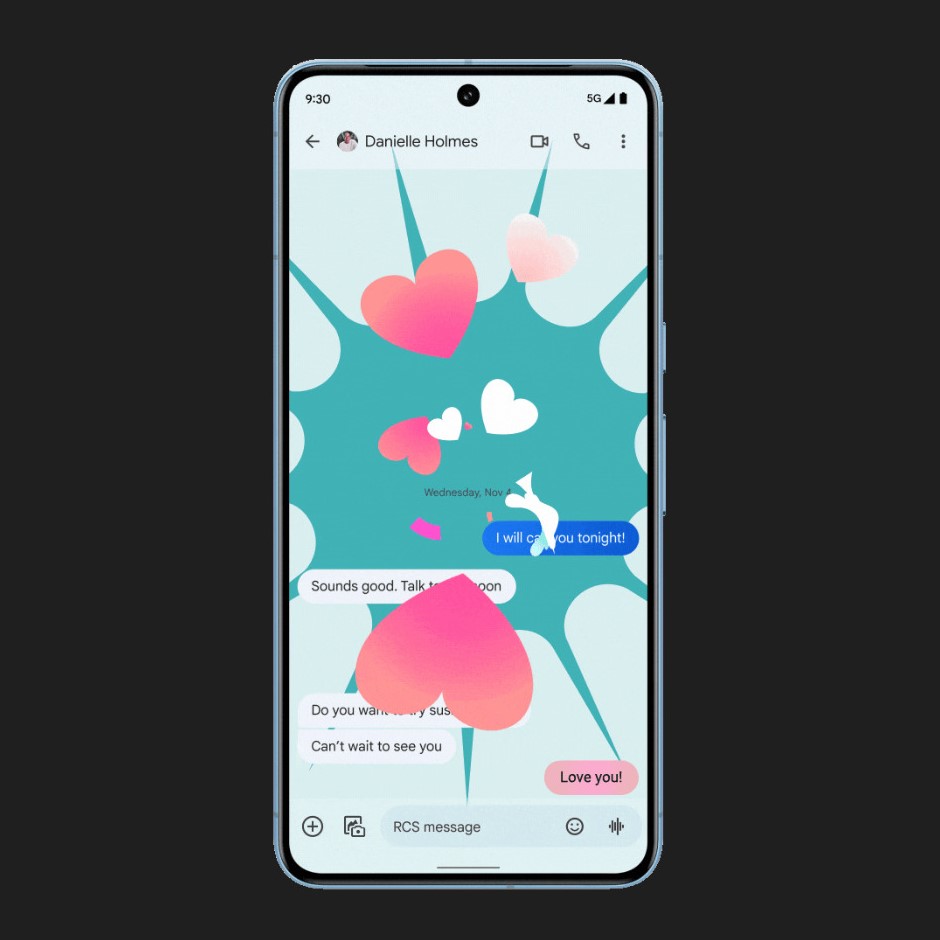
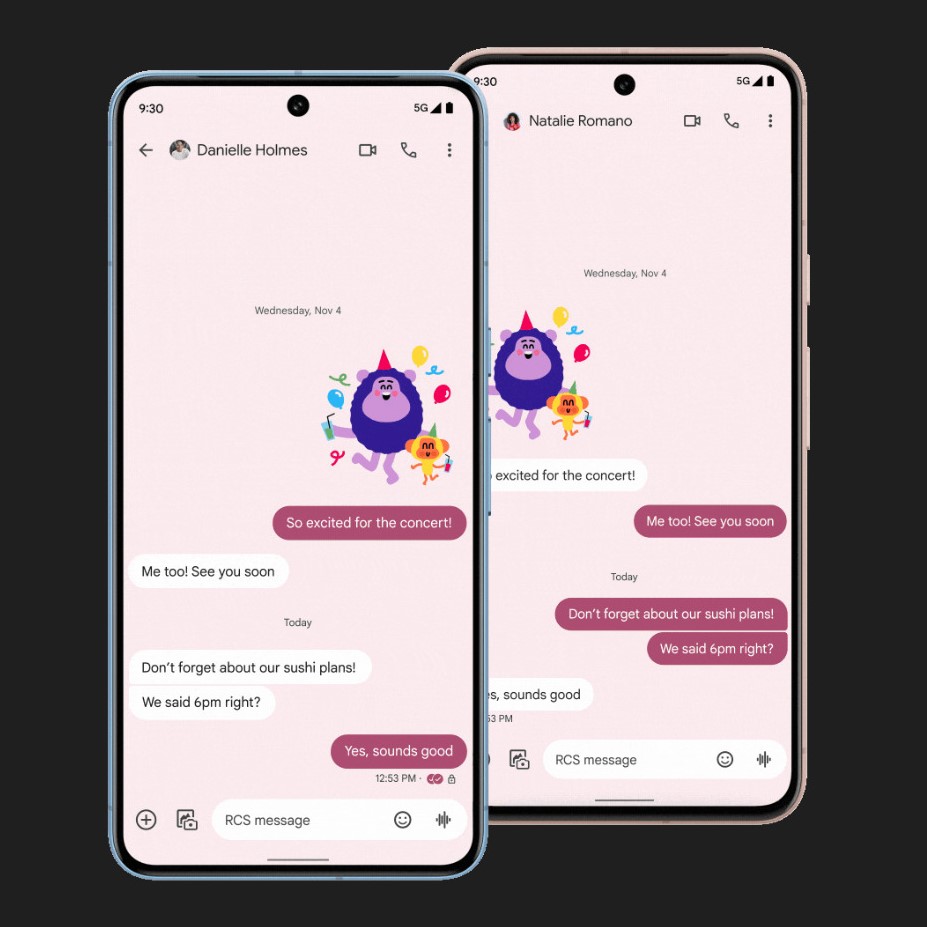

As expected, Google is updating Emoji Kitchen with fun new mashups to make your combinations more unique.
Lastly, Profiles are the last addition in the new update that allows you to edit your name and profile picture as you want to be recognized across Google services. With the recent addition, users would be able to see who the person is even though the respective person isn’t saved in your contacts.
The feature has started appearing for some, but when it becomes active, the photo they set for themselves, for example, will be the one that appears for you in Google Messages.
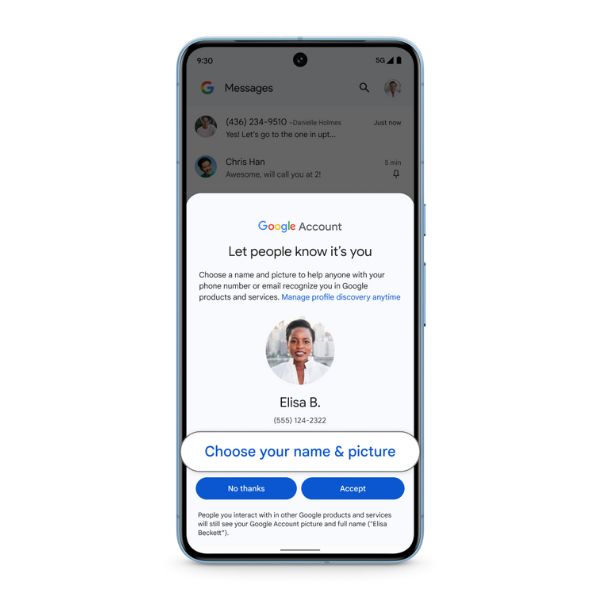
Google wants you to sign up for the beta version of the Google Messages app, as some of these features are already starting to roll out today. Some of them are also available in the stable version of the app, and we recommend downloading the latest update from the Google Play Store.

Vishnu is a freelance news writer for Android Central. Since 2018, he has written about consumer technology, especially smartphones, computers, and every other gizmo connected to the internet. When he is not at the keyboard, you can find him on a long drive or lounging on the couch binge-watching a crime series.
