Google Messages might make it a tad quicker to react to chats
The app might allow you to react with a double tap in the future.
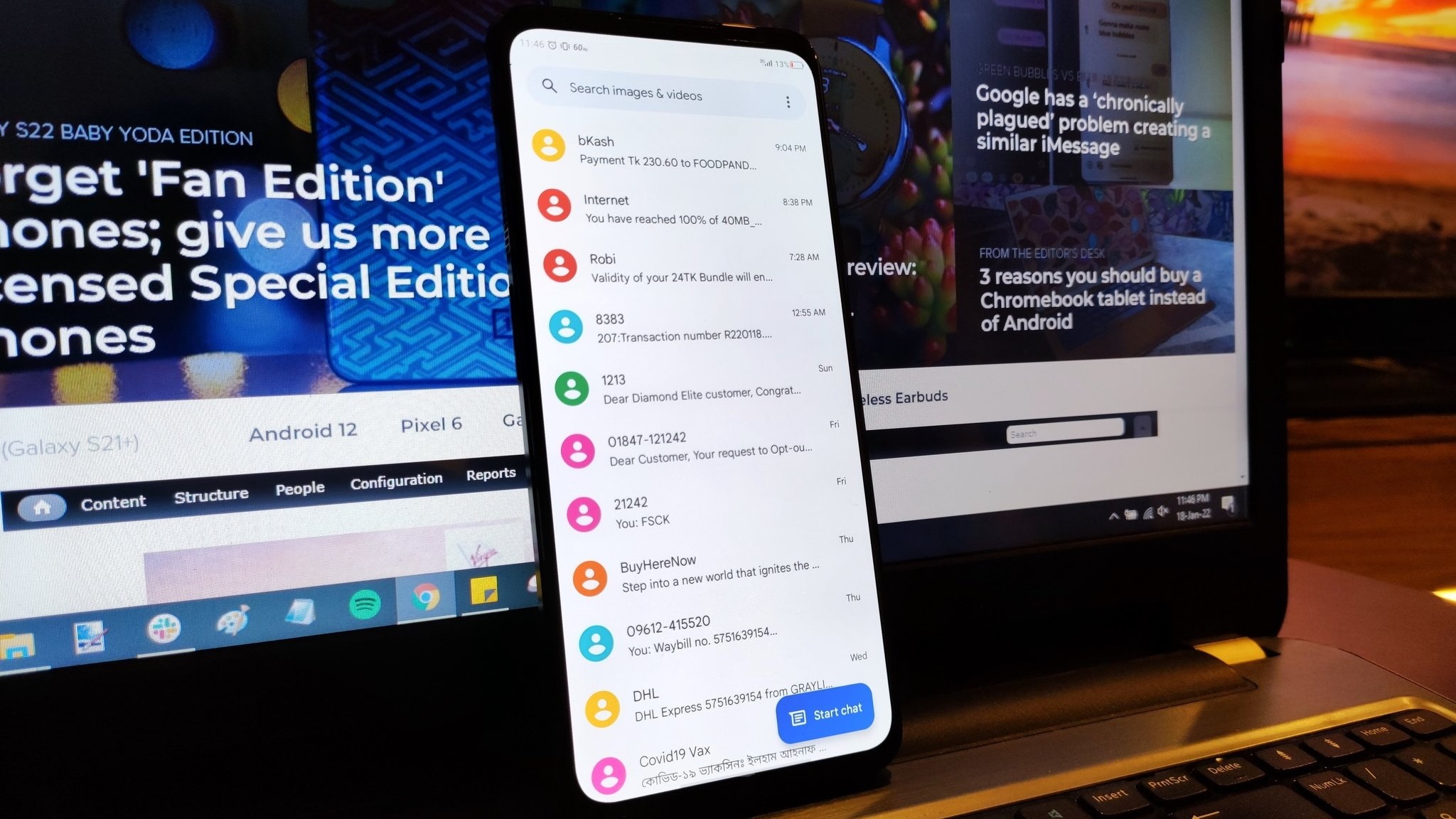
What you need to know
- Google is exploring a potential change in how users react to messages in the Messages app, shifting from long-pressing to a double-tap gesture.
- While the code findings didn't detail the double-tap-to-react mechanics, it might function similarly to Instagram and other social media apps.
- The timing of the feature release remains uncertain, and it may not be a highlight in a future Feature Drop, potentially coming through a server-side update.
Google might be considering changing how you react to messages in the Google Messages app.
Instead of long-pressing on a message to pull up the emoji reactions, you might soon be able to double-tap on a chat to react. 9to5Google discovered this tweak in the latest beta version's APK deep dive, but it's not live on beta or stable channels yet.
Currently, you react to a message by holding it down, revealing reactions and a bunch of extra choices like star, copy, delete, and more. The potential addition of a double-tap method will make it all simpler and quicker.
Google is clearly making moves for a smoother experience, aiming to save you time with a more intuitive gesture. The goal seems to be to boost engagement on its communication platform by making it easier to react to messages.
The code findings didn't reveal how the double-tap-to-react would play out, but our hunch is it could be like how Telegram and other social media apps enable this capability. This means you might double-tap for a quick thumbs up or heart reaction, while the long-press still holds the key to the full emoji menu.
Google Messages has been dabbling in reactions for a while, but it has been putting it in the spotlight in recent times. Just a few months ago, the platform rolled out Photomoji, letting users turn their own images into custom stickers and reactions.
We're in the dark about when or if Google will drop this feature. It doesn't seem like the type to steal the spotlight, so don't hold your breath for it in the next Feature Drop. Instead, Google might release it as part of a server-side update, if at all.
Be an expert in 5 minutes
Get the latest news from Android Central, your trusted companion in the world of Android
In the APK teardown, another nugget of information was unearthed. The long-anticipated Google Bard integration for Messages seems to be getting a makeover, just like the Bard chatbot did last week. The code is chanting "Gemini" instead of "Bard" for the AI assistant.

Jay Bonggolto always keeps a nose for news. He has been writing about consumer tech and apps for as long as he can remember, and he has used a variety of Android phones since falling in love with Jelly Bean. Send him a direct message via Twitter or LinkedIn.
-
justafew Because long-clicking takes so much longer? Think what I could do with all those milliseconds saved.Reply
In the meantime, I still don't have the capabilities I lost recently:
1) sending videos via Google Photos. Extremely helpful when sending videos to iPhone users vs an overly compressed video
2) and the ability to snooze a particular message - within the app long clicking a message and tapping the clock to remind you later). This was so useful when I get messages while I'm at work and don't have time to reply. Now I either forget or I have to manually set up a reminder.
