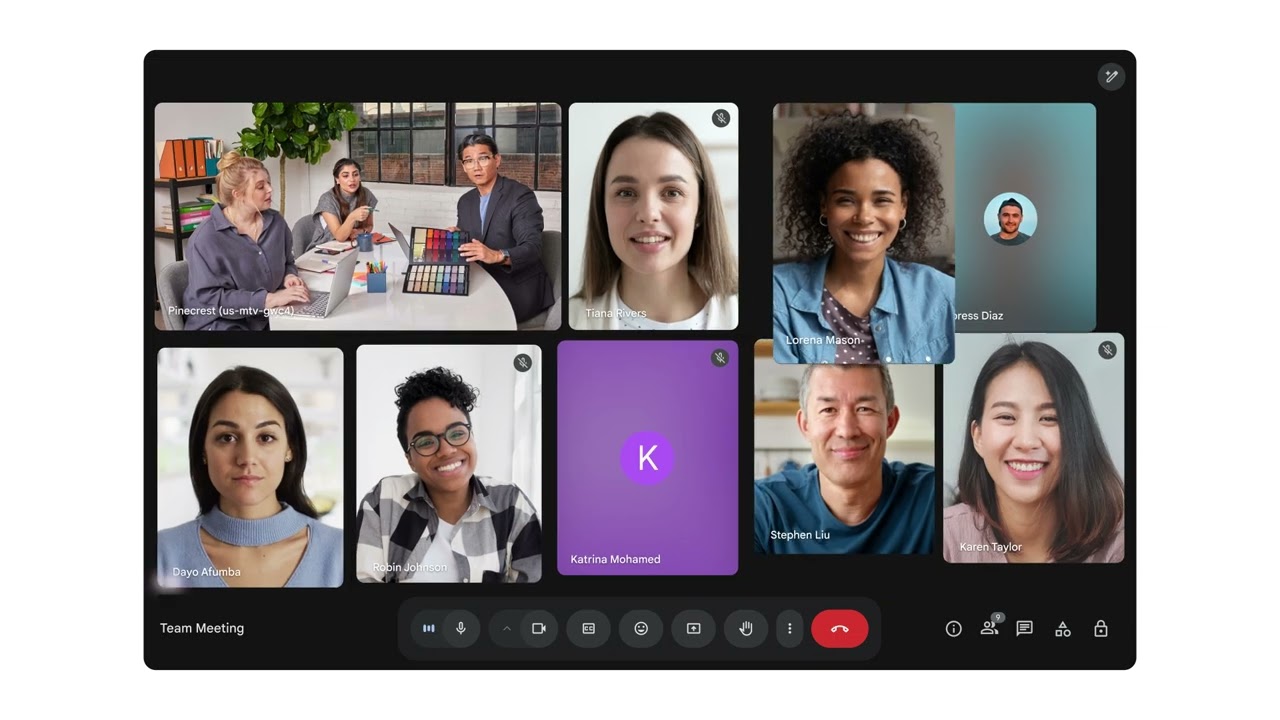Google Meet now uses AI to show more faces in 'Dynamic layouts'
AI can cut out unnecessary backgrounds to get more people in the spotlight.

What you need to know
- Google Meet is changing the default layout options for large meetings to get more people involved.
- Dynamic layouts now automatically crop tiles to get rid of background space and fit more tiles.
- You can now pin up to six tiles on your Google Meet layout, up from three previously.
Google is rolling out a major Google Meet update this month that adds new layout options for large meetings, it announced today in a Google Workspace blog post. The update adds a feature called "Dynamic layouts," which uses AI to identify faces and eliminate unwanted backgrounds using two new tile types: portrait tiles and dynamic tiles.
Anyone can use portrait tiles, which Google says will "prioritize faces by cropping out excess background video." This means you can fit more faces on a single layout. Portrait tiles also feature "optimized tile placement logic to enable much more efficient layouts that minimize unused space." In other words, Dynamic layouts use smart portrait tiles to get more people involved.
Google is also adding a tile type exclusive to Google Meet conference room hardware with Dynamic layouts. They're called dynamic tiles, which splits up video for people calling in from the same conference room into individual tiles.
"An individual video tile is created for up to 3 meeting participants joining from the same conference room with Google Meet hardware," the company explains. "AI-enabled active-speaker detection automatically highlights only the tile of the in-room speaker without any special hardware requirements."
Aside from the fact that dynamic tiles are split up using AI, they'll work just like any regular tile or portrait tile. That means you can pin a specific speaker to your layout individually, even if they are in the same room as other speakers. Previously, users would have to pin the entire conference room feed to their layout, and wouldn't be able to see individual speakers up close. This works for up to three people in the same conference room.
There are also new visual and user-interface changes. When a speaker's camera is off, their placeholder tile is now color-themed. Additionally, thanks to Dynamic layouts, Meet users can now pin up to six tiles to their layout — up from only three previously.
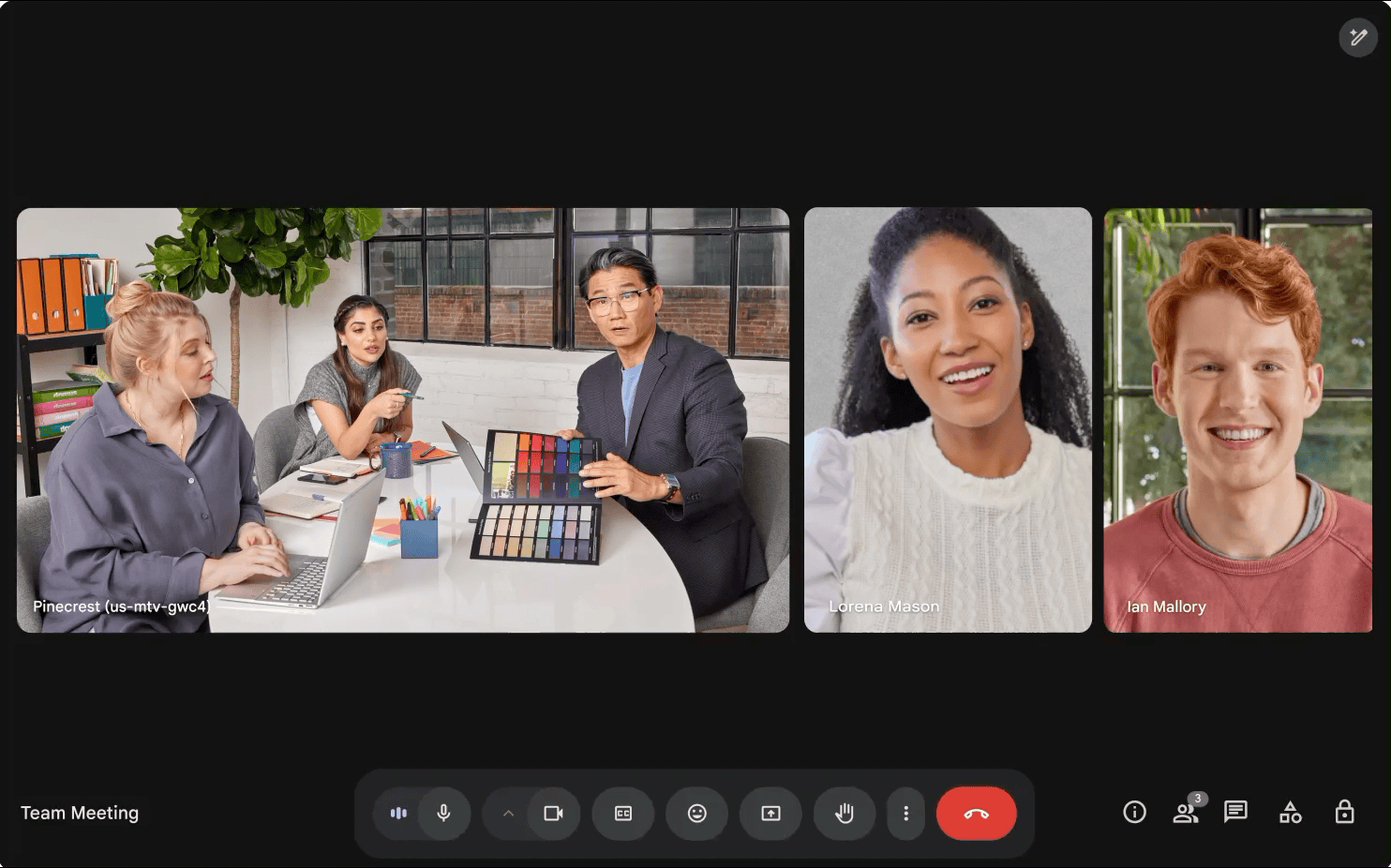
Dynamic layouts will become the default when they arrive for all Google Meet users. However, it's possible to manually switch back to legacy layouts in the layout options selection menu. Additionally, users can select Show my full video to others to prevent their camera feed from being cropped into a portrait tile for others.
Be an expert in 5 minutes
Get the latest news from Android Central, your trusted companion in the world of Android
Google says this may come in handy particularly for accessibility: "We encourage sign-language interpreters especially to consider using this feature to ensure that arms and hands are not unintentionally cropped out."
These features will begin to rollout for Workspace customers on rapid release domains starting March 31, 2025, and can take up to 15 days to appear for everyone. Scheduled release domains won't see these Meet upgrades until April 17, and it could take up to three weeks after that for them to appear for everyone. These upgrades are available for both paid and personal Workspace accounts.

Brady is a tech journalist for Android Central, with a focus on news, phones, tablets, audio, wearables, and software. He has spent the last three years reporting and commenting on all things related to consumer technology for various publications. Brady graduated from St. John's University with a bachelor's degree in journalism. His work has been published in XDA, Android Police, Tech Advisor, iMore, Screen Rant, and Android Headlines. When he isn't experimenting with the latest tech, you can find Brady running or watching Big East basketball.
You must confirm your public display name before commenting
Please logout and then login again, you will then be prompted to enter your display name.