Google Meet's new test brings AI-generated backgrounds to your meetings
There's no limit to how you can customize your Meet background if you wish to hide your messy bedroom.

What you need to know
- Google Meet can now generate AI-based backgrounds before or during a meeting.
- You'll need to enter a text prompt and choose a style, including fantasy, photography, monochrome, illustration, and more.
- The new feature is only available to Google Workspace Labs participants at the moment as part of the search giant's broader AI experiments with a limited number of users.
Google is now testing the ability for Meet users to have their meeting backgrounds personalized using the company's generative AI feature, as promised earlier this year.
The latest experiment is part of Google's Workspace Labs program, meaning it's not yet available to everyone. When it comes to setting a background for Google Meet calls, the sky is the limit for those who have previously signed up for the program, which is intended to test features before they are widely released.
When you open Google Meet on the web or on mobile, you'll immediately notice a starry icon at the bottom right of your self view, which allows you to apply visual effects before hopping on a meeting. On the next screen, click "Generate a background" in the backgrounds section. It looks similar to the generative AI button found in Gmail or Google Docs when you want these apps to write an email or draft for you.
After that, you'll be asked to enter a text prompt and choose a style from the drop-down menu, which includes sci-fi, 3D animation, fantasy, photography, and illustration, among others. The example given in the image below is "A magical sunny forest glade," though you can be as inventive as your imagination allows.
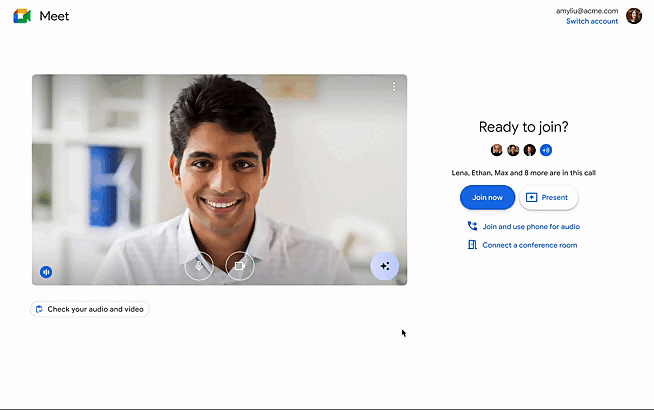
For a more personalized result, Google suggests mentioning a specific mood, setting, and objects you want to appear in the resulting AI image. Once an image has been generated, you'll be shown multiple samples to choose from.
The AI feature was spotted by Artem Russakovskii on Twitter, although it doesn't seem to be available to all Workspace Labs participants, this writer included, at the moment.
Google Meet is starting to roll out AI background image support."On Google Meet, you can use the “Generate a background” prompt to create background images using artificial intelligence. For example, you can ask Google Meet to create an illustration of a magical forest."July 18, 2023
Nevertheless, it's a nifty way of selecting a limitless number of backgrounds for specific occasions instead of being limited to a finite list of existing backgrounds.
Get the latest news from Android Central, your trusted companion in the world of Android
However, AI-generated images have been widely criticized, primarily due to concerns about copyright infringement, so you'd be wise to use AI-based backgrounds only within Meet.

Jay Bonggolto always keeps a nose for news. He has been writing about consumer tech and apps for as long as he can remember, and he has used a variety of Android phones since falling in love with Jelly Bean. Send him a direct message via X or LinkedIn.
