Google Meet gets scrollable captions to help you stay in the loop during calls
Live Captions and Translated Captions get a big boost.
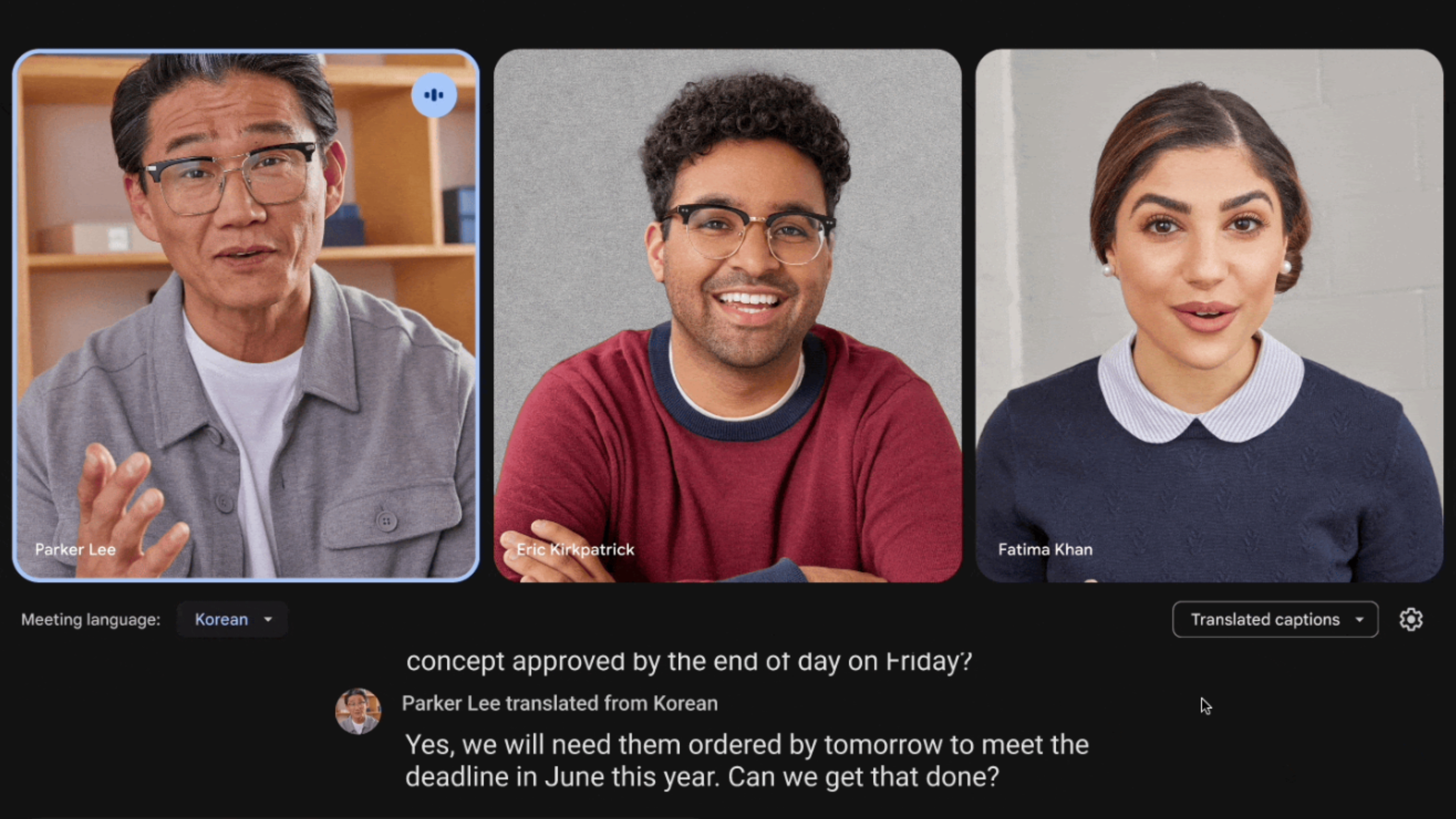
What you need to know
- Live Captions and Live Translate will now have a 30-minute visibility window, making it easier to go back and read what you missed.
- The transcript of the last 30 minutes of a call will appear as scrollable text for easy catch-ups.
- The feature is starting to roll out now for Google Meet for paid and personal Google Workspace accounts.
Live Captions and Live Translate in Google Meet are gaining a neat feature that'll make it easier to catch up or revisit missed conversations, Google announced in a Workspace Blog post Tuesday, Feb. 18. Previously, the transcripts for Live Captions and Translate only briefly remained on the screen as the conversation continued. Now, Google will keep record of the call's transcript for 30 minutes.
The old behavior for Live Captions and Translate in Meet had translations or captions disappear when they were "no longer relevant to the current conversation," the company says. While the captions and translations appeared in real-time, as their names' suggest, they might not have remained on the screen long enough for everyone. That's why Google is making the transcripts available for 30 minutes after the captions or translations appear.
"This update makes it possible to scroll back and review the last 30 minutes of captions at your own pace," Google explains. "This can be particularly helpful if you’ve missed a portion of the conversation or you want to review specific details mentioned earlier in the conversation."
The captions are scrollable, so users can go as far back as they need to (within the half-hour window) while continuing the call with the current speakers still visible. After a user has caught up, they can click a "Jump to the bottom" button to return to the real-time translations or captions.
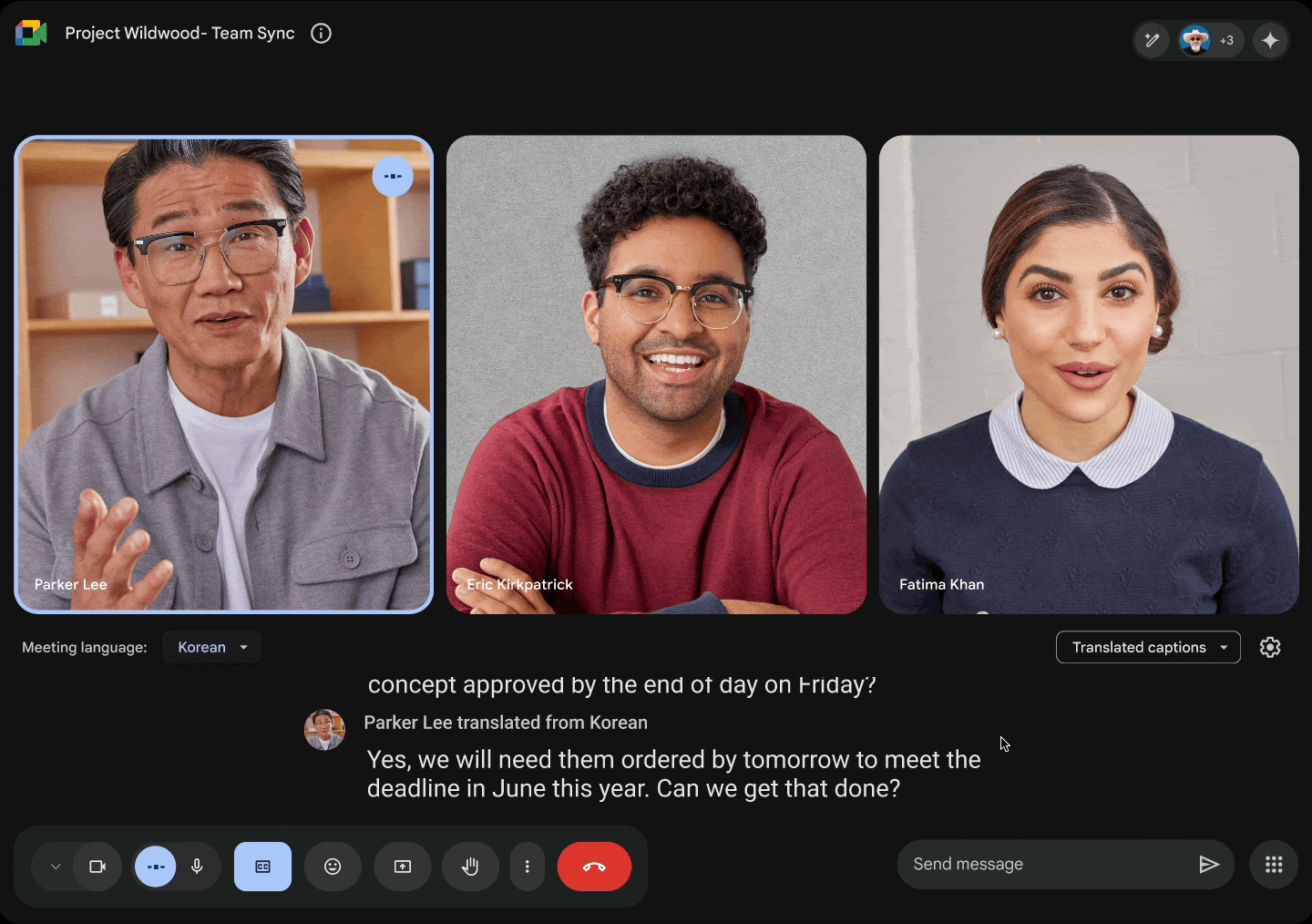
To use this feature, you'll have to have Live Captions or Live Translate turned on for the call. Once you're in a call, find the Turn on Captions button with the closed-captioning logo beside it. Depending on your platform, this might be hidden behind a three-button menu. Luckily, the scrollable captions are available for both paid and personal Google Workspace accounts — meaning anyone can use them.
The updates to Live Captions and Live Translate are rolling out now, and users on rapid release Workspace domains should see them in a few days. For people on scheduled release domains, the rollout will begin Feb. 24 and could take up to 15 days to appear.
Be an expert in 5 minutes
Get the latest news from Android Central, your trusted companion in the world of Android

Brady is a tech journalist for Android Central, with a focus on news, phones, tablets, audio, wearables, and software. He has spent the last three years reporting and commenting on all things related to consumer technology for various publications. Brady graduated from St. John's University with a bachelor's degree in journalism. His work has been published in XDA, Android Police, Tech Advisor, iMore, Screen Rant, and Android Headlines. When he isn't experimenting with the latest tech, you can find Brady running or watching Big East basketball.
You must confirm your public display name before commenting
Please logout and then login again, you will then be prompted to enter your display name.
