Google Meet explained: Meet vs. Duo and new features
Google Duo became Google Meet, while Meet (Original) will be deprecated. Here's what you need to know about both apps.

Google is on a confusing rebranding tear in 2022. It renamed Google Pay to Google Wallet but kept Google Pay as a separate app. Then, later that summer, it rebranded Google Duo as Google Meet while incorporating both apps' features — but kept Google Meet (Original) as a separate app without any Duo features.
If that paragraph confused you, we don't blame you! So we're gathering all the information you need about the new-and-improved Google Meet so you know what features are available from both its Meet and its Duo sides.
Google Duo: The new Google Meet

Now that the Google Duo app has become the Google Meet app that the company plans to keep updated, former Google Meet users need to know exactly what the Google Duo app does that's different from Meet.
To use Duo (now Meet), you sign into the app with your phone number and verify it, which lets you connect that number to any device on which you've logged into your Google account. You can technically make calls with just an email account, but some features require an actual phone number to work correctly, and adding one also lets you easily import your phone contacts.
Once your account is set up, all you need to do is sign in to the app, select a Google contact you wish to call, and tap the video call button. With their email address or phone number, you can call someone over wi-fi rather than using your cellular carrier, including making an audio-only call if you prefer.

The main Meet interface based on Duo is as minimal as it gets; you just see a list of contacts that have Duo installed, and there's the option of inviting your friends over for those that don't already use Duo. You can access it on both iOS and Android, as well as on tablets or any web browser.
All Google Meet/Duo phone calls have end-to-end encryption, and automatically use minimal data (about 1Mbps) if you've connected to someone using cellular data instead of wifi. You can speak to up to 32 people at once, or leave a 30-second message if someone doesn't pick up. Plus, you can easily use Google Assistant to call contacts, though it'll now do so through "Meet."
Be an expert in 5 minutes
Get the latest news from Android Central, your trusted companion in the world of Android
The latest Duo feature launched this year was Google Duo Live Sharing, which lets you live-share your Android phone or tablet screen with whomever you're video calling. It only initially worked with a few Pixel and Samsung phones, but Live Sharing later came to more Android devices.
Google Meet: Original video conference features
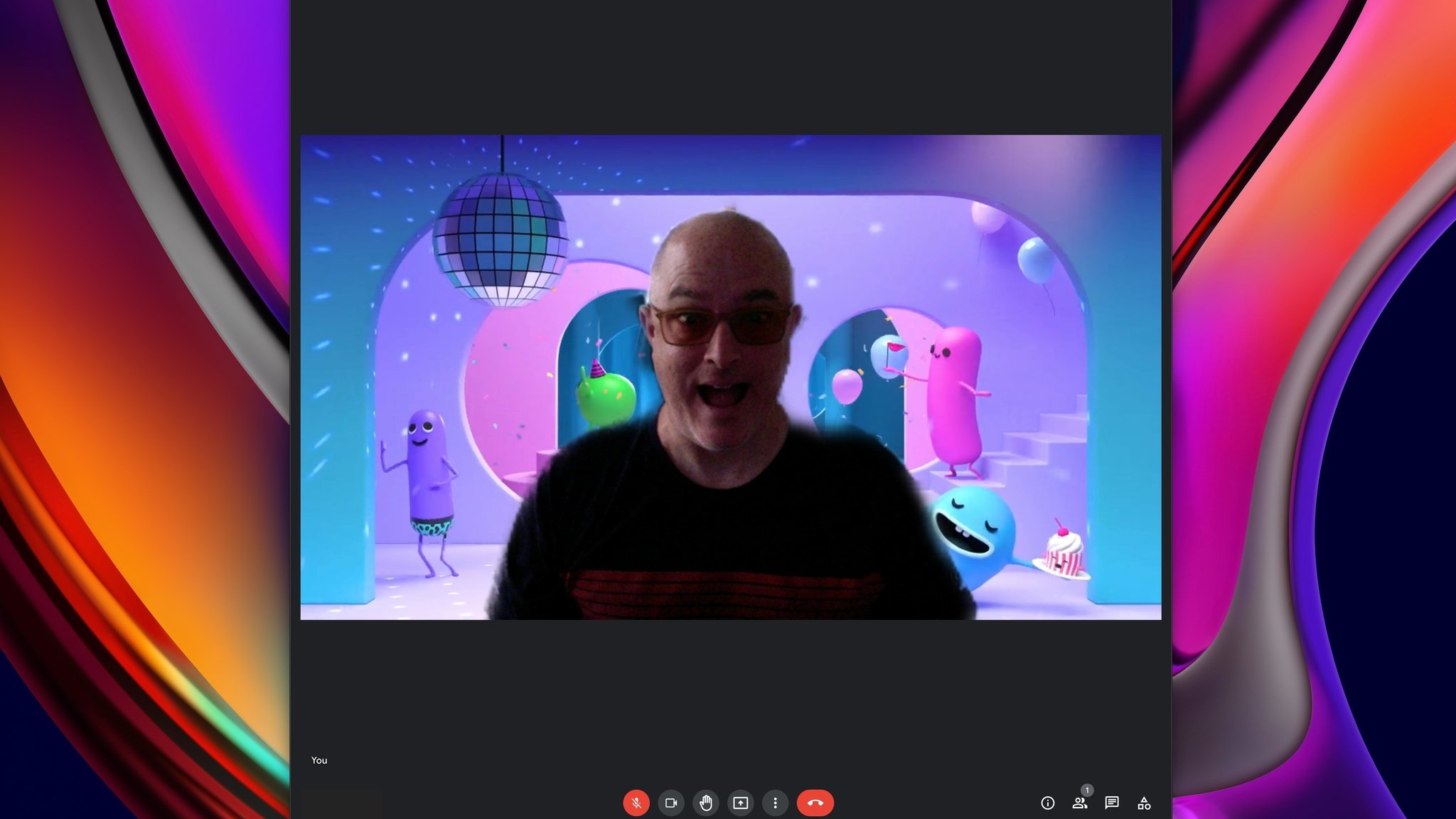
While Google Duo was designed as a simple video-calling app with friends and family, the work-oriented Google Meet app has far more productivity features for professionals to make their work lives more manageable. In essence, Google Meet is far more complicated than Duo, but also more versatile.
For starters, the video-calling limit will jump from 32 to 100, a better number for professional settings. Duo lets you add custom effects to your face, but Meet will support customizable backgrounds. You couldn't schedule Duo calls, whereas Meet enables you to create a shareable, RSVP-able event for every participant's Google Calendar. Meet also adds an in-person chat, AI-generated closed captions, streamable meetings, and better connectivity with Workspace apps like Docs and Sheets.
Google claims it has added "over 100 features and improvements" to Meet since its 2020 launch, and we don't think you need to see a laundry list of every single feature. So we'll simply focus on what we consider the highlights of its best new tools.
Live sharing docs and media

The new Google Meet lets all call participants experience media simultaneously. Callers can watch a YouTube video together before discussing it, or listen to a Spotify playlist while they work individually. It also supports mobile games like Heads Up!, UNO! Mobile, and Kahoot! And we have to assume more apps and services will integrate with Meet Live Sharing in the future. Of course, Duo Live Sharing also had a similar purpose.
Google Meet also lets you share your screen, so your fellow callers can see your Google Sheets presentation or collaborate on a Google Doc. Most Google productivity apps now allow you to begin a Meet call directly from a document or page, so it's easy for everyone with access to that doc to join in without having to send out an invite.
AI video and audio improvements
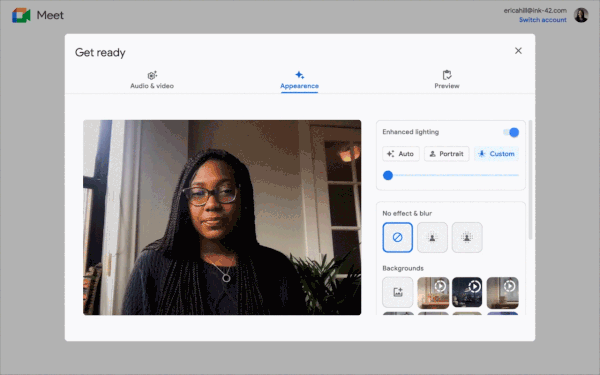
Google really wants people on its calls to look like their best selves. At I/O 2022, it announced "portrait light," which "uses machine learning to simulate studio-quality lighting in your video feed" and lets you "adjust the lighting position and brightness" so it doesn't look too artificial.
For those Meeting in echo-heavy rooms, Google developed "de-reverberation," which filters out ambient noise from your end so you'll sound clearer.
Add in Google's animated video backgrounds in Meet, and you have all the tools you need to make your crappy old webcam look professional and mask the messy office space behind you.
Companion Mode
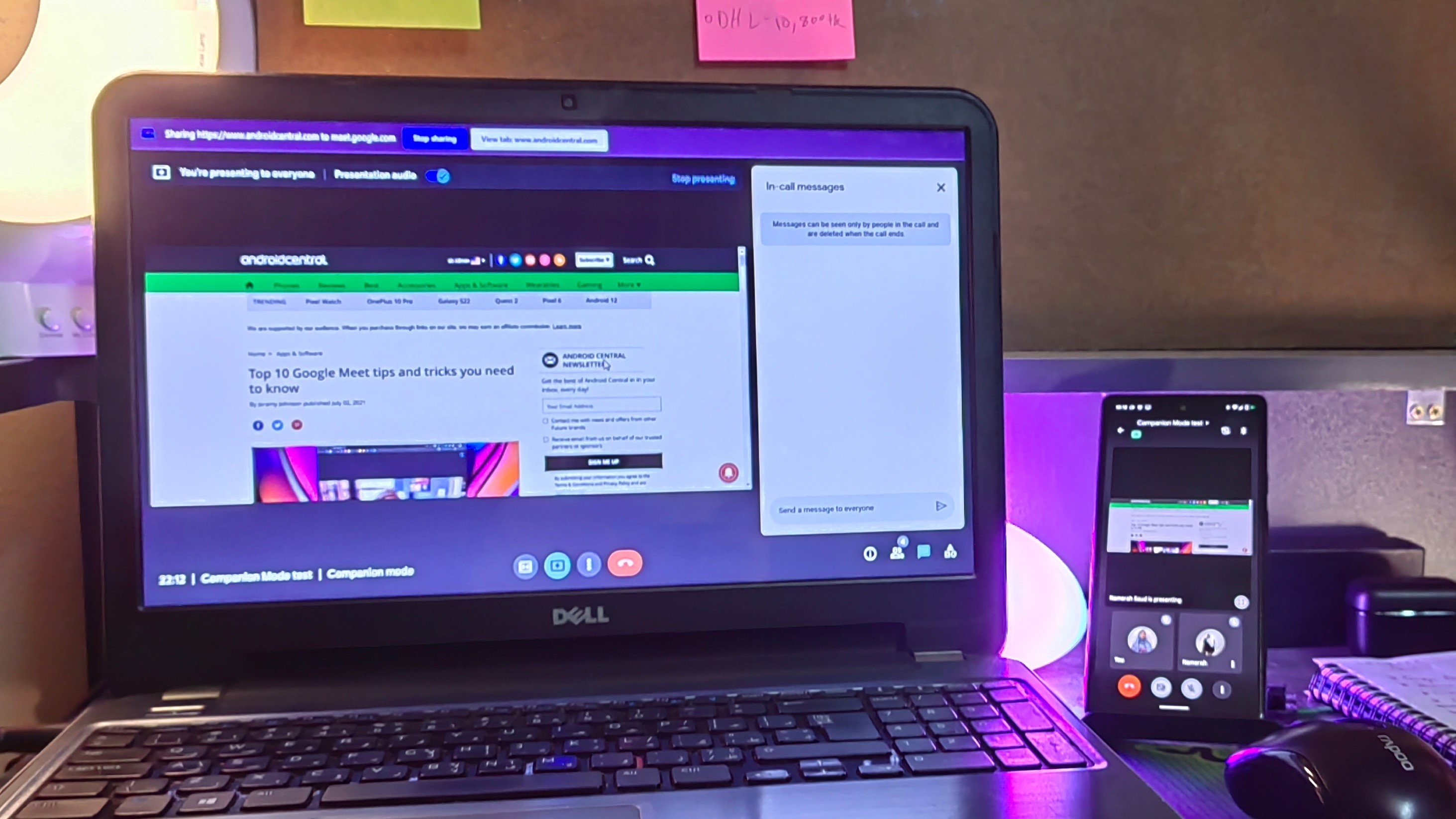
Google Duo worked on various devices, but only one device at a time. Google Meet Companion Mode lets you connect to a meeting on two separate devices, like your phone and computer. While people see and speak to you through your phone, you can collaborate and send messages through Meet Companion on your computer. Video and audio are disabled on the second device, so there isn't any echo or confusion.
What is Google Meet (Original)?
Google Meet (Original) is Google Meet, prior to its merge with Google Duo in August 2022. For those that didn't download or switch over to Google Duo (which became Google Meet), Meet Original has all the same features as the new Google Meet except for Google Duo tools.
As Google explained in its Duo-Meet merge press release, "You can continue using this app to join and schedule meetings, but we recommend using the updated Google Meet app to get combined video meeting and calling features all in one place."
Eventually, given the overlapping features, we can assume the Meet (Original) app will be deprecated, and you'll be forced to migrate to the new Google Meet app anyway. So you might as well get a head start on the process!
Whether you own an iPhone or one of the best Android phones, anyone who regularly uses Google software for work will want to familiarize themselves with the new Google Meet. We consider it the #1 video conference software available over Zoom and Teams, and that doesn't even take into account the new personal calling features from Google Duo.
If you want to know more about how to get started with Google Meet, We have a guide on the top 10 Google Meet tips and tricks that cover all of the essentials!

Michael is Android Central's resident expert on wearables and fitness. Before joining Android Central, he freelanced for years at Techradar, Wareable, Windows Central, and Digital Trends. Channeling his love of running, he established himself as an expert on fitness watches, testing and reviewing models from Garmin, Fitbit, Samsung, Apple, COROS, Polar, Amazfit, Suunto, and more.
