Google makes it easier to remove search results about yourself and control your ads
Google grants users more power over their information on Google search and control over ads.
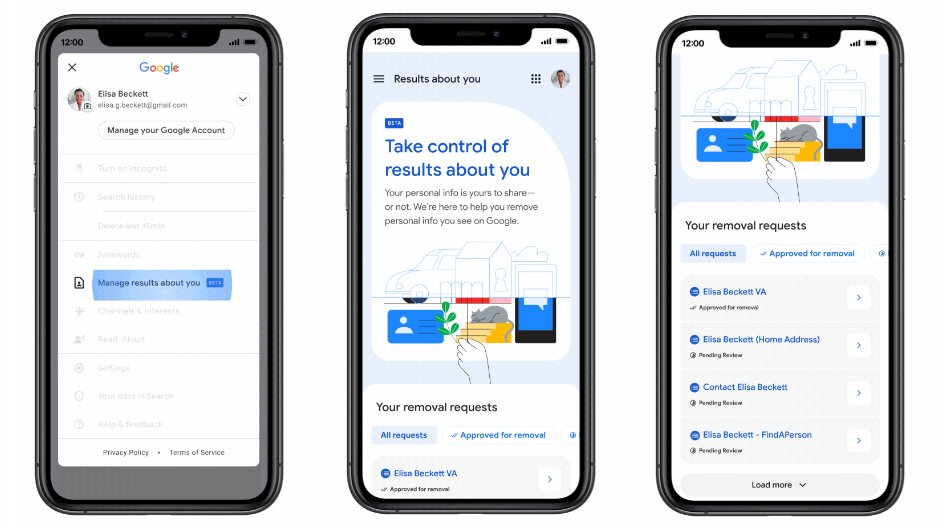
What you need to know
- Google now lets you remove certain search results about yourself right out of the search results or the Google app.
- Search result removal includes contact information such as numbers, addresses, and email IDs.
- Google also introduced My Ad Center to offer users more control over ads.
Google I/O 2022 has given us a few things we wanted and many we didn't. Delving into privacy and safety features at the conference, the Alphabet-owned tech giant rolled out two key features. Expanding on ways to remove yourself from Search results, individuals will now be able to remove these search results about themselves more easily. This includes the withdrawal of sensitive contact information such as your phone number, email address, and home address. To make things easier, Google has added a new "Manage results about you" section within the Google app.
The search result removal process starts with you, the user, submitting a request for the removal of something associated with you. Thanks to the newly added tool, you can submit a request right out of your trusty Android phone through the Google app. The actual withdrawal will only happen once Google has approved your removal request, so there is a waiting period involved. Alternatively, you can also submit the request for removal right out of the Search results themselves by pressing the three dots next to them.
Google also introduced another new tool called My Ad Center that puts you in the driver's seat when it comes to ads. It is a central point of control for ads that are shown to you based on your online profile and personal information such as age and gender. My Ad Center is your go-to place to manage categories, topics, and more things that you like or dislike based on which Google tailors ads for you. You can also turn off personalized ads altogether from the My Ad Center.

My Ad Center lets you browse your ad history and allows you to control what sort of ads are shown to you on Google-owned platforms. This includes the Google Search results, YouTube, and the Google Discover feed. Google has promised to launch more privacy settings under the My Ad Center at the end of this year, such as the ability to control what brands' ads you want to or don't want to see.
Be an expert in 5 minutes
Get the latest news from Android Central, your trusted companion in the world of Android

Namerah enjoys geeking out over accessories, gadgets, and all sorts of smart tech. She spends her time guzzling coffee, writing, casual gaming, and cuddling with her furry best friends. Find her on Twitter @NamerahS.
