Google remembered it is a search company and made the Search widget a lot better
Unless you use a Pixel.

Google is a lot of things, but it started as a search company. It often seems to forget that people want to use Google Search and don't care about ads or AI or any of the other things Google loves to do. Google became successful because it was so good at searching.
The company just sent out a tiny update to its Search widget. It probably isn't the kind of update you're thinking of because it's not about shoving AI down your throat; it's a small change that actually improves the widget. It's been testing the update since last fall, and it seems like nothing is broken.
You can now set up a custom shortcut for your widget that adds a new icon to the bar and its associated behavior — unless you use a Pixel, of course, because that persistent bar on your screen hasn't changed even though these settings seem like they should be there, too.
Anyhoo, you can now set up the Search widget to translate text, translate via the camera, search for the name of a song, search the weather, search sports news, act as a dictionary, search finance and stock prices, and help with your homework. Oh, you can still use it as a way to search the web, too.
Finding the settings is the most ridiculous Google thing ever — put the widget on your screen, tap the G icon, tap your profile picture in the upper right, choose Settings, then Customize Search widget. Once you've done all that, you'll see a Shortcuts option. Tap it, and you'll find them.
It's like looking for pirate treasure, except it's actually there.
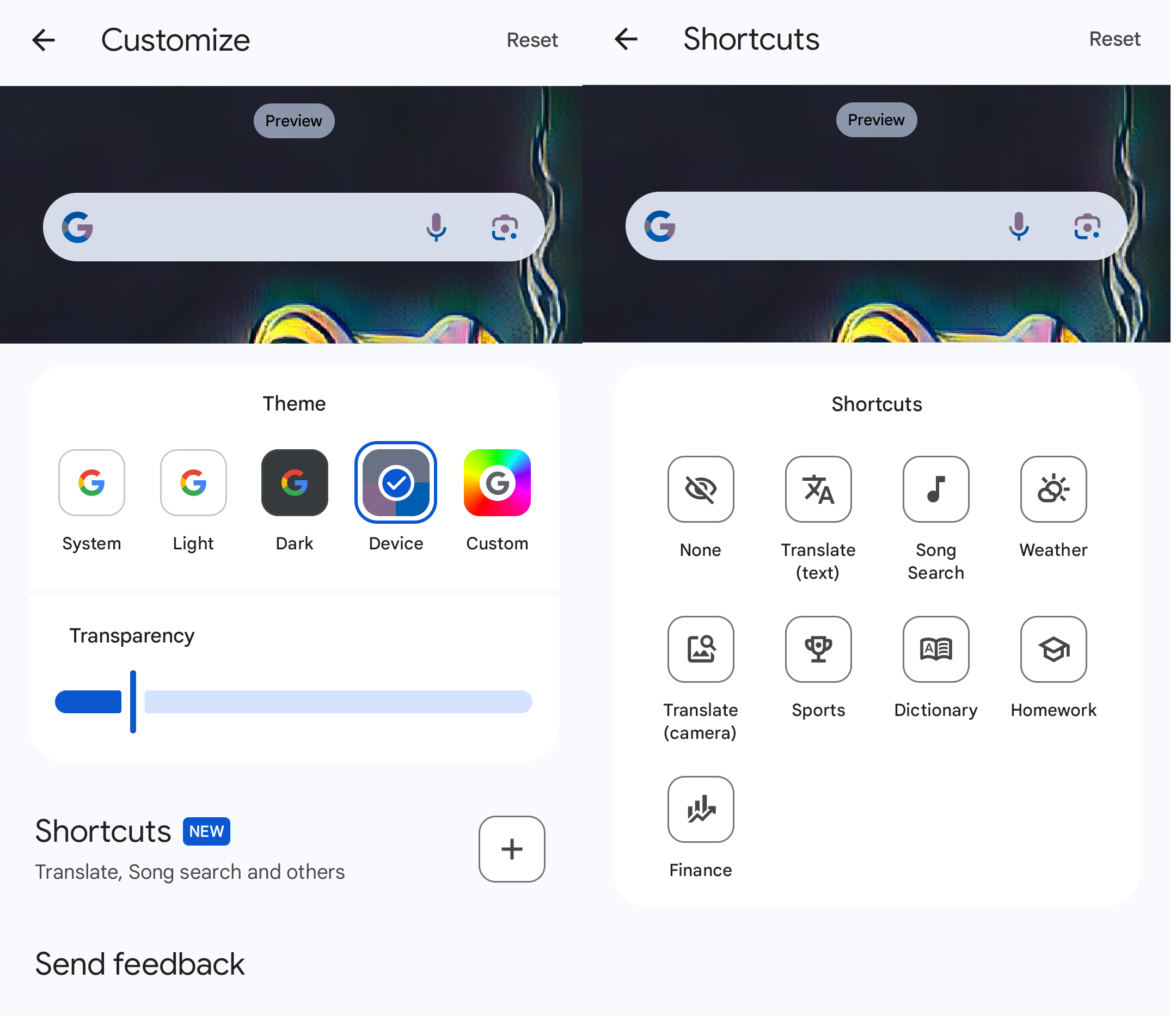
With many changes to the things your phone does and how it works, you'll find a lot of disgruntled people who hate them. That's why adding options instead of outright changing a behavior or feature is the better way. If you don't care about any of these custom shortcuts, you don't have to add one.
Be an expert in 5 minutes
Get the latest news from Android Central, your trusted companion in the world of Android
The real problem is that you probably didn't know they were there or had any idea how to get to the settings. Google needs to work on communicating with its users.
I might use the translate or song search shortcut once in a while, but this is less about what you or I might like and more about the way Google updated a core app the right way. More like this, Google.

Jerry is an amateur woodworker and struggling shade tree mechanic. There's nothing he can't take apart, but many things he can't reassemble. You'll find him writing and speaking his loud opinion on Android Central and occasionally on Threads.
You must confirm your public display name before commenting
Please logout and then login again, you will then be prompted to enter your display name.