Google Keep gets new productivity-focused touches on Android tablets and foldables
You can now open two notes simultaneously.
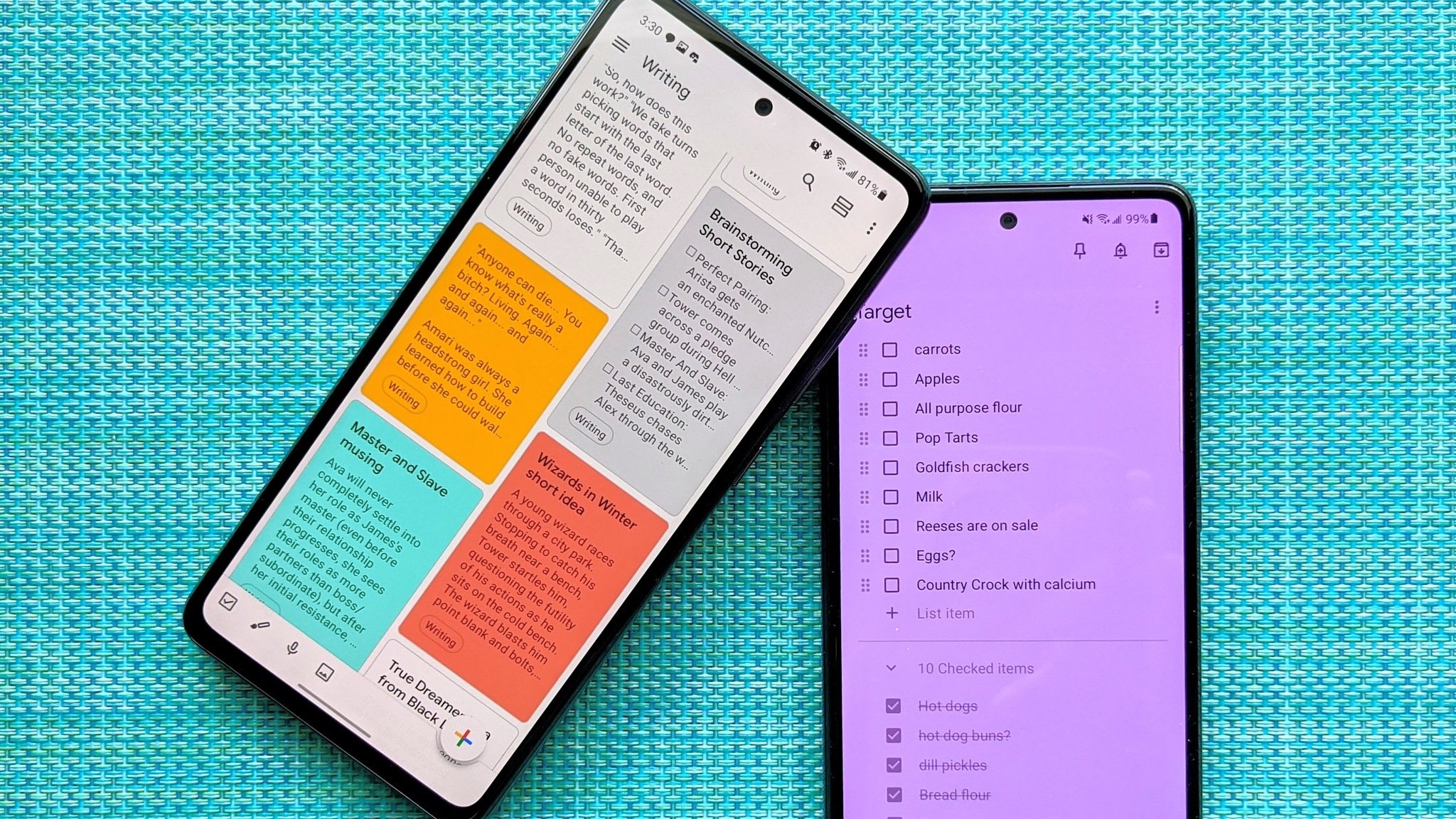
What you need to know
- Google Keep has gained a new feature to boost your productivity on Android tablets and foldable phones.
- The app can now be opened in two instances on the same device.
- Keep's latest update follows its dual-pane redesign for large-screen devices.
Google has been paying some much-needed attention to its apps on Android tablets and foldable phones in recent months, and Google Keep is the latest app to get the same treatment. The note-taking tool now allows you to open two notes side by side on the same device.
The latest improvement follows a dual-pane redesign that Google rolled out late last year (via 9to5Google). The two-column layout displays your notes in list or grid view on the left, with the actual contents of notes on the right. Previously, notes were overlaid on the list or grid view.
With the new update, Google Keep is turning into a productivity powerhouse, as it opens a second instance of the app on the same device.
"Having two windows open side-by-side enables better insight into your notes and gives you more ways to work with, display, and organize your content across Google Workspace," Google wrote in a blog post announcing the latest enhancement.
To open notes side by side, simply long-press on a note in the main view and then tap the three-dot menu in the top right corner. After that, select the "Open in new window" option. Your chosen note will then appear in the right-hand corner of the window, while the list of notes remains visible on the left. You can pick a second note to open concurrently with the previous one you've opened.
Multi-instance support is now available for Google Keep on all of the best Android foldables and tablets.
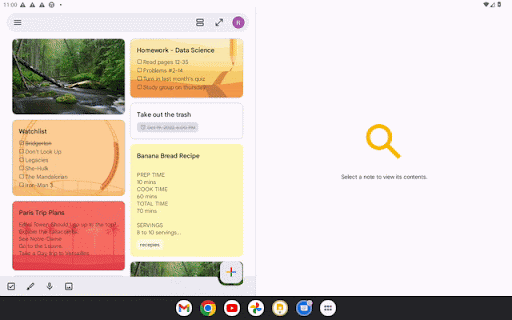
Meanwhile, Google has added full mouse support to Google Sheets and Slides on Android devices. This follows the release of the same feature on Google Docs for Android devices last year, in sync with the application's web version.
Be an expert in 5 minutes
Get the latest news from Android Central, your trusted companion in the world of Android
Additionally, the option to move folders from My Drive into shared drives is now widely available to Google Workspace customers in the business and education tiers. It was initially introduced in beta earlier this year.

Jay Bonggolto always keeps a nose for news. He has been writing about consumer tech and apps for as long as he can remember, and he has used a variety of Android phones since falling in love with Jelly Bean. Send him a direct message via Twitter or LinkedIn.
