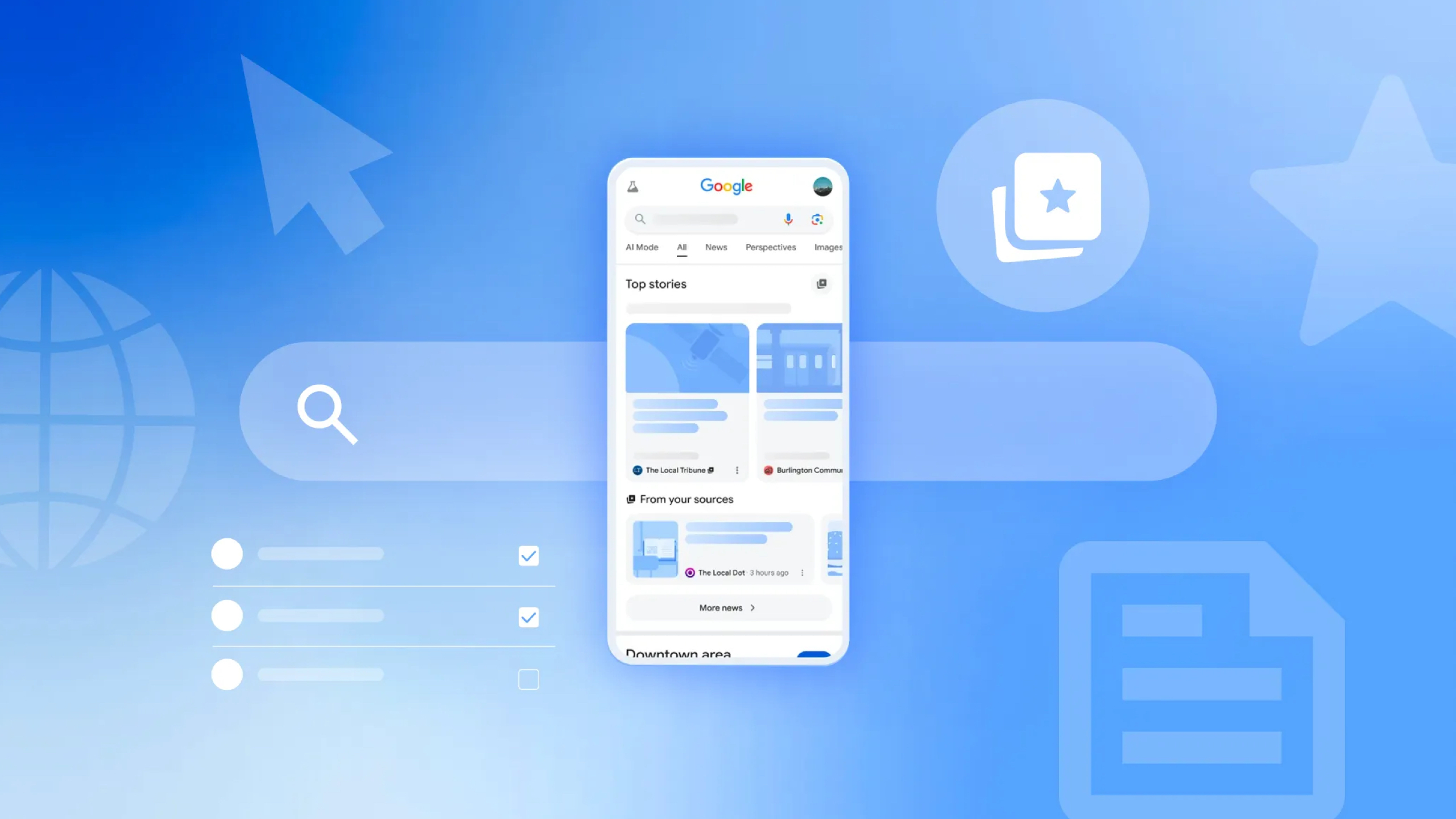Google is killing a handy tool for scanning and organizing documents
Google is shutting down Stack, its PDF scanner app for Android.
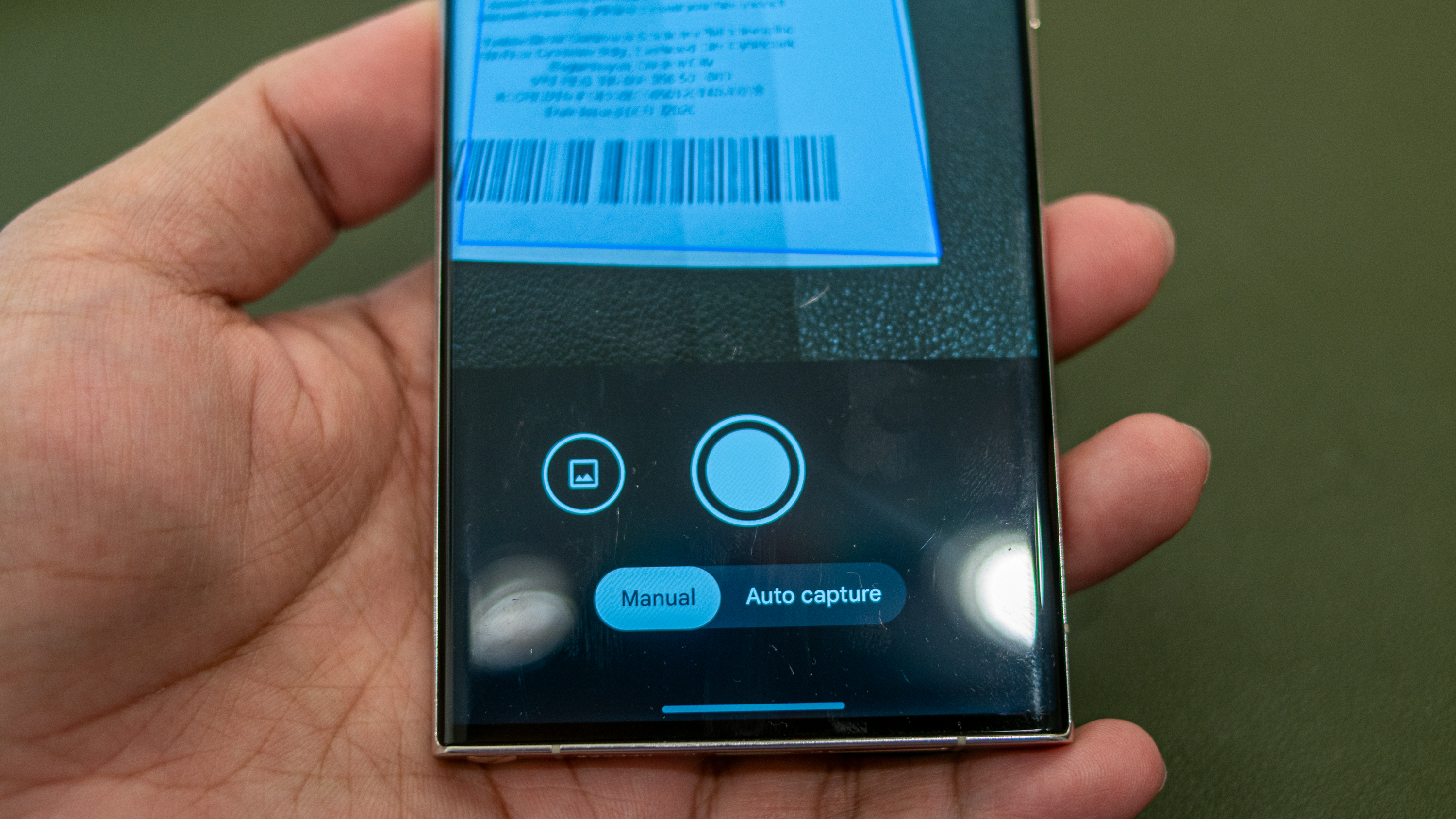
What you need to know
- Google is discontinuing Stack: PDF Scanner later this year, with the app ceasing to function on September 23.
- The app's features, like automatic edge detection and document capture, have been integrated into Google Drive, making Stack redundant.
- Stack users can easily transfer their documents to Google Drive via an "Export all documents to Drive" option in Stack's account settings.
To streamline its document management tools, Google is discontinuing "Stack: PDF Scanner" later this year, phasing out the app known for its scanning and organization features.
In a community post, a Google spokesperson confirmed that Stack: PDF Scanner has been permanently discontinued. The app will stop functioning entirely on September 23, and its listing has already been removed from the Google Play Store. This marks the definitive end of the document scanning app.
The rationale for shuttering the app seems logical. It was developed by Google's internal Area 120 incubator, which no longer exists. Stack stood out for its user-friendly design. The app featured automatic edge detection and document capture, making scanning super easy with minimal effort. It also had a handy automated document categorization system. However, Google insists that these features are now integrated into Google Drive, making Stack unnecessary.
In November, the Drive app received a dedicated "Scan" function, as noted by 9to5Google. This new feature includes a custom viewfinder for better document alignment and more intuitive controls for a seamless scanning process.
The "Auto capture" mode automatically takes a picture when the document is optimally positioned, removing the need for manual clicks. There's also a manual capture mode if you want to do things your way.
Using machine learning, Google Drive suggests relevant titles for scanned documents. For instance, when scanning a receipt, Drive might automatically add the store location and date.
The latest change marks a significant step in consolidating document management within Drive. Users can now rely on this all-in-one platform for scanning and organizing their important documents.
Get the latest news from Android Central, your trusted companion in the world of Android
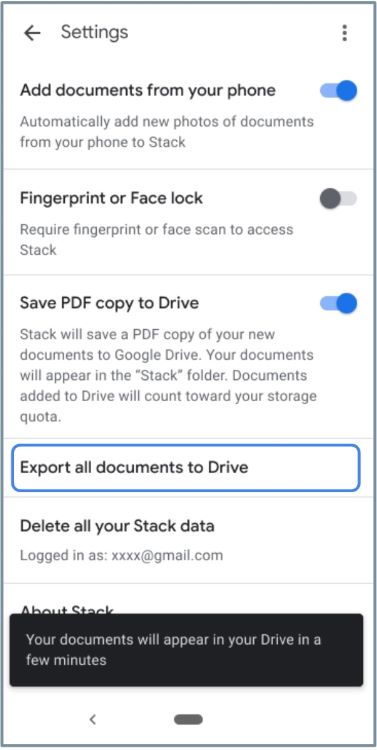

This strategic move aligns with Google's broader goal of streamlining its services.
To make things easier for Stack users, Google has set up a simple way to move everything over to Drive. If you're used to using Stack, you can find an "Export all documents to Drive" option in the app's account settings. This makes it a breeze to transfer all your documents to a specific folder in Drive, so the switch is smooth and hassle-free.

Jay Bonggolto always keeps a nose for news. He has been writing about consumer tech and apps for as long as he can remember, and he has used a variety of Android phones since falling in love with Jelly Bean. Send him a direct message via X or LinkedIn.
You must confirm your public display name before commenting
Please logout and then login again, you will then be prompted to enter your display name.