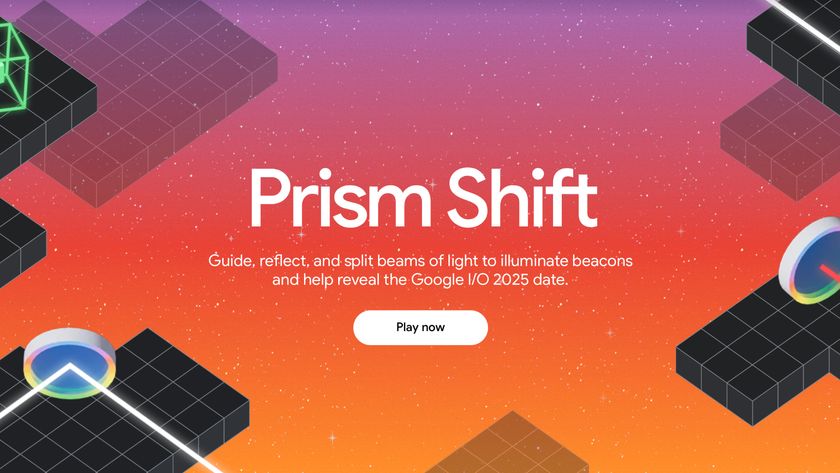Google is giving Windows on Arm some more love with a native Drive app
Google’s finally bringing its Drive for Desktop app to Arm-based Windows 11 PCs.

What you need to know
- Google Drive for Desktop now supports Windows on Arm, marking a big win for the platform.
- The app’s in beta, so expect a few rough spots, but if you're used to setting it up on regular Windows, it’ll be an easy switch.
- Outlook Meet plugin is missing, which could be a letdown for heavy Outlook users.
- To use it, you need a Windows 11 PC with an Arm processor and the WebView2 runtime.
Windows on Arm just scored another win with support from Google's Drive for Desktop app.
Google recently announced a native Drive for Desktop app built for Windows on Arm devices (via Windows Central). It’s in beta right now, so expect some features to feel a bit rough around the edges.
If you’re used to setting up Google Drive on regular Windows PCs, switching to the Arm64 version for Arm-based systems should be a breeze. The app feels the same, with the main difference being what’s under the hood (a native Arm64 support).
The native Drive for Desktop on Arm offers solid features but skips the Outlook Meet plugin. This might be a bummer for Outlook power users who depend on it for scheduling and teamwork. There's no word yet on whether Google plans to add it in future updates.
Since the native Drive for Desktop on Arm is still in beta, Google recommends using it with non-essential data or keeping backups just in case.
Even with its limitations, the native Arm version of Drive for Desktop is a big step forward. It’s a smoother, more efficient way to access and manage your files on the cloud storage service compared to the web version.
The app is now the second Google app optimized for Windows on Arm, following Chrome. While Google also says the Quick Share app works on Windows on Arm, it’s important to note that it runs through emulation.
Be an expert in 5 minutes
Get the latest news from Android Central, your trusted companion in the world of Android
To use the native Drive for Desktop, you'll need a Windows 11 PC with an Arm processor and the Microsoft WebView2 runtime. The setup is straightforward—just download and install the app directly from Google.
With the launch of Qualcomm’s Snapdragon X platform and the rise of powerful, energy-efficient laptops, app compatibility became a big issue. While most major apps have been optimized for this new architecture, Google Drive was a key holdout, leaving users to rely on emulation.
The recent beta release of the native Drive for Desktop app eases those concerns and possibly boosts the adoption of Arm64 devices.

Jay Bonggolto always keeps a nose for news. He has been writing about consumer tech and apps for as long as he can remember, and he has used a variety of Android phones since falling in love with Jelly Bean. Send him a direct message via Twitter or LinkedIn.