Google is bringing AI to Chrome but in the 'right' way
The AI-ification of Chrome is in full swing.
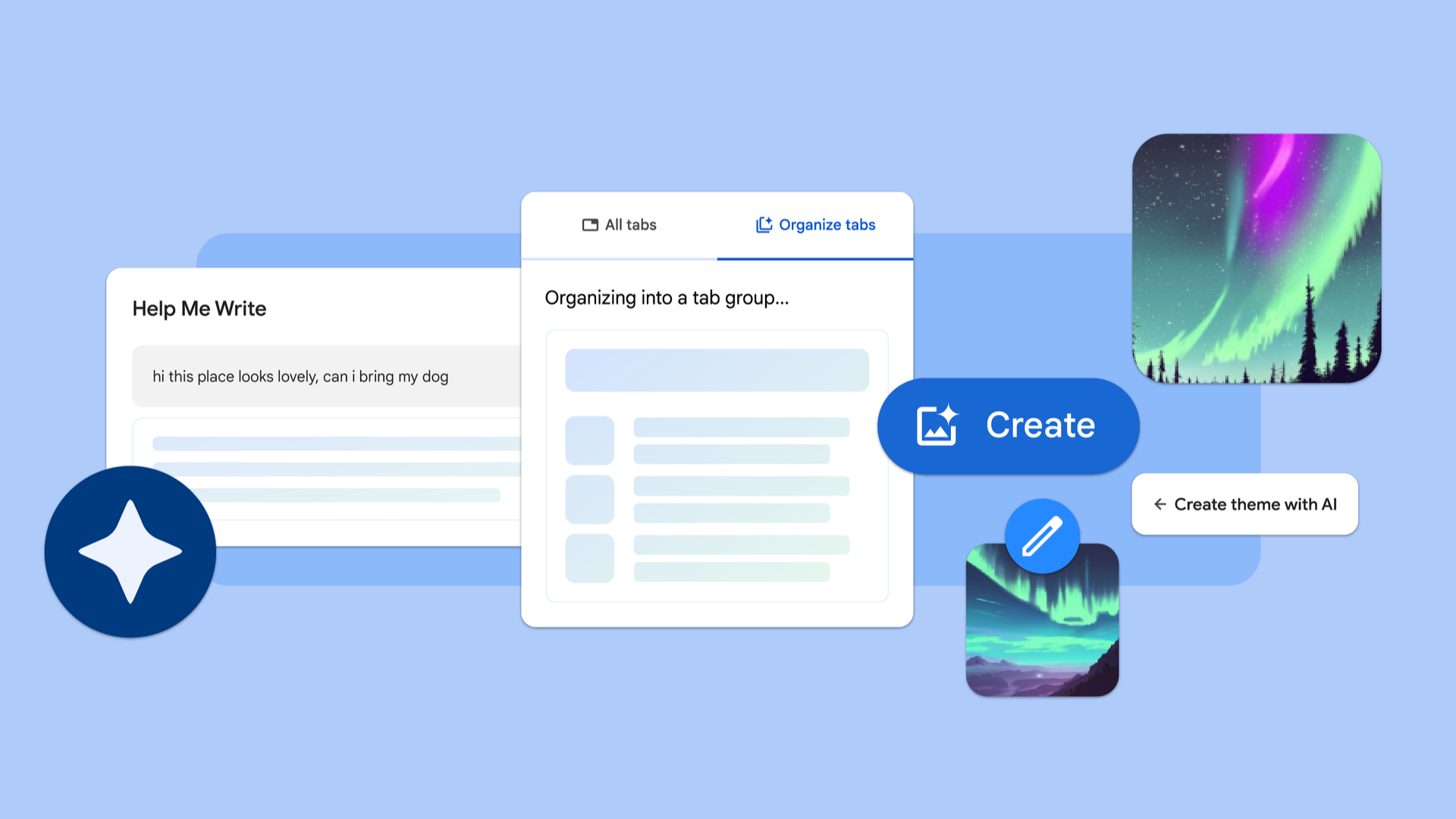
What you need to know
- Google has announced it is introducing new and "experimental generative AI features" to the Chrome browser.
- You'll soon be able to automatically organize Tab Groups, and use AI to "create your own themes."
- These features will be made available with the release of Chrome version M121, coming to macOS and Windows.
- Google is also aiming to release its "Help Me Write" feature with "next month's Chrome release."
If it weren't obvious enough, 2024 will very likely be considered "the year of AI," as more tools and features are made readily available to the masses. Following the introduction of Circle to Search, Google is back again, introducing new generative AI features for the Chrome browser.
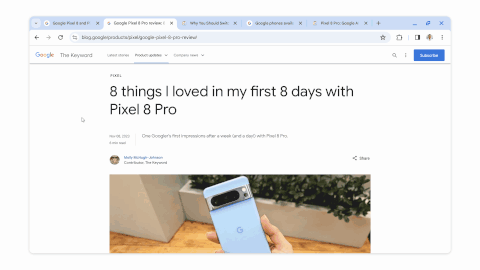
Tab Groups were initially made available in Chrome back in 2020, with Google implementing a few improvements over the years. However, with the release of Chrome M121, you'll no longer need to sort and organize your groups of tabs manually.
Instead, you can just lean on the power of AI to do the heavy lifting for you thanks to the "Organize Similar Tabs" feature. Google is also making it so that you can preview what's included, which will come in handy if you need to remove links or customize the group.
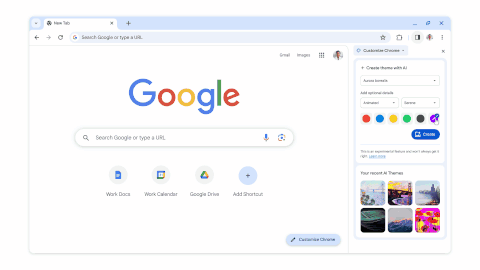
One of the often-forgotten benefits of using Chrome is the ability to customize it with different themes. Until now, you could either download a theme from the Chrome Web Store or just customize the color of the UI. Google is bringing a little bit of its AI prowess to Chrome M121, letting you theme Chrome using "Create with AI."
According to Google, the company is utilizing the "same text-to-image diffusion model" that was introduced with generative AI wallpapers on Android 14. The company goes on to state that you can "quickly generate custom themes based on a subject, mood, visual style and color that you choose." To help celebrate this release, there is now a new Chrome Web Store landing page with a collection of themes created by those who work on Chrome.
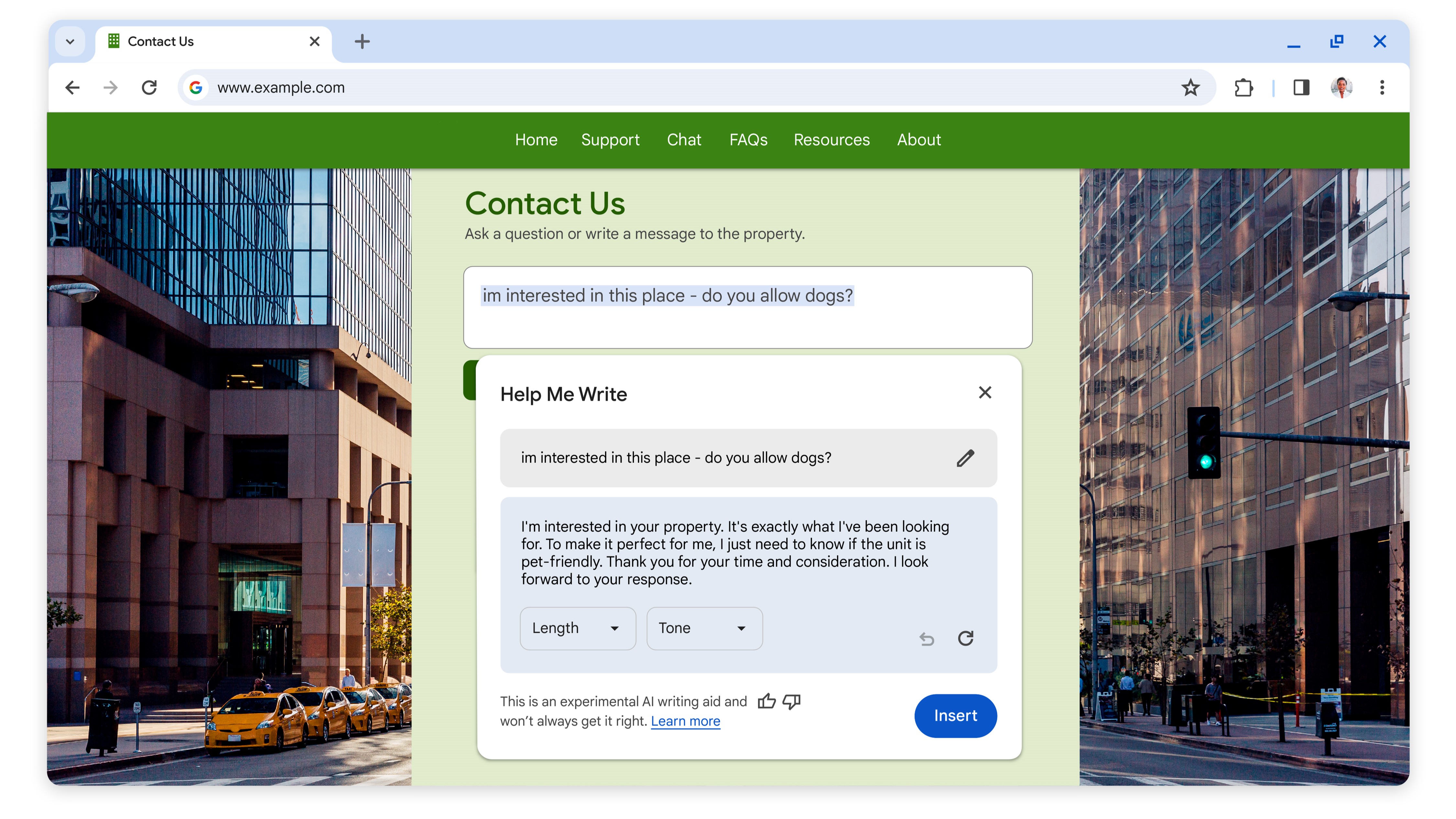
The last feature Google announced for Chrome is more of a teaser for next month's release. You're probably already familiar with the "Help Me Write" feature found in Gmail and Google Docs. Well, with Chrome M122, it will also be available in "a text box or field on any site you visit in Chrome."
For some, using different AI tools is pretty easy, but that's not the case for everyone, as it might just be too complicated. With this announcement, Google is continuing to prove why Chrome remains the most popular browser. Not only is it implementing new AI-powered features, but it's doing so in a way that makes it possible for anyone to use AI.
Be an expert in 5 minutes
Get the latest news from Android Central, your trusted companion in the world of Android
If you want to try out any of these new features that are coming to Chrome, you'll first need to enable the "Experimental AI" toggle found in Settings. Once enabled, restart your browser, and enable the different features that you want to use.

Andrew Myrick is a Senior Editor at Android Central. He enjoys everything to do with technology, including tablets, smartphones, and everything in between. Perhaps his favorite past-time is collecting different headphones, even if they all end up in the same drawer.
