Google Gemini is now in Gmail to write summaries and craft replies on the fly
Got a monster email on your device? Gmail's AI sidekick, Gemini, is here to save the day.

What you need to know
- Google's Gemini AI is now integrated into Gmail on both web and mobile platforms, offering AI-powered email assistance.
- In the web version of Gmail, Gemini appears in a sidebar with suggestions like "Summarize this email," "List action items," and "Suggest a reply."
- On mobile, a top button enables quick email summaries.
Google just announced that its Gemini AI, which offers AI-powered email assistance, is now available in Gmail on both the web and mobile apps.
In a blog post, Google introduced a bunch of AI features for Gmail. The big news is that the "Summarize this email" feature is now available on both iOS and Android. With Gemini's help, you can quickly shrink down long email threads or get help drafting replies. But Gemini is more than just a summarizer—it also lets you ask questions and dig up specific information from your inbox and Google Drive files.
Google has taken a big step forward by upgrading Gmail with its latest AI, Gemini 1.5 Pro. This enhanced version comes with three major improvements: a significantly larger memory for context, a deeper understanding of information, and super-fast processing speeds.
In Gmail’s web version, Gemini appears in a sidebar on the right, next to your emails. This sidebar kicks things off with several handy suggestions like "Summarize this email," "List action items from this email," and "Suggest a reply to this email."
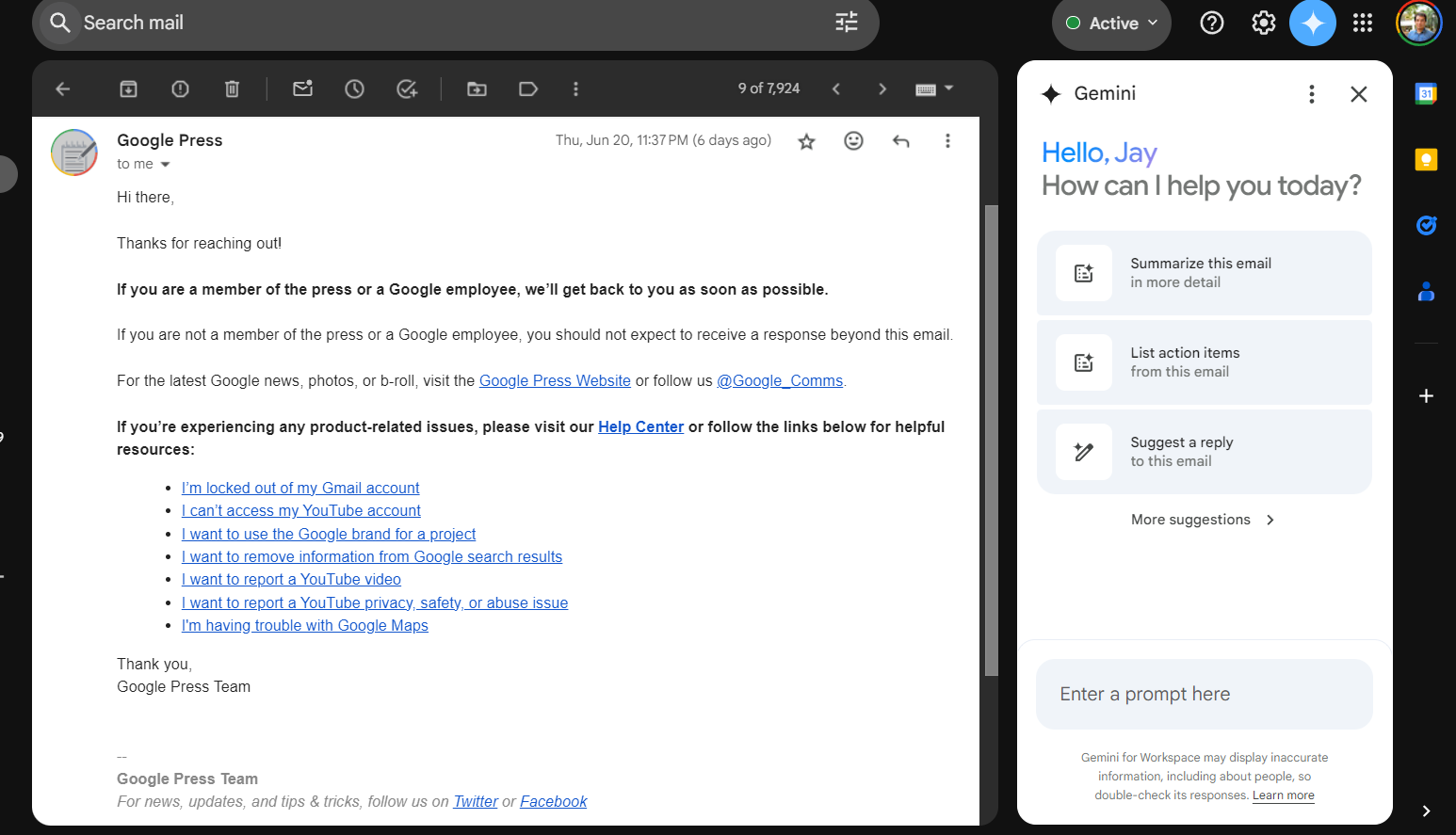
While the prompts are a great way to get started, Gemini’s real strength is in answering your direct questions. Don’t feel limited by the suggested options; you can have a natural conversation with Gemini and ask it anything about your emails.
The company is also expanding the Gemini side panel to include Docs, Sheets, Slides, and Drive. In Docs, this handy tool will aid in polishing your prose, offering summaries, recommending tweaks, and creatively generating new content from your other files.
In Sheets, Gemini assists with creating tables, generating formulas, and explaining various functions step-by-step. In Slides, it can help you produce custom images and summarize presentations. Meanwhile, Drive can summarize multiple documents at once without opening them individually.
Be an expert in 5 minutes
Get the latest news from Android Central, your trusted companion in the world of Android
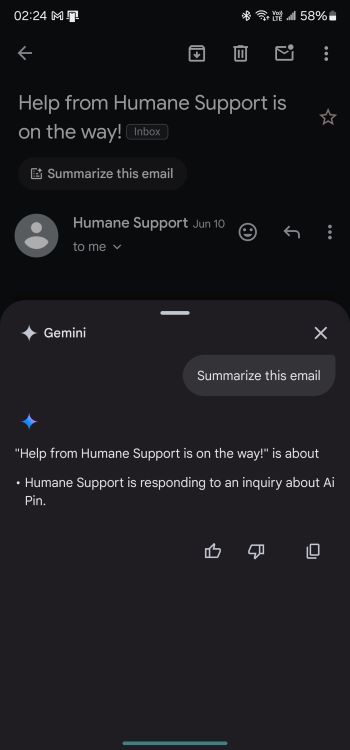
On the other hand, the mobile experience lacks a side panel, but a conveniently placed button at the top of your emails lets you quickly generate summaries. In the future, Gmail will offer contextual smart replies—one-tap responses tailored to your conversations. Plus, Gmail Q&A will soon allow you to find information within your emails using natural language queries.
Keep in mind that these advanced AI features are available to Google Workspace customers with specific subscription plans. If you have Google One AI Premium, the Gemini Business/Enterprise, or Gemini Education/Education Premium add-ons, you'll be able to use this functionality.

Jay Bonggolto always keeps a nose for news. He has been writing about consumer tech and apps for as long as he can remember, and he has used a variety of Android phones since falling in love with Jelly Bean. Send him a direct message via Twitter or LinkedIn.
You must confirm your public display name before commenting
Please logout and then login again, you will then be prompted to enter your display name.
