Gemini expected to grab new extensions in push to phase out Google Assistant
A few useful additions for a better hands-free experience.

What you need to know
- Google was spotted developing three new extensions for its AI model Gemini to bring better hands-free control to users.
- One extension involves Google Home so users can control all connected devices and homes on their account through Gemini.
- Google has continuously given Gemini the bulk of its Assistant's functionality in its push to phase it out on Android devices.
Google was spotted working on a few new extensions for Gemini, and a deep dive into its app's code details what's to come.
The deep dive conducted by AssembleDebug in conjunction with Android Authority unearthed signs of three new Gemini extensions. Discovered within beta version v15.29.34.29 of the Google app were clues about a Google Home AI extension. The tipster was able to get its permissions to show, which stated users can "manage and control all homes and devices that this Google account has access to."
A couple of examples of what Gemini can control include lights and switches. Additionally, the publication states this swap to make Gemini an eligible controller of smart home devices will streamline the process. Currently, Android requires the use of Google Assistant, but this would remove that slight hiccup.
Gemini's upcoming Home extension mentions that some of your data will be shared with the company if it's included in "your conversation." However, this is an opt-in feature, so users can leave it disabled if they choose.
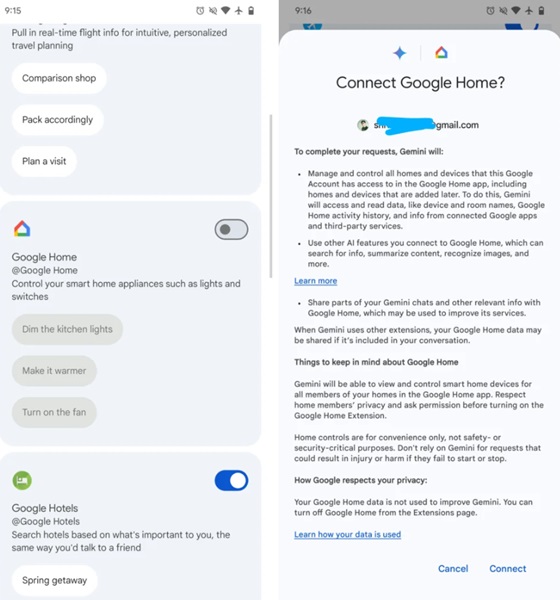
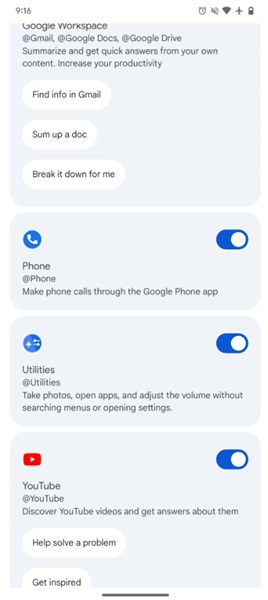
Another interesting extension in development is called "Utilities." Surfacing the feature shows that this could let Gemini control certain aspects of your Android phone. The brief description says it can "take photos" and "open apps," among others when Utilities is enabled.
Lastly, another extension will seemingly let Gemini assist with your phone calls. Called "Phone," Gemini may soon gain the ability to call someone you desire through a simple prompt. The publication speculates users will be able to type "Call (name of the person)" to get it working.
Google started widely rolling out Gemini's extensions for its app in April. This allowed users to leverage data in other apps like Gmail, YouTube, Flights, Hotels, and more. Of course, this is part of the company's plans to continuously phase out its Assistant in favor of its smarter, multimodal AI model. The extensions spotted in the recent app beta show that Google is giving Gemini the ability to handle tasks that previously required the Assistant.
Be an expert in 5 minutes
Get the latest news from Android Central, your trusted companion in the world of Android
Another find earlier this month showed Google's plans to bring Gemini to Android's lock screen alongside the ability to utilize extensions.
It's unclear when these extensions will arrive, though it might be soon. Google is preparing for its hardware event on August 13, which will host new products like the Pixel 9 series. It's not outlandish to theorize that what's next for Gemini will make an appearance.

Nickolas is always excited about tech and getting his hands on it. Writing for him can vary from delivering the latest tech story to scribbling in his journal. When Nickolas isn't hitting a story, he's often grinding away at a game or chilling with a book in his hand.
You must confirm your public display name before commenting
Please logout and then login again, you will then be prompted to enter your display name.
