Google expands SafeSearch and password protection in online safety efforts
Keeping your data and children safe is a no-brainer.

What you need to know
- Google details new and upcoming ways it will bring increased data and safety measures to its service.
- Google Password Manager, on supported computers, will gain a biometric authentication option as an added verification step.
- SafeSearch will soon gain an option of blurring explicit images that may have slipped through the filter.
In honor of Safer Internet Day, Google is introducing new ways to protect users. In a new Keyword post, the company offers details on how it will seek to provide a "safer internet for everyone." Google explains that the most damaging forms of attacks come to individuals through cyber-attacks and data breaches. This is why Google is bringing a new form of protection through its password manager and highlighting its importance.
The Alphabet-owned company states that it prioritizes the user's safety and privacy in its services to keep them tailored to them and secure. With that, the Google Password Manager has gained a bolstered tool on supported computers for an added sense of protection. The company has added the option of using biometric authentication as another way of verifying it is truly you accessing this sensitive information.
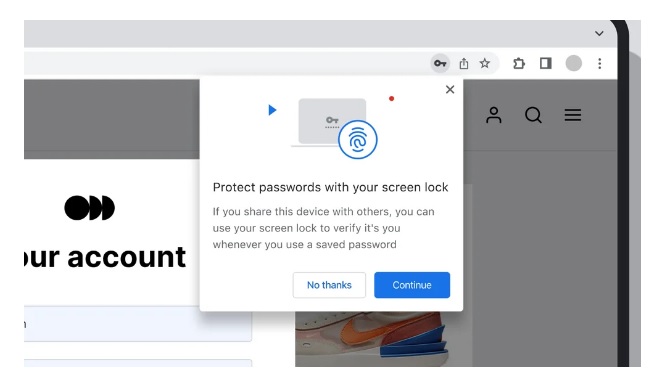
The new option paves the way to securely reveal, copy, and edit passwords within the manager in Chrome without needing to type your computer's password every time you want to make a change.
Another change has recently come through for the password manager with the Google Play system's January update (via Google News). The latest update allows users to write a note about any password they may have saved in the "add a note" space. The patch notes explain adding a note will work for both new and previously saved passwords.
Google is also implementing more ways of protecting families and their children while using the internet. In November, the company brought new parental controls and kid-friendly features to Google Assistant to keep them safe while asking questions. The information detailed today builds on this with new tools for SafeSearch.
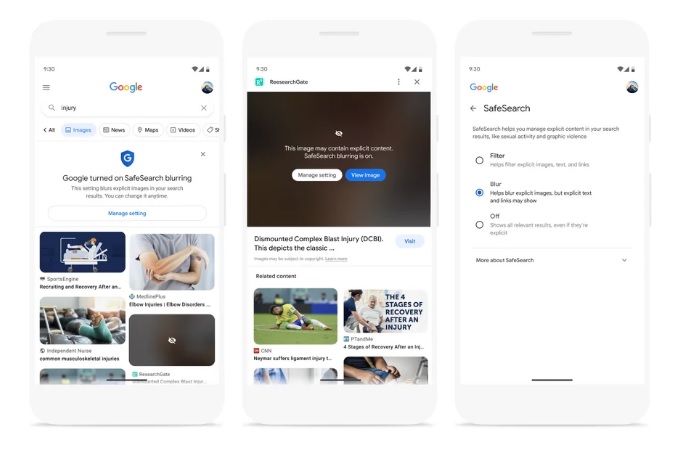
SafeSearch is an automatic setting for Google accounts registered to a person under 18 years old, allowing them to safely browse the internet without fear of exposure to certain content. However, a new setting will arrive in the next few months that will blur any explicit images that may have slipped through the filter's cracks. Google explains that this new safety parameter will become the new default for those without the SafeSearch filter enabled, with the included option of disabling it if you choose.
Google also highlights other updates it's making, including an upcoming FaceID option for the Google app on iOS and the expansion of virtual card numbers, now available for American Express cardholders.
Be an expert in 5 minutes
Get the latest news from Android Central, your trusted companion in the world of Android

Google's Pixel 7 Pro brings a breath of fresh air with its sleek, sophisticated design, and everything Android. The Pixel 7 Pro comes with added methods of protecting your phone and its contents will also delivering the added bonus of controlling your smart home devices with ease.

Nickolas is always excited about tech and getting his hands on it. Writing for him can vary from delivering the latest tech story to scribbling in his journal. When Nickolas isn't hitting a story, he's often grinding away at a game or chilling with a book in his hand.
