Google Drive on the web gains a handy feature you never knew it lacked
You won't believe Google Drive has only recently added support for basic keyboard shortcuts like Ctrl+C and Ctrl+V.

What you need to know
- Google Drive finally lets you use common keyboard shortcuts to manage files on the web.
- The file storage service has added support for Ctrl + C (or ⌘ + C on Mac), Ctrl + X and Ctrl + V.
- However, the new capability is only available when you open Drive in Google Chrome.
If you've been using Google Drive on the web for a while, you might have assumed that you could use keyboard shortcuts to cut, copy, and paste files—until you realized that this has not actually been possible. That is changing now, thanks to a long-overdue update to the file storage service.
Google announced in a blog post that Drive is picking up support for common keyboard shortcuts, including Ctrl + C (or ⌘ + C on macOS), Ctrl + X, and Ctrl + V to move files to other locations. These shortcuts allow you to copy, cut, and paste files.
It's difficult to imagine anyone who isn't familiar with these functions, and every PC owner knows them like the back of their hands. That is why it is surprising that Google Drive has only recently added this capability.
Having said that, it should now be much easier to manage files within Drive or replicate them elsewhere without having to right-click and select from the context menu. However, those aren't the only things the new shortcuts can do. For example, pressing Ctrl + C not only copies a file but also its URL and file name, allowing you to paste it into an email body or open it directly in a new tab.
In addition, you can use Ctrl+Enter to open files or folders in a new tab. This function is useful if you want to "view multiple files at once, or use different tabs to more easily organize files between two different folder locations," according to Google.
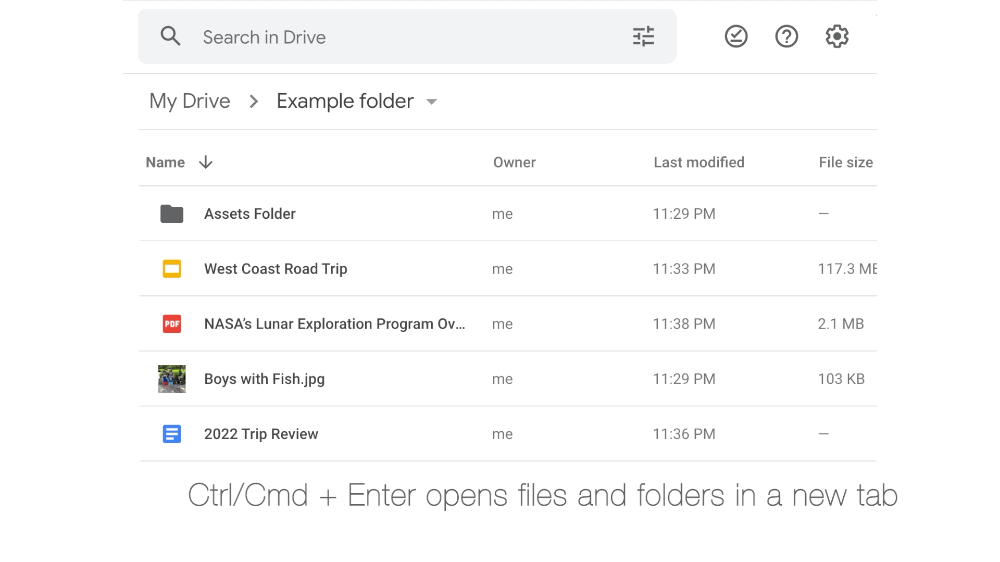
The search giant also recognizes the fact that moving files between locations might result in duplicate copies, thus requiring more storage space. It's not practical, particularly for those who rely on its 15GB free storage allocation. Google addresses this dilemma by enabling Ctrl + C and Ctrl + Shift + V to create a file shortcut instead of replicating the full-sized version.
If you are a Google Workspace customer or have a personal Google account, you should have access to the new shortcuts by now. The feature is set to become more widely available on many of the best Chromebooks and PCs later this week.
Be an expert in 5 minutes
Get the latest news from Android Central, your trusted companion in the world of Android

Jay Bonggolto always keeps a nose for news. He has been writing about consumer tech and apps for as long as he can remember, and he has used a variety of Android phones since falling in love with Jelly Bean. Send him a direct message via Twitter or LinkedIn.
