Google Docs update lets you respond to text with emoji reactions
🥳😊

What you need to know
- Google has introduced support for emoji reactions in Docs.
- You'll be able to use emojis to respond to documents instead of words.
- The feature is available only to Google Workspace customers.
Emoji reactions are a staple among the best messaging apps for Android, such as Facebook Messenger, WhatsApp, and Telegram, as well as enterprise chat services like Microsoft Teams and Slack. These types of responses are now available in Google Docs.
Google's online word processor now lets you use emoji to leave a comment on a document. The feature was originally announced at Google I/O last year, so its release shouldn't come as a surprise.
When you highlight text in a document while in editing mode, the emoji reaction button shows up as a third option between "Add comment" and "Suggest edits."
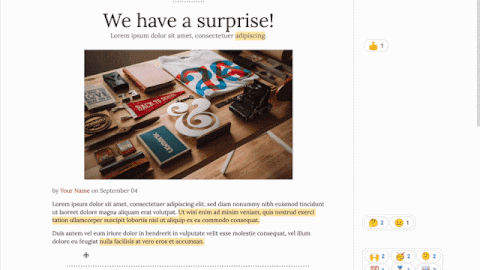
You can bring up the full catalog of available emojis by clicking on the smiling face icon. A search bar also lets you find a specific emoji that best represents your reaction. All emoji reactions appear on the right side of the document, along with counters.
"The new emoji reactions feature provides a less formal alternative to comments to express your opinions about document content," the search giant said in a blog post.
Google says the new feature supports Emoji version 14, which includes gender-neutral options. Docs will also remember the emoji skin tone and gender preferences you've used for each emoji and apply them the next time you leave a comment.
The emojis you've used will also be shared with Google Chat, "so any preferences set in one app will be reflected in the other." You can also use both services to update emoji preferences via the picker.
Be an expert in 5 minutes
Get the latest news from Android Central, your trusted companion in the world of Android
The new option comes on the heels of other handy features added to Docs, including a new email draft template powered by Gmail, a new document summary with Smart Canvas, and a pageless format.
Emoji reactions are turned on by default in Docs, and there's no option for admins to disable the feature. That said, it's not accessible to everyone: Google says the feature is only available to Google Workspace Essentials, Business Starter, Business Standard, Business Plus, Enterprise Standard, and Enterprise Plus.
Google started gradually rolling out the feature on April 5 for certain types of domains. It will take a few more weeks before emoji reactions go live for all eligible users.

Jay Bonggolto always keeps a nose for news. He has been writing about consumer tech and apps for as long as he can remember, and he has used a variety of Android phones since falling in love with Jelly Bean. Send him a direct message via Twitter or LinkedIn.
