Google Docs update helps everyone stay on task
Now you can't say you didn't know it was due.

What you need to know
- Google Docs receives its new Tasks feature.
- An admin can create tasks for multiple people in a document to easily allow people to know what to do and when it should be done by.
- The new feature will only be available for Legacy G Suite Basic and Business users with personal accounts missing out.
- The feature began its rollout on August 17 for those under "rapid release," while those under "scheduled release" will see it begin rolling out on August 31.
Google Docs brings in a new feature allowing you to assign tasks to multiple people working on a document.
Keeping everyone up-to-date and clear on their work direction is crucial. In Google's recent Workspace post, the company details its new feature slowly rolling out to its Doc service. The app's new "Tasks" feature allows the creator of a document to assign an item to someone within a document which would then turn into a checklist (Tasks List) for the assignee. Google explains that when an edit is made to someone's task, such as its title or completion date, it will show in the document itself.
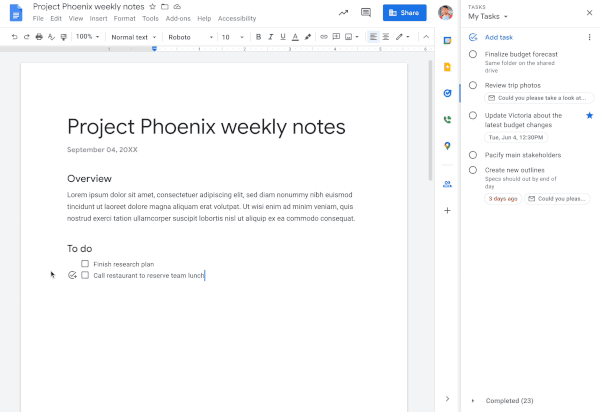
For those interested in utilizing this update, the Tasks feature must be turned on for people a part of your Workspace domain. Google has provided a detailed walkthrough of turning this new feature via the Tasks help page.
The company will be rolling out the new Tasks update in two phases. The first began on August 17 for rapid-release domains. It should start showing in about 15 days. For those on the scheduled release track, the new feature will roll out beginning August 31 and will take roughly 15 days to complete. This feature is available for Google Workspace customers alongside Legacy G Suite Basic and Business accounts. It will not be available for those holding personal Google accounts.
An update to better sort out and keep a watchful eye on tasks comes on the heels of a couple of other Google Docs improvements. The company brought in the addition of faster editing and text formatting earlier in the year. This allowed users to select multiple pieces of text to edit at once instead of highlighting individual selections separately.
In keeping people up-to-date, Google Docs received an update to edits via email notifications. With so many people working on a project, edits need to be kept close. Google's email notifications for edits provide everyone with a detailed look at who made the change, what was changed, and when it was altered.
Be an expert in 5 minutes
Get the latest news from Android Central, your trusted companion in the world of Android

Nickolas is always excited about tech and getting his hands on it. Writing for him can vary from delivering the latest tech story to scribbling in his journal. When Nickolas isn't hitting a story, he's often grinding away at a game or chilling with a book in his hand.
