Google Docs uses Duet AI as a built-in Grammarly
It gets a new Proofread pane, which showcases suggestions to make your document read better.

What you need to know
- Google Workspace products are getting Duet AI support this week.
- Google Docs will also use AI's help to provide a list of suggestions in a new Proofread pane.
- Users must install the Duet AI Workspace Enterprise Add-on to take full advantage of the feature.
Google started rolling out its Duet AI for Workspace users this week, and it has also arrived at Google Docs. As a result, Duet AI is bringing proofreading capabilities powered by AI.
Google Docs already has a few capabilities to help users write faster; they include grammar suggestions, smart compose, and smart reply. The Proofread feature will be a new addition to the Duet AI for Workspace initiative.
"Proofread is our latest innovation that helps you more easily and quickly compose high-quality content in Google Docs, " the company notes in an accompanying Workspace blog post. It will have a list of suggestions that users can review and accept if they want to implement it in their write-ups. They include Conciseness, Active Voice, Wording, and Sentence Split.
All the suggestions are self-explanatory, and all tend to work together to make write-ups more concise and clear to readers. Wording will help make words more dynamic or formal, per user preference. The Sentence Split promises to convert and break down complex sentences to make them easier to read.
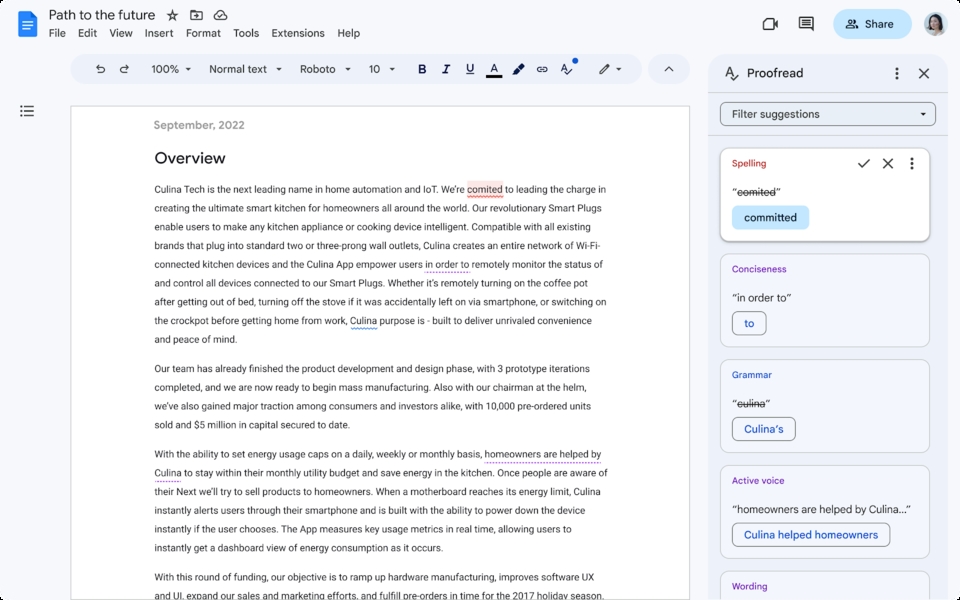
These suggestions promise to be non-intrusive and keep the document you're working on clean and easy to digest. Users will be able to see all the suggestions from a new Proofread pane that sits right next to the document, through which users can review appropriate suggestions and choose them. At first glance, it resembles the Grammarly tool that helps users correct their grammar and gives similar suggestions to Premium users.
Users can also choose filters for the suggestions they get from Proofread to have the most relevant suggestions for future use. Current alpha testers for Proofread will have to install the Duet AI for Workspace Enterprise add-on. Users can enroll in a trial for Duet AI to get access.
The feature will be enabled by default, but users can disable it if they want to by navigating to Tools > Proofread in Google Docs. There will be a new icon on the right of your document to enable and disable the Proofread pane.
Be an expert in 5 minutes
Get the latest news from Android Central, your trusted companion in the world of Android
The Duet AI Workspace was first made official at Google I/O this year, which itself came as an extension to the generative AI announcement from March. Alongside Google Docs, Google is introducing Duet AI for other services like Google Chat, Google Meet, and Slides starting this week.

Vishnu is a freelance news writer for Android Central. Since 2018, he has written about consumer technology, especially smartphones, computers, and every other gizmo connected to the internet. When he is not at the keyboard, you can find him on a long drive or lounging on the couch binge-watching a crime series.
