Google could soon let you tweak your Pixel's vibration pattern
Your Pixel phone may give you the option to personalize alerts like never before.

What you need to know
- Google Sounds 3.2 might bring new haptic feedback options to Pixel devices, letting users control how their phone feels.
- The latest version of the app splits the Ringtone Alert section into "Sounds" and "Vibrations" tabs, with 12 vibration patterns for ringtones and 11 for notifications.
- Each vibration pattern has different intensities and durations, but it's unclear if the Vibration & Haptics sliders will give more fine-tuning control.
An upcoming update to the Google Sounds app might bring new haptic feedback options to Pixel devices, giving users more control over how their phone feels during different system events.
This information was brought to light by Android expert Mishaal Rahman over at Android Authority after obtaining an APK of Google Sounds version 3.2 via a tip provided by Nail Sadykov.
In version 3.2, the Ringtone Alert section has separate "Sounds" and "Vibrations" tabs. Android Authority’s screenshots show off 12 vibration patterns for ringtones and 11 more just for notifications.
For ringtones, these are the vibration patterns available:
- Synchronized
- Classic Long Vibration
- Bumps
- Buzz
- Rhythm
- Swirl
- Drumbeat
- Swoop
- Snare
- Gentle wave
- Heartbeat
- Gears
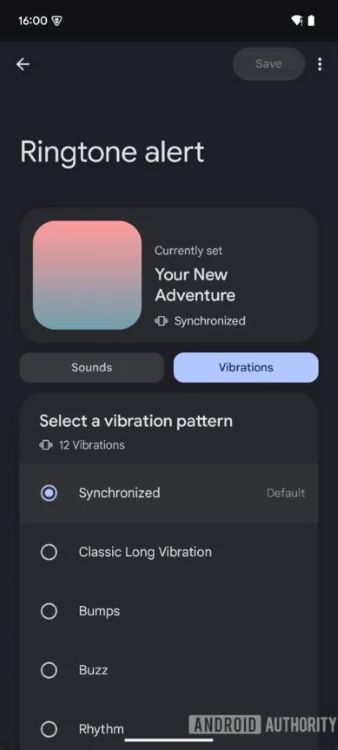
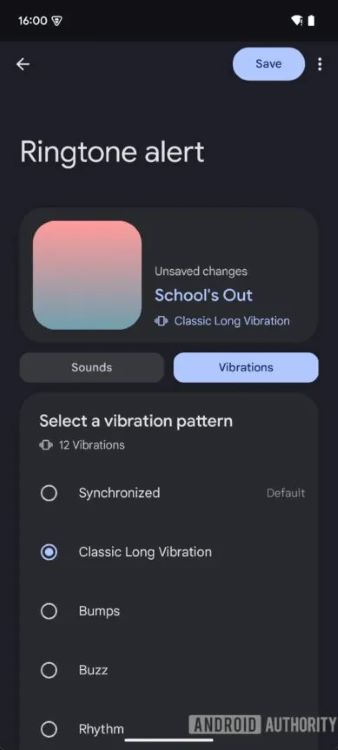
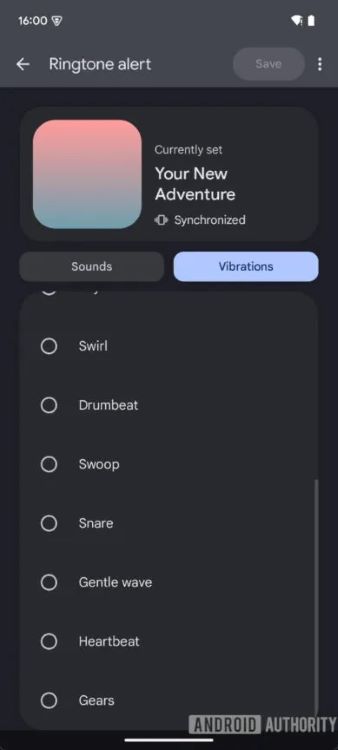
For notification alerts:
- Classic Short Vibration
- Taps
- Blip
- Rumble
- Waves
- Soft rise
- Tremor
- Fireworks
- Rattlesnake
- Whir
- Rapid fire
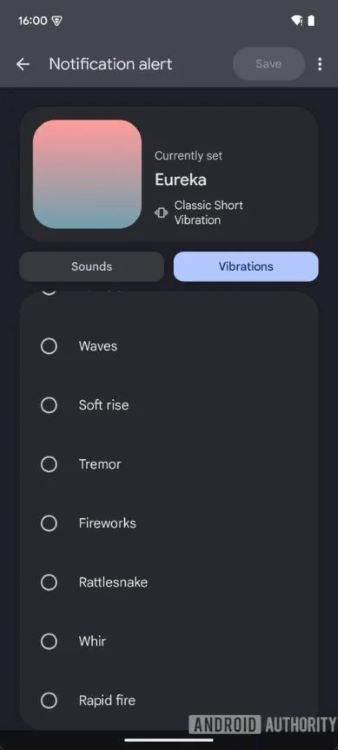
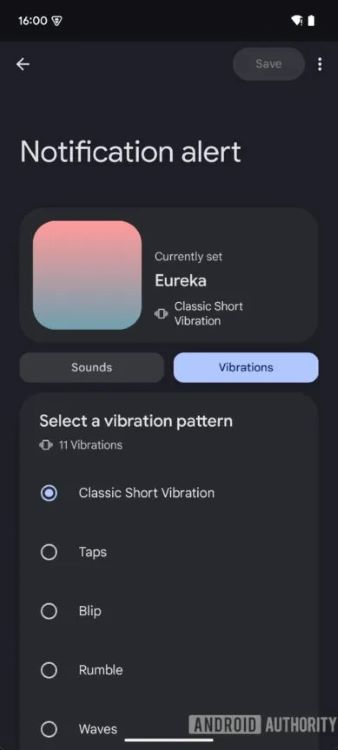
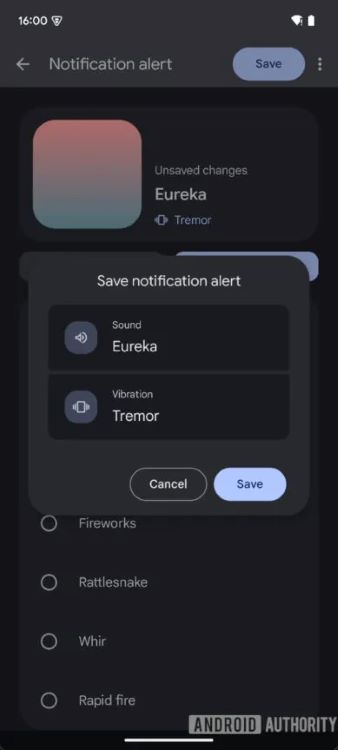
According to Android Authority, each vibration pattern has its own mix of intensity and duration, so you can really make your Pixel feel like yours. But it’s still up in the air if the Vibration & Haptics sliders will give you even more control.
On top of that, Rahman spotted some visual tweaks in the Sound & Vibration menu inside the device’s Settings.
Be an expert in 5 minutes
Get the latest news from Android Central, your trusted companion in the world of Android
In the Sound & Vibration menu, the "Phone ringtone" and "Default notification sound" options will get new names: "Ringtone alert" and "Notification alert." These will now sit right below the volume sliders for Calls, Ringtones, Notifications, and Alarms.
Google Sounds version 3.2, with its new vibration patterns for Pixel phones, isn't available yet. It hasn't hit the Play Store, and you can’t sideload it either at the moment.
Right now, there’s no clear timeline for when these new vibration patterns will roll out on Pixel devices. Some think they might drop with an upcoming update to Google Sounds or possibly with the next Android 16 beta, which just made its debut a couple of days ago.

Jay Bonggolto always keeps a nose for news. He has been writing about consumer tech and apps for as long as he can remember, and he has used a variety of Android phones since falling in love with Jelly Bean. Send him a direct message via Twitter or LinkedIn.
You must confirm your public display name before commenting
Please logout and then login again, you will then be prompted to enter your display name.
