Google is cooking up a new 'Modes' feature to replace 'Do Not Disturb' in Android 16
The latest Android 15 QPR1 beta 3 findings reveal interesting new changes to the upcoming Modes feature.

What you need to know
- Google recently released the Android 15 QPR 1 beta 3 for Pixel phones, which teases the new Do Not Disturb mode.
- According to Mishaal Rahman, the new DND is dubbed Modes for Android 16, bringing many new features.
- It includes multiple modes with heavy customization and corresponding icons that will be showcased in the status bar, Lock Screen, and also on AOD.
Android 15 just started rolling out, and we can't wait to see what the next version of Google's operating system has to offer. However, new information from Mishaal Rahman reveals some interesting details of Android 16, particularly the revamped Do Not Disturb mode.
Rahman, writing for Android Authority, has shared the latest findings from the latest Android 15 QPR 1 Beta 3, which was recently rolled out. They indicate the new Modes feature—nothing but the revamped Do Not Disturb mode—is likely to venture into the Android 16 stable release next year. Rahman notes these new Modes were previously dubbed Priority Modes and came with a new user interface altogether, which, for some reason, appears to be called just Modes, per the latest release.
With the new Modes feature, users will be able to create several different modes with their own name, icon, activation trigger, display, and notification settings. Unlike the latest firmware findings, the current Do Not Disturb feature offers limited options and doesn't allow users to set multiple modes.
The new modes can be toggled on/off from the phone's settings tab or from the new Quick Settings tile, which the tech giant is supposedly working on. Once enabled, with a quick glance, the corresponding modes' icon is newly visible on the status bar, next to the Lock Screen, and also on the Always-On display.


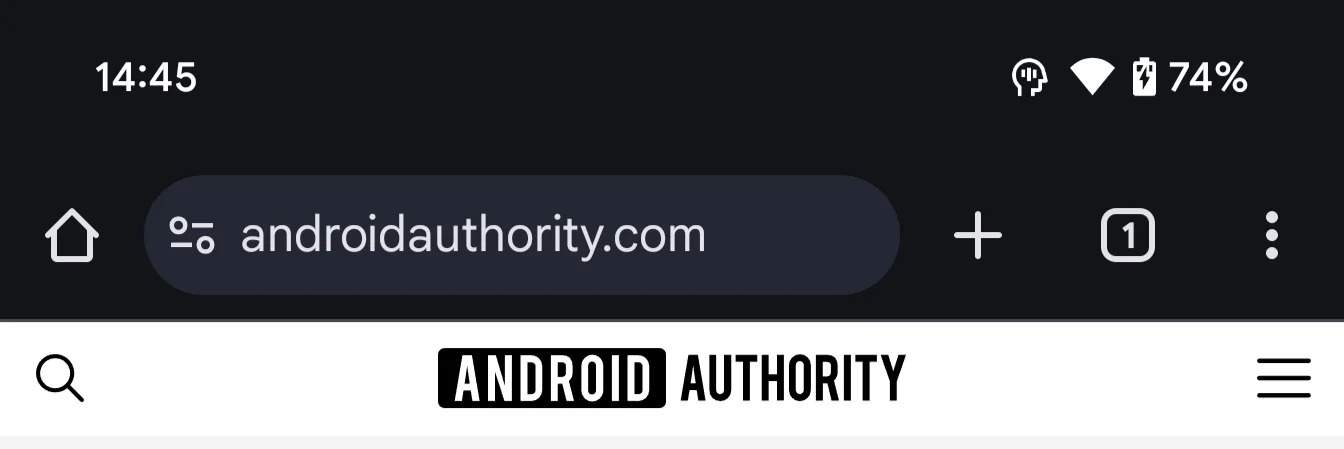
The latest Android 15 beta firmware further reveals the Quick Settings tile, which, when clicked, opens in a single column that further expands to a vertical scrolling list, which displays all mode names and could possibly add a short description right beside them in future releases. If multiple modes are set, users will be able to see the first icon of the first mode set in the Quick Settings tile.
Similarly, if more than one mode is active, the tile showcases the number of active modes instead of the first mode name. While the icons are specific to each mode, Rahman notes Google is offering around 40 unique icons for users to play around with for the Modes feature. This number is also believed to grow before Android 16's stable release next year.
Be an expert in 5 minutes
Get the latest news from Android Central, your trusted companion in the world of Android

Vishnu is a freelance news writer for Android Central. Since 2018, he has written about consumer technology, especially smartphones, computers, and every other gizmo connected to the internet. When he is not at the keyboard, you can find him on a long drive or lounging on the couch binge-watching a crime series.
You must confirm your public display name before commenting
Please logout and then login again, you will then be prompted to enter your display name.
