Google Contacts gets a sweet, emoji-based profile update for people you've saved
This is for that one friend who is the embodiment of the tongue-out emoji.

What you need to know
- Google is reportedly rolling out an update for the Contacts app that brings more customization and uniqueness to your saves.
- Users will soon find a "Monogram" tab that lets them customize a letter-based or emoji-based profile icon for contacts.
- Google has been slowly working on upgrading its Contacts app by implementing a total redesign and revamped creation page.
Google is seemingly in the early stages of a Contacts app update that lets you set quirky pictures for people you know.
AssembleDebug (Android Authority) spotted an update for the Contacts app, which brings a third "Choose Picture" option for saved numbers. Users should soon notice a "Monogram" tab on the far right of the usual "Device Photos" and Google Photos choices. Tapping Monogram lets users edit a letter-based profile icon that mirrors what you'd normally find for saved contacts.
The core of this addition is the circular profile icon with the (defaulted) letter "A." Users can tap this and customize it by inputting the letter of their choice. Beneath, there's an "Inspire Me" button, which the tipster states will "automatically set the font and background color."
Within the Monogram tab is a secondary profile option called "Emoji." From here, users can follow the same steps and tap the center to assign an emoji for a saved contact. The emojis offer a little extra as users can choose to have a fully colorized character represent their contact. Think of a full red heart or a bright yellow sun. The second option, titled "Monochrome," changes the tone.
From the tipster's example, it doesn't turn your contact's icon black and white, instead, it mirrors Android's "Themed Icons." The emoji loses its color and takes on a light and dark theme per your chosen background.
The Monogram and Emoji photo options let users decide between six colors and five font styles (monogram only).
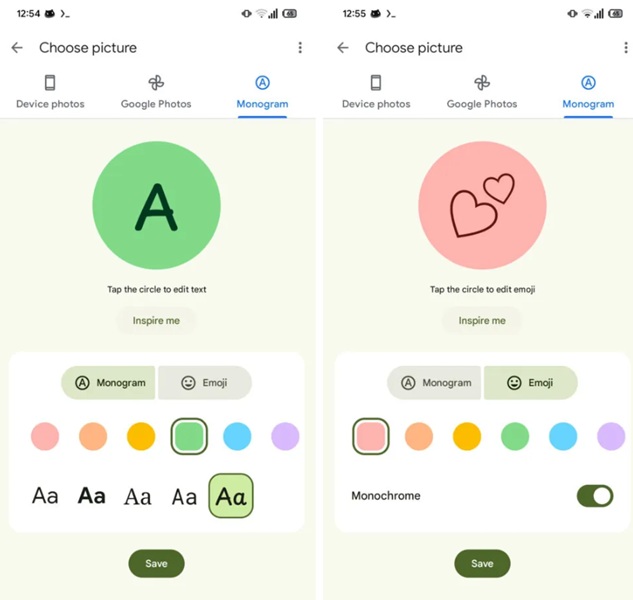
The tipster claims the update is rolling out with Google Contacts v4.48.27.720; however, they haven't received it yet. We've checked on a Moto Edge Plus 2023 and the update isn't available. So, the update is likely slowly making its way onto Android devices as we close the week.
Be an expert in 5 minutes
Get the latest news from Android Central, your trusted companion in the world of Android
Google has been working on refreshing the Contacts app for a while with updates like its total redesign last March. One of the major changes was the removal of the navigational drawer for a dropdown menu, instead. Elsewhere, the primary contact creation page was redesigned to be simpler. In short, Google placed the most important aspects of your contact, like their first name, last name, company, and phone number first.
The redesign gave larger buttons for other, commonly used additions like their email and more under that. Regarding auxiliary options (middle name, suffix, and prefix), Google shoved those into an "add fields" button at the bottom.
The company was also spotted working on initiating video calls even quicker through Contacts.

Nickolas is always excited about tech and getting his hands on it. Writing for him can vary from delivering the latest tech story to scribbling in his journal. When Nickolas isn't hitting a story, he's often grinding away at a game or chilling with a book in his hand.
You must confirm your public display name before commenting
Please logout and then login again, you will then be prompted to enter your display name.
