Google Contacts update will do a better job reminding you of significant dates
The app's latest version has a new reminders menu for individual contacts.

What you need to know
- Google Contacts lets you set reminders with custom dates.
- Notifications for reminders can be set via phone notifications in addition to in-app reminders.
- Google Contacts' version 4.20 via Play Store has seen the feature in the works.
Google Contacts is getting a new "Reminders" option within the contact's menu following a new update that lets users set notifications for any custom date they want.
It is an extension to the current feature in the Contacts app that lets users add birthdays, anniversaries, or any significant date to a specific contact, notes 9to5Google. Users can now choose any contact, click the overflow menu, and navigate to the new "Reminders" option, which opens the relevant page.
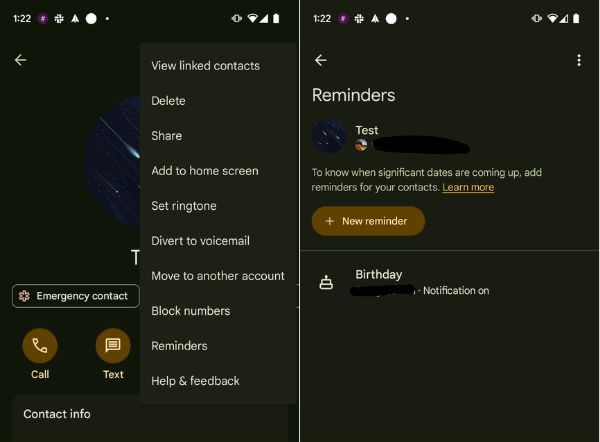
The page already includes the significant dates you already have set for your contacts. There's an option to add a "New reminder" to set a relevant label and corresponding date. While "Birthday" and "Anniversary" are suggested options, you can also add a custom label name for the reminder.
The Reminders feature is believed to have rolled out with the latest version of the app for Android phones, bearing version 4.20 number. Users can further set the notifications to significant dates with increments, including being notified at least two days, seven days, or two weeks before, as well as the day of. You can also change this after the fact by tapping on the reminder in the contact Reminders page.
Users have to bear in mind these come as phone notifications in addition to the Contacts' in-app reminders.
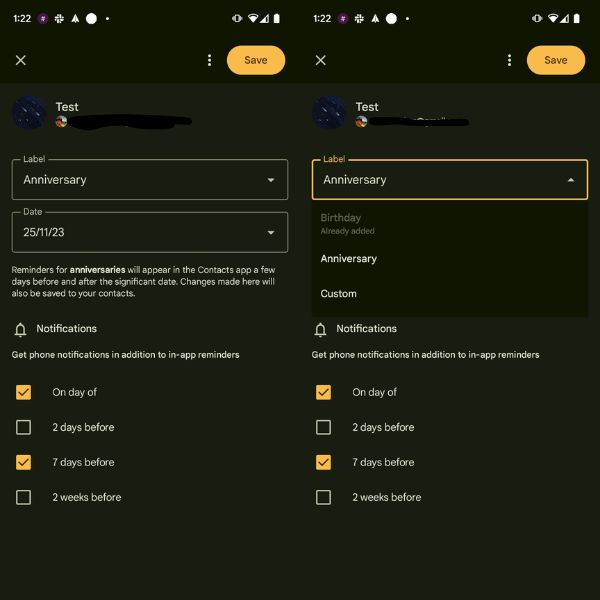
However, these reminders cannot be deleted right from the new dedicated tab; instead, users would still have to click (same as adding a birthday date to the contact) the "Edit contact" option for the particular contact and manually edit/delete the significant date from that page.
9to5 further points out that creating every significant date and corresponding reminders will also create an event in Google Calendar. Google Contacts recently introduced the Birthdays tab, similar to the latest Reminders tab. The former was added to the Highlights section introduced late last year in the Contacts app.
Get the latest news from Android Central, your trusted companion in the world of Android
The Birthday notifications, when introduced this May, were to encourage users to add birthdays to their contacts or favorite people. And the new Reminders with notification feature with the latest release appears to be a nifty enhancement for the same.

Vishnu is a freelance news writer for Android Central. Since 2018, he has written about consumer technology, especially smartphones, computers, and every other gizmo connected to the internet. When he is not at the keyboard, you can find him on a long drive or lounging on the couch binge-watching a crime series.
