Google Chrome's latest update aims to make organizing tabs easier
Chrome is getting a new proactive tabs feature, plus tab group syncing, and the iOS version catches up to Android.
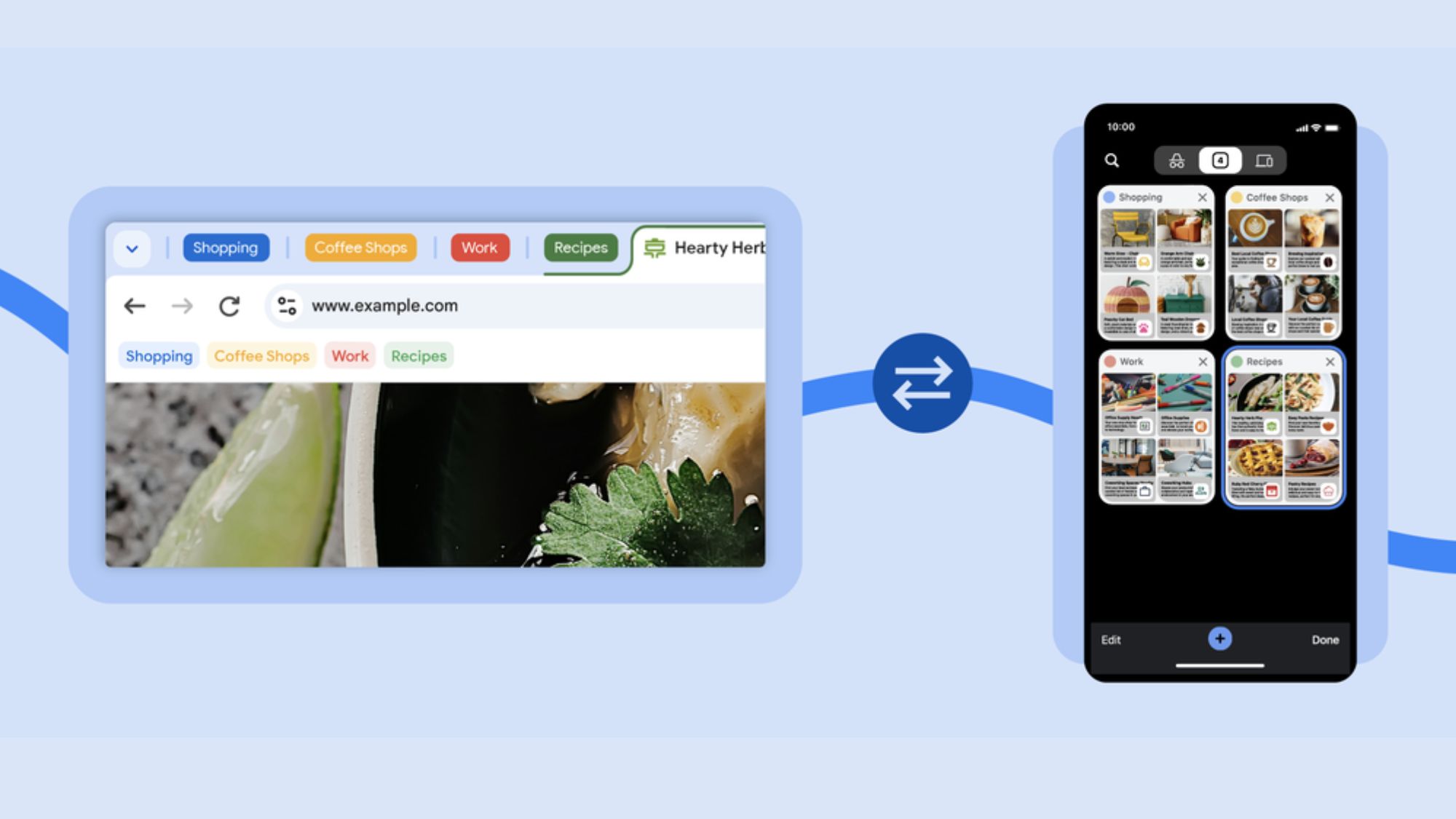
What you need to know
- Google Chrome gets a tab groups feature for iOS devices, where users can group related tabs together.
- Previously, the functionality was only possible on desktop and Android devices.
- The tab groups can be synced and accessed together on multiple devices as part of the new update.
- A new proactive suggestive tabs feature will also help users multitask between devices seamlessly.
Google wants to make it easier for users to manage their Chrome tabs. While the browser already allows grouping tabs, a new UI makes accessing and organizing those tabs possible as part of the latest September update.
Firstly, iOS users are now getting the popular tab groups feature for Chrome on iOS. In a shared blog post, users on iPhone or iPad can now group "related tabs together." They can give them a name and color to differentiate across multiple tab groups easily.
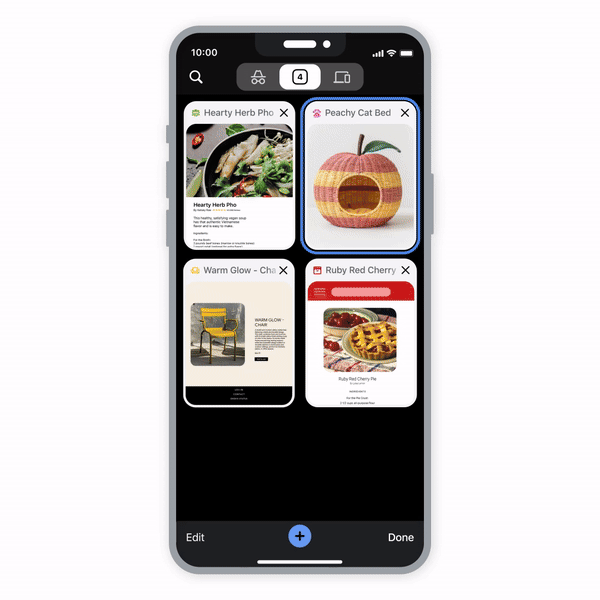
Users will have to open the tab grid, long-press a tab, and select the new "Add Tab to New Group" option. These new tabs can be rearranged according to their preference. This feature has previously been available across desktops and Android devices.
Google says these tab groups can soon be saved and synced automatically so that they can be accessed across multiple desktop and mobile devices. This would be a savior for many who utilize and depend on tab groups, especially for their work on a daily basis. The syncing feature would help put the tabs in one place so that they can be picked up on a device without losing stuff.
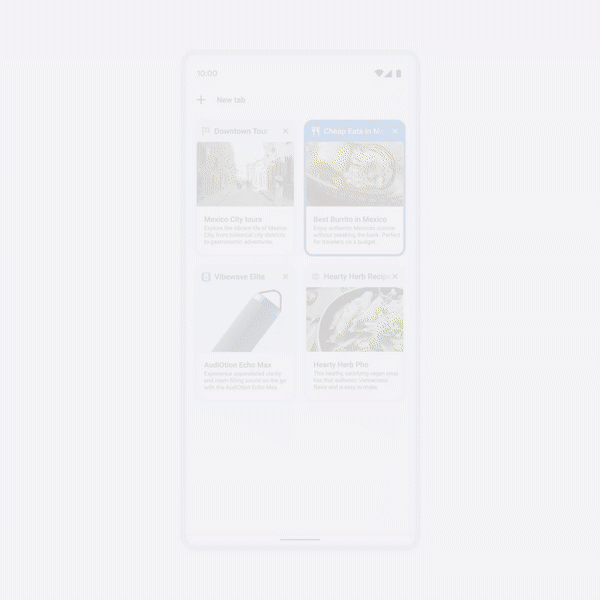
Google has also shared an example in its blog post indicating how handy the new feature can be: "For example, imagine you're casually looking up restaurants and activities on your phone as you start to plan out your itinerary for an upcoming trip. You realize you need a bigger screen to dig through all of your research, so you create a tab group to keep everything organized."
This new tab group syncs automatically, so users can easily return to it when they reach home, access their desktop or laptop, and open the Chrome browser again. You'll need to be logged into the same Google accounts on each device to sync your Chrome tabs.
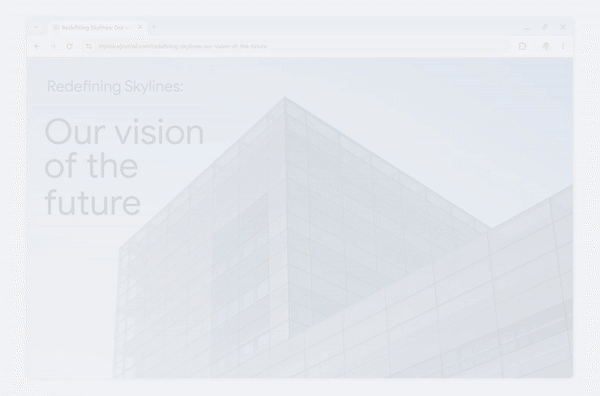
Another interesting feature of the update is Chrome's ability to suggest pages based on the tabs opened across multiple devices. Google intends to eliminate the need for its users to bookmark the page or remember the exact URL.
Be an expert in 5 minutes
Get the latest news from Android Central, your trusted companion in the world of Android
Chrome will soon "proactively suggest pages" on its New Tab page across Android devices, iOS, and desktop platforms. Users can browse a website on one device at their office, for example, and continue to see such pages in suggestions even after they reach their homes.
Google notes that these new features will allow users to"keep track of tasks and conveniently revisit your favorite websites," regardless of their location or device.

Vishnu is a freelance news writer for Android Central. Since 2018, he has written about consumer technology, especially smartphones, computers, and every other gizmo connected to the internet. When he is not at the keyboard, you can find him on a long drive or lounging on the couch binge-watching a crime series.
You must confirm your public display name before commenting
Please logout and then login again, you will then be prompted to enter your display name.
