Chrome gains new performance modes to cut down memory use, save precious battery
Stop Chrome from sucking up all your memory.
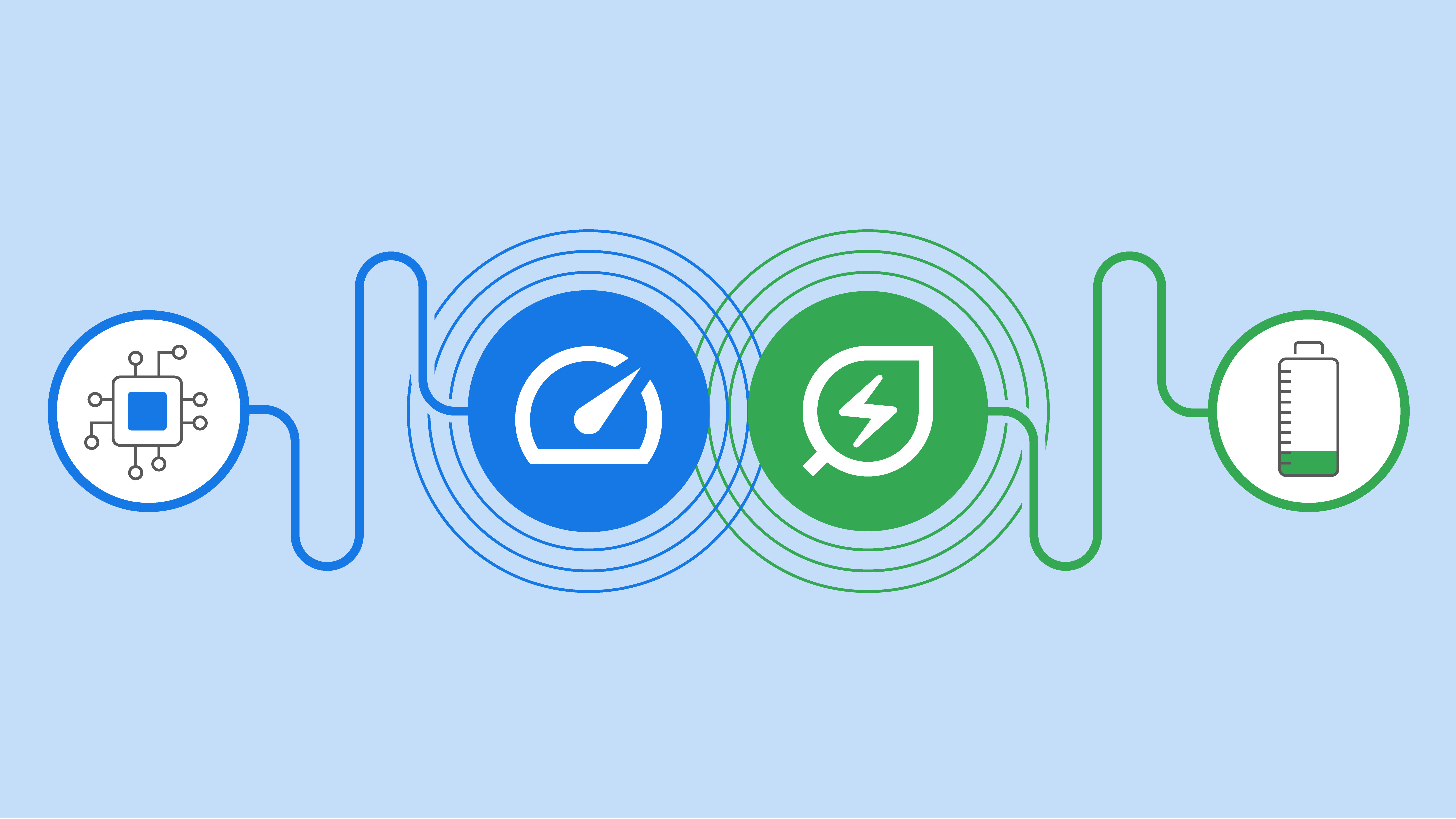
What you need to know
- Google is launching new performance modes for the Chrome browser.
- Memory Saver is designed to free up memory from unused tabs.
- Energy Saver limits certain activity on Chrome to help preserve battery life.
Google's Chrome browser isn't known for being the most resource-friendly browser out there, but the company is introducing new performance modes to help speed things up and save some battery life.
The new Memory Saver and Energy Saver modes are being introduced as part of the latest Chrome release. Memory Saver works by drawing memory away from unused tabs in order to improve performance on active ones. This is particularly handy for those of you that tend to have a bunch of tabs open at once, which can lead to some notable slowdowns.
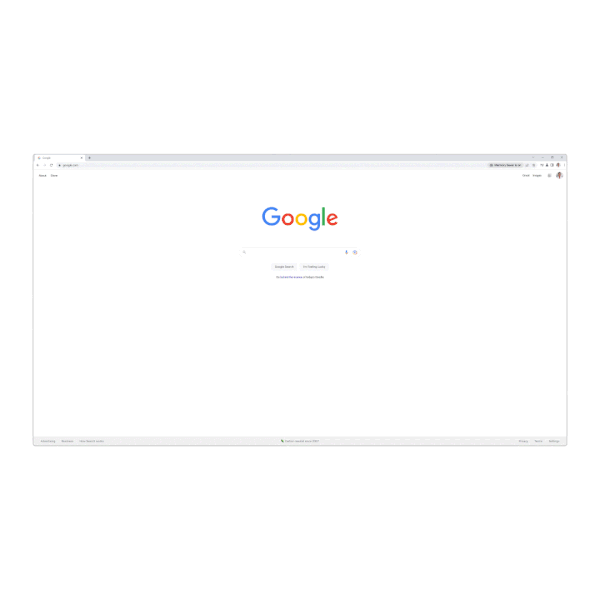
Memory Saver is also useful when you're running other applications that may need the extra memory to run smoothly. And once the inactive tabs are used again, they'll reload so you can pick up where you left off.
However, sometimes you might want to slow Chrome down a bit in order to save some battery life. Fortunately, Energy Saver is meant to do just that. It works similarly to power-saving modes found on Android phones by limiting background processes and website animations to preserve precious battery life. This will kick in once your device reaches 20% battery life while you're browsing Chrome.
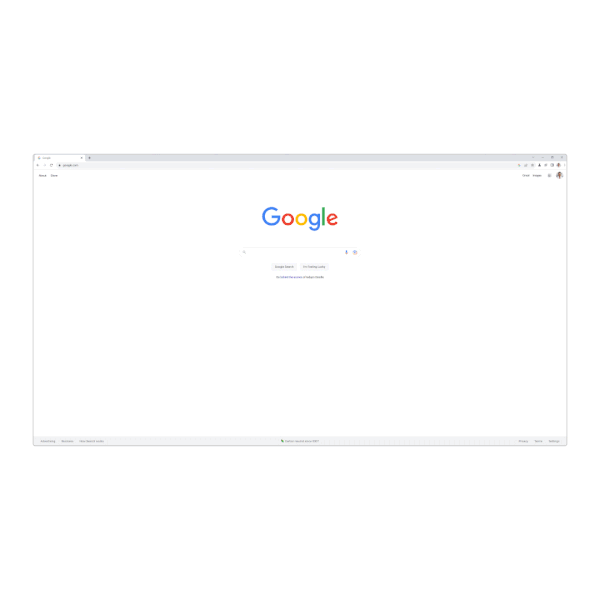
Of course, if you don't want to limit Chrome, you can always turn Energy Saver off. We just hope you have a charger nearby.
Google says that these new features will help Chrome use 30% less memory to help keep things running smoothly. They can be accessed from the three-dot menu in the Chrome browser, where you can customize the settings so that certain websites are exempt from Memory Saver.
Both features are set to roll out over the next few weeks on Windows, macOS, and Chromebooks.
Get the latest news from Android Central, your trusted companion in the world of Android

Derrek is the managing editor of Android Central, helping to guide the site's editorial content and direction to reach and resonate with readers, old and new, who are just as passionate about tech as we are. He's been obsessed with mobile technology since he was 12, when he discovered the Nokia N90, and his love of flip phones and new form factors continues to this day. As a fitness enthusiast, he has always been curious about the intersection of tech and fitness. When he's not working, he's probably working out.
