Google wants to improve your Chrome browsing experience using machine learning
Chrome is getting better and more personalized thanks to Machine Learning.
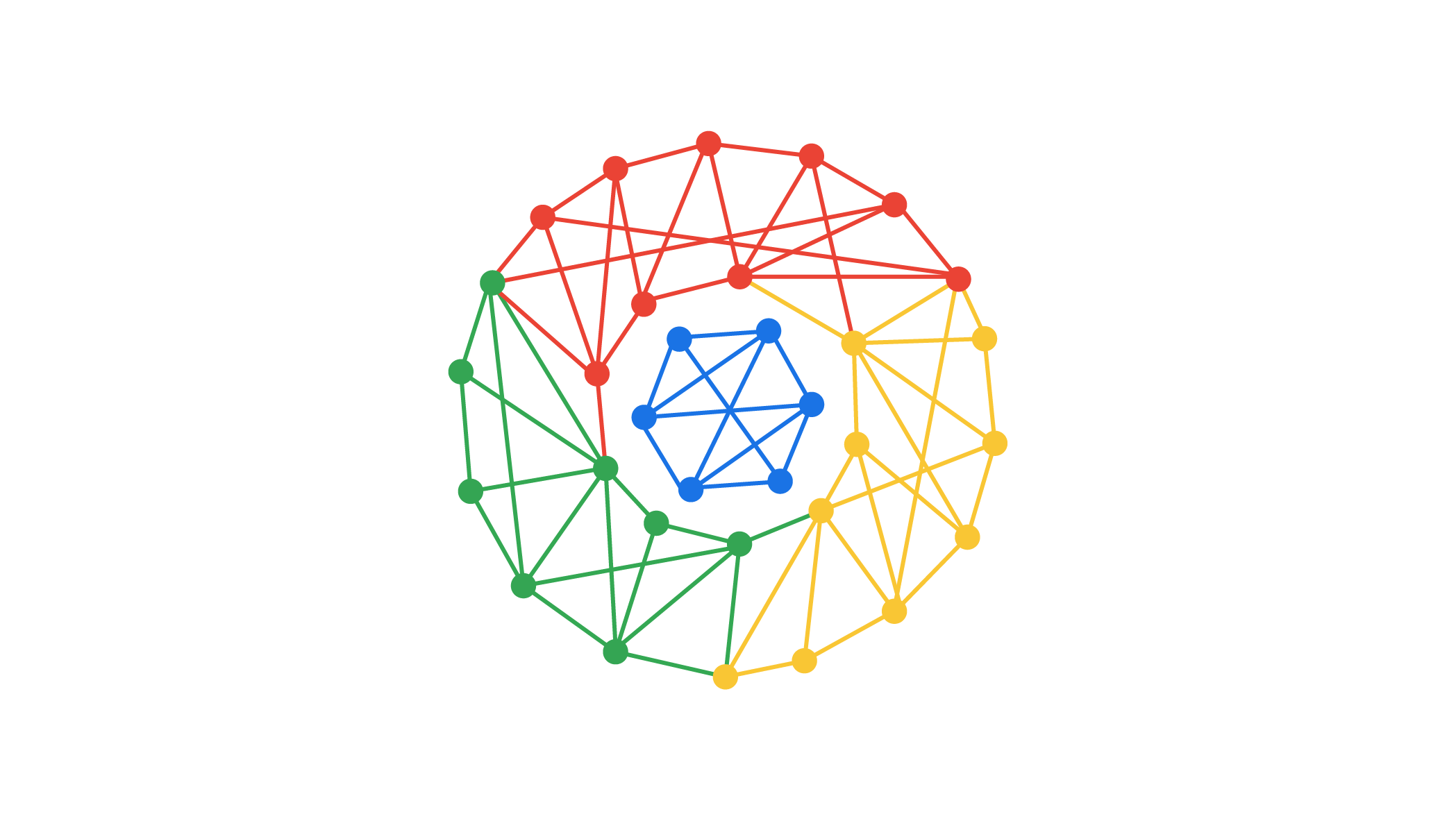
What you need to know
- Google is announcing new features coming to Chrome, powered by Machine Learning.
- Safe Browsing in Chrome now uses an ML model that is capable of identifying 2.5x more malicious sites.
- In Chrome M102, ML could automatically block notification requests from websites based on your usage.
When you take a look at the tech space around you, there are mentions of Machine Learning and AI cropping up everywhere. Not only does this improve the technology that you use on a daily basis, but there's been a bit of a shift as our smartphone chips are powerful enough to perform these calculations on devices.
The benefit of having on-device Machine Learning is to keep your data and information as private and secure as possible while providing the best results quickly. Google has been leading the way in this area, as the company is constantly providing updates to how ML on your phone will provide a better experience, and that is now extending even further.
Earlier this year, Google rolled out an update to its Safe Browsing functionality within Chrome. With Safe Browsing, Chrome identifies websites that could be "deceptive" or "malicious." This new update relies heavily on Machine Learning as it is now said to identify "2.5 times more potentially malicious sites and phishing attacks as the previous model – resulting in a safer and more secure web."
You might have already come across this when browsing the web, but the warning page is shown whenever a suspicious site is visited. A page overlay is used with a big warning sign letting you know of the potential concerns if you were to navigate to that website. It also provides buttons that take you "back to safety," as well as sharing some details pertaining to the reason why it was marked as deceptive.
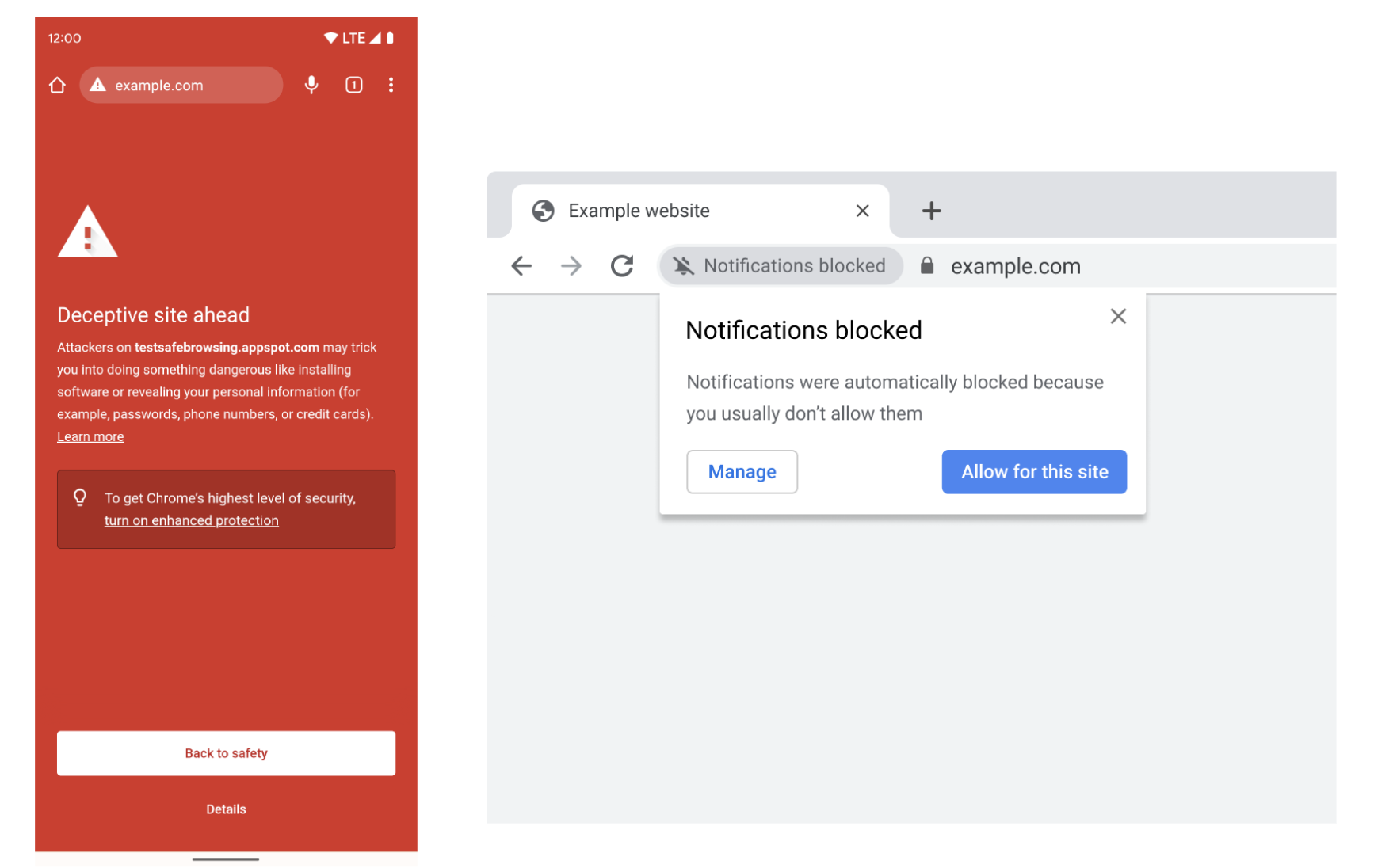
One of the most annoying aspects of browsing the web nowadays is when you constantly see those notification pop-ups. Websites are trying to get your attention whenever possible, and needing to block them manually is extremely frustrating. Machine Learning is on-tap again with Chrome release M102, as users can have notifications automatically blocked.
Chrome identifies how you use the browser, and if you are someone who constantly blocks those notification requests, it will automatically be blocked for you. But Google isn't just getting rid of the option altogether, as you might come across a website that you do want notifications from. If that's the case, you can allow them for that site specifically, and your device will learn from your interactions.
Something else Google announced earlier this year is Journeys which is designed "to help people retrace their steps online." This tool aims to make it easier than ever before to go back and find a website that you might have forgotten to save while doing research for your next vacation. Journeys is getting a bit of an upgrade, as it will now make sure that those websites are available and shown in "your preferred language."
Be an expert in 5 minutes
Get the latest news from Android Central, your trusted companion in the world of Android
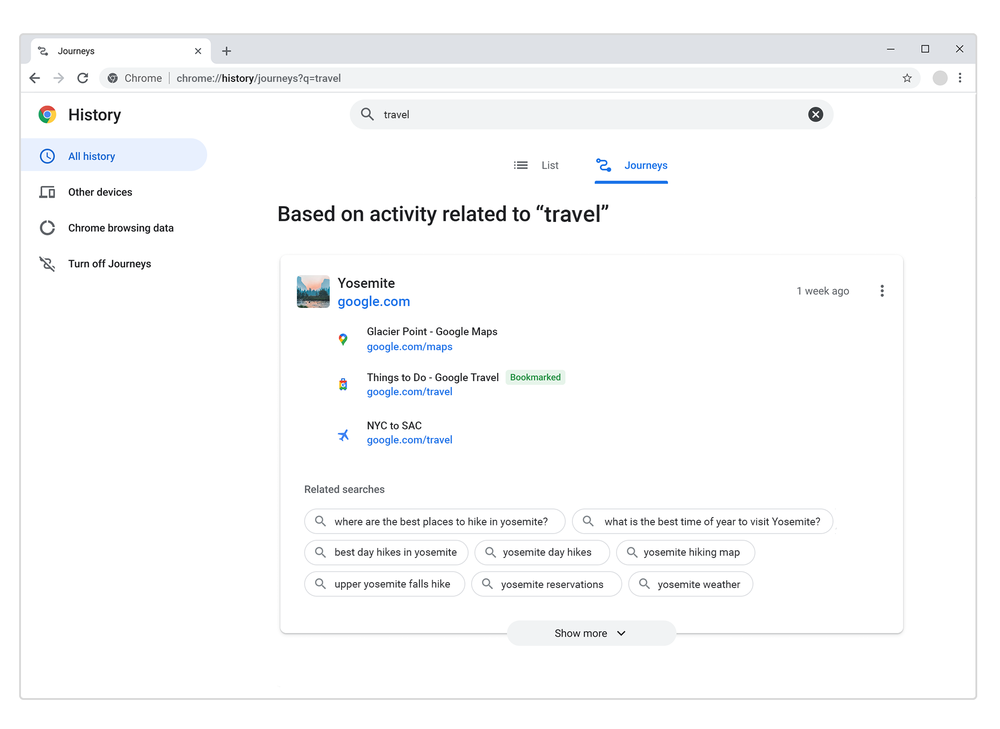
Rounding out the latest Machine Learning series of Chrome updates, you'll soon notice a change to the mobile browser. Currently, there are a couple of icons next to Chrome's address bar, providing you with Share, Tabs, and Settings. But Google is implementing ML to swap out the Share icon in favor of using voice search.
And while your device learns from your tendencies and will show the appropriate icon based on your usage, it's not the end-all-be-all. Google is also implementing the ability to customize what icon shows up next to the address bar, giving you control if you don't want your phone to make that decision for you.
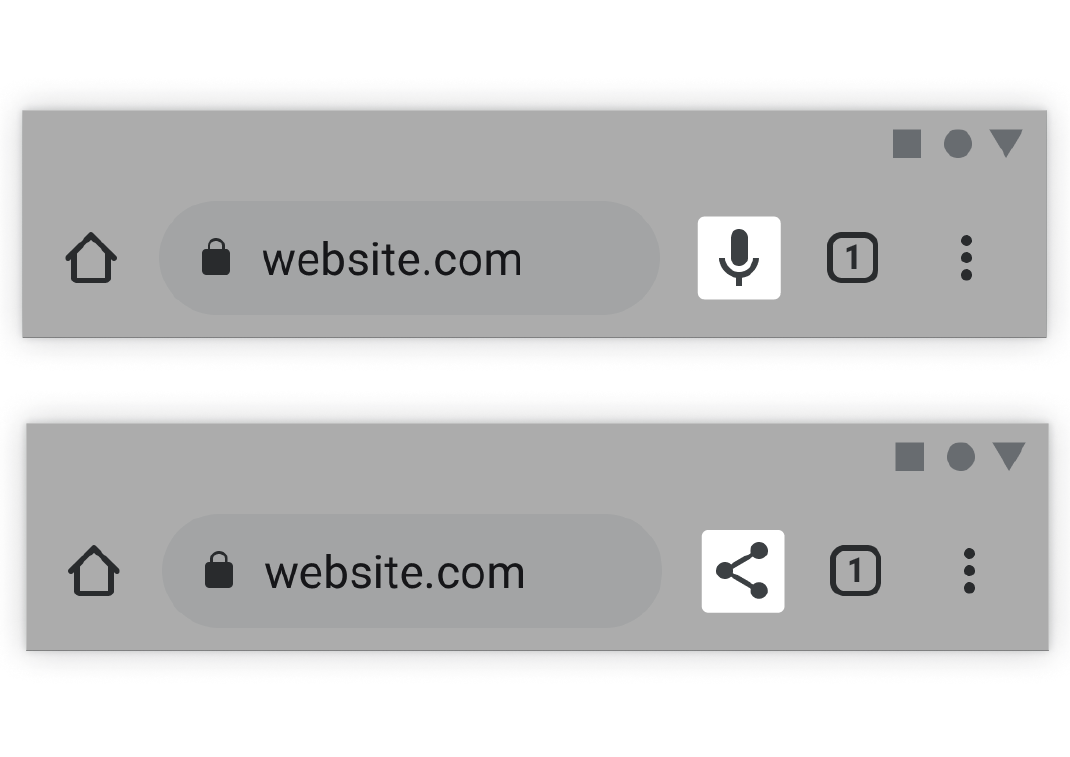
Machine Learning handles far more tasks than you might ever have expected. Not only does it provide incredible features like the Pixel's Real Tone camera, but it's now being expanded into even more apps and made available for everyone to use. These updates should be rolling out in the near future, providing a better overall experience on all of the best Android phones.

Andrew Myrick is a Senior Editor at Android Central. He enjoys everything to do with technology, including tablets, smartphones, and everything in between. Perhaps his favorite past-time is collecting different headphones, even if they all end up in the same drawer.
