Google Chrome for iOS might soon gain Circle to Search feature
The feature appears to be currently hidden under a flag and in the testing phase.

What you need to know
- Google Chrome found testing a new flag for iOS devices that will enable Circle to Search.
- It appears to be an updated version of Google Lens Search for iOS handsets.
- Previously, similar functionality appeared through the Google Search app via a new shortcut.
Google's Circle to Search appears to be expanding to more devices, according to new findings from The Mac Observer. This comes after the recent findings of Circle to Search being spotted on iOS devices through the Google Search app's shortcut workaround.
Per the publication's latest findings, Google is working on an updated version of Google Lens Search for iOS dubbed "LensOverlay," the supposed bundle will likely bring the popular Circle to Search feature. And, it will be incorporated into Google Chrome for iOS handsets through a flag dubbed "Lens Circle to Search."
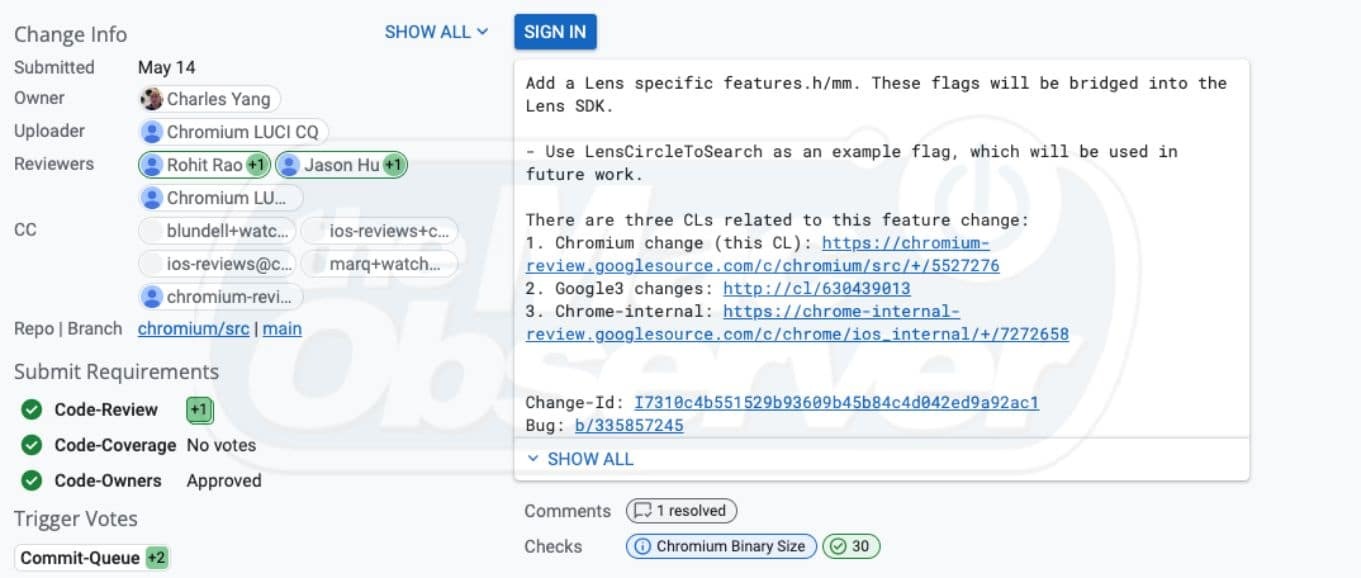
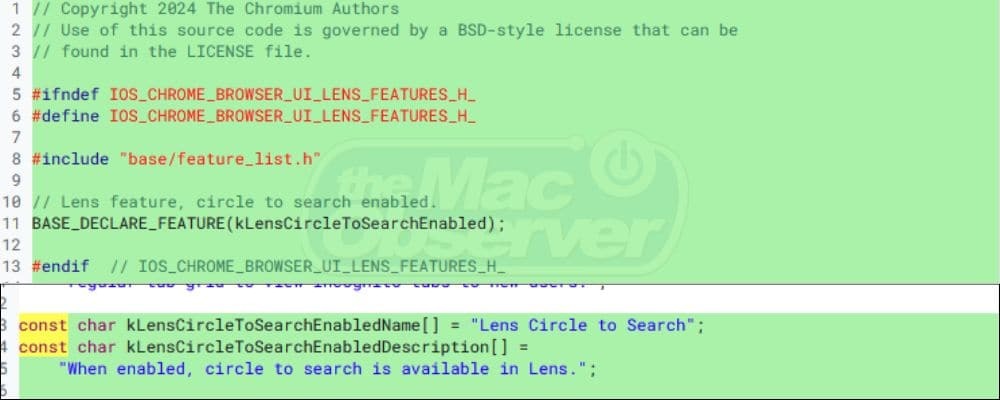
When enabled, iPhone users can search for anything on their screens by circling or squiggling them, provided they are doing so in the Google Chrome app. The Mac Observer further notes that it can be accessible through the Google Lens app on the iOS handsets.
While it is unclear when the feature will roll out officially, it is believed to venture soon for iOS handsets. It still needs to be determined for iPad users whether this incorporation is part of a recent report, which suggested Apple was in talks with Google to bring its Gemini model to iPhones.
The new spotting is followed by the recent workaround through the Google Search app, which allowed iPhone users like the iPhone 15 Pro to assign their Action Button to launch Google Lens, which lets users scan their current screen.
While it's not the same methodology as Circle to Search, it still effectively completes the same job. It is not just for the latest iPhones; it also works for iPhones without an Action Button. Instead, they have to dig into their accessibility settings and look for double tap/triple tap at the back shortcut, enabling users to screenshot their current screen and open up the new Google Lens shortcut for analysis.
Be an expert in 5 minutes
Get the latest news from Android Central, your trusted companion in the world of Android

Vishnu is a freelance news writer for Android Central. Since 2018, he has written about consumer technology, especially smartphones, computers, and every other gizmo connected to the internet. When he is not at the keyboard, you can find him on a long drive or lounging on the couch binge-watching a crime series.
You must confirm your public display name before commenting
Please logout and then login again, you will then be prompted to enter your display name.
