Google Chrome gains a 'smarter' address bar for searches and bookmarks
A refreshed browsing experience on mobile and desktop.

What you need to know
- Google details new improvements arriving for Chrome on desktop, such as "smarter" auto-completions for previously visited URLs.
- The address bar will also display popular website suggestions when users begin typing a URL for a site, ignoring any misspellings.
- Users can search for a bookmark within a specific folder through Chrome's address bar so long as they lead with the folder's name before the website.
Looking things up online can feel like a hassle, but Google is rolling out a few ways to help ease the headache. According to a Keyword blog post, Google lists a few improvements set to arrive for its web browser, Chrome.
The first update involves Chrome's auto-completion, which the company is making "smarter." According to the post, desktop Chrome will autocomplete URLs "based on any word you've used to search for a website."
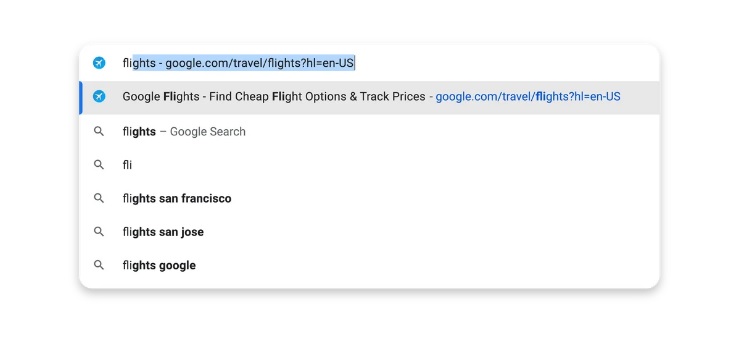
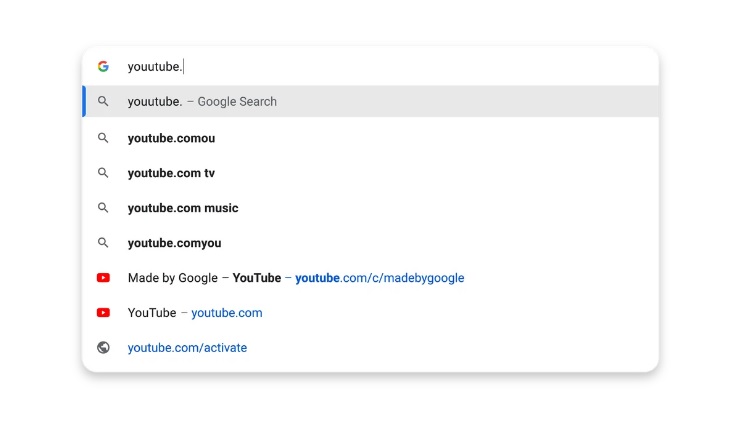
Correcting typos is next on the docket, as Google explains Chrome will display the correct spelling for websites you've visited previously in the address bar. This update is rolling out today, available on desktop, Android phones, and iOS devices.
In a similar fashion, Chrome will also provide users with suggestions based on popular websites. These suggestions will appear regardless of whether you've visited them before or not and if you've accidentally misspelled a word.
And if you're ever unsure and begin typing a URL such as "googleearth" to find your way, the address bar's drop-down menu will continue to show potential search options. However, the very bottom will hold the proper site destination (earth.google.com) for you. The company adds this feature is rolling out today on mobile and desktop.
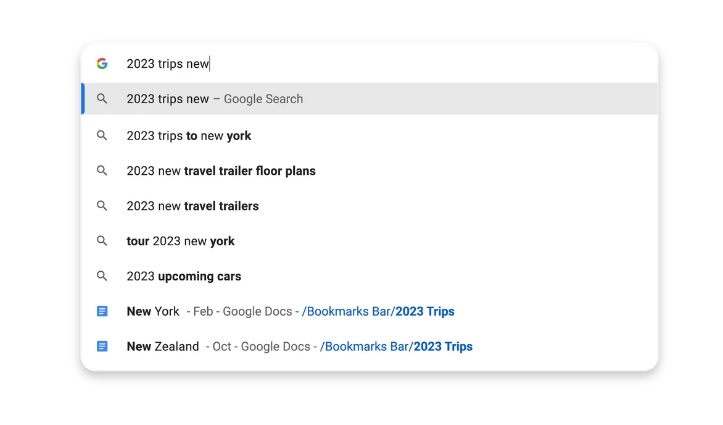
Chrome's address bar is also getting a little more useful for what users have already saved on their browsers. Available now, users can begin a search for a bookmark within a specific folder. The company explains you can start your query with the folder's name followed by whatever you're looking for, such as "Android Central" or "YouTube."
In doing so, beneath a few search options, the address bar will display any relevant bookmarks in that respective folder. And, if one of those is already open in a separate tab, a "switch to this tab" option can be found right beneath it.
Get the latest news from Android Central, your trusted companion in the world of Android
Google rounds out its update by stating Chrome's address bar has received an "improved visual layout," which should aid users' readability of text and its responsiveness for faster results when typing.
Google's latest update to how users can quickly interact with their bookmarks is a bit of an iterative step forward from what we've been given. You may remember that Chrome gained bookmarks, tabs, and history shortcuts for its address bar late last year. Typing "@bookmark" would let users search their entire library of stored links by clicking the "Search Bookmarks" option that appeared — a similar shortcut could be done with the other options.

Nickolas is always excited about tech and getting his hands on it. Writing for him can vary from delivering the latest tech story to scribbling in his journal. When Nickolas isn't hitting a story, he's often grinding away at a game or chilling with a book in his hand.
