Chrome will soon let you use your laptop's fingerprint scanner to access Google Passwords
Google Passwords gets another exciting update.

What you need to know
- Version 106 of Google Chrome for Mac and Windows is set to bring biometric authentication for passwords.
- The upcoming feature was discovered in a new Chromium Gerrit Commit.
- It appears as though this functionality won't be available for Chromebooks, yet.
Google Chrome is arguably the most popular browser in the world, as it's available on practically every platform. And when using Chrome on a daily basis, you'll find yourself needing to enter passwords and fill in logins all of the time.
Google has been working to improve the built-in password manager that Chrome offers, recently bringing a home screen shortcut to Android users. When it comes to the security of those passwords, you can just "unlock" the vault of passwords using your phone's built-in fingerprint scanner.
And it seems that the next version of Chrome will bring that same functionality to both Mac and Windows users. According to a new flag in the Chromium Gerrit, spotted by Chrome Story, Chrome version 106 will bring biometric authentication when accessing Google Passwords.
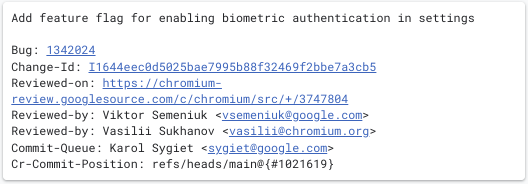
Once Chrome v106 arrives, the feature will be turned off by default, but you'll be able to manually enable the Chrome flag in order to test it out. From there, we expect some type of dialog box to appear so that you can ensure that the fingerprint scanner is working properly in conjunction with this new feature.
When looking through the code itself, it does seem that this upcoming functionality is limited to Mac and Windows-based computers. What's a bit surprising is the fact that this feature is not yet available on Chrome OS devices.
Considering that many of the best Chromebooks have a built-in fingerprint scanner, it seems like something that Google could be glossing over. Maybe this is just the first step in the process, as Google could want to work out any potential kinks and see if it's even something that users will enable and enjoy.
Be an expert in 5 minutes
Get the latest news from Android Central, your trusted companion in the world of Android

Andrew Myrick is a Senior Editor at Android Central. He enjoys everything to do with technology, including tablets, smartphones, and everything in between. Perhaps his favorite past-time is collecting different headphones, even if they all end up in the same drawer.
