Chrome 100 arrives via stable release with a new app icon and more

What you need to know
- Google Chrome version 100 is rolling out to desktop and mobile users today.
- The update is also expected to arrive on Chrome OS very soon.
- Along with new icons, Chrome 100 removes Lite mode, along with more Material You inspiration on Android.
It was only a matter of time, but Google Chrome has officially hit triple digits. The best browser has been updated across all platforms, including Mac, Windows, and iOS. With it, you'll notice that the icon has been slightly tweaked, and this goes even further depending on the operating system that you are using.
Google opted for this decision as a way to make its Chrome icon match up with other system icons as opposed to going with a "one size fits all" approach. As one Google designer explains, the team "simplified the main brand icon removing the shadows, refining the proportions and brightening the colors, to align with Google's more modern brand expression."
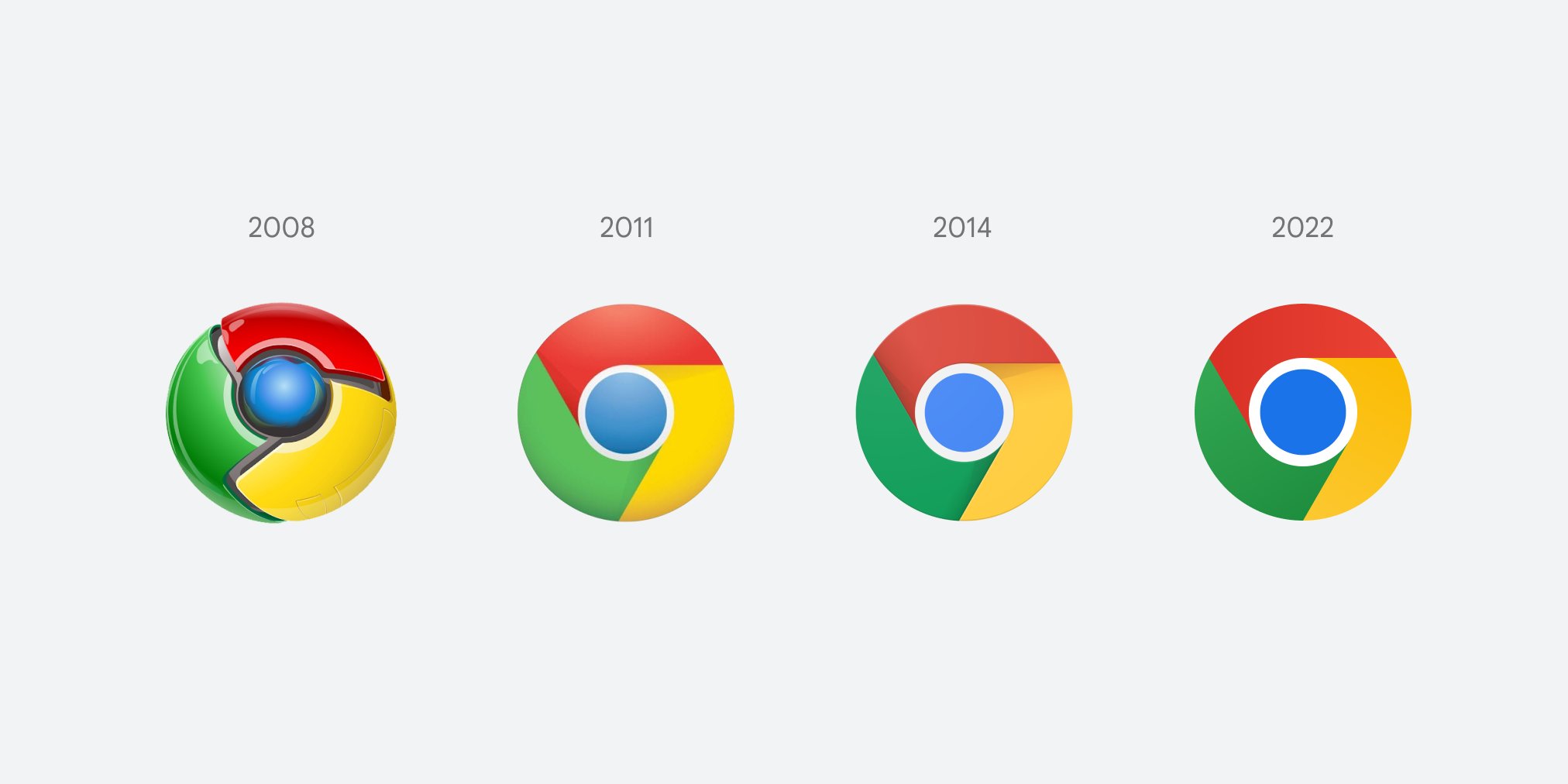
But that's not everything that has been changed, as Google has also implemented a few new features while taking some away. The first big change is the removal of "Lite mode" that was available on Android and iOS and allowed users to save data while still being able to load webpages quickly. Unfortunately, there won't be a workaround to continue using this feature, as Google will be shutting down the servers that made this possible.
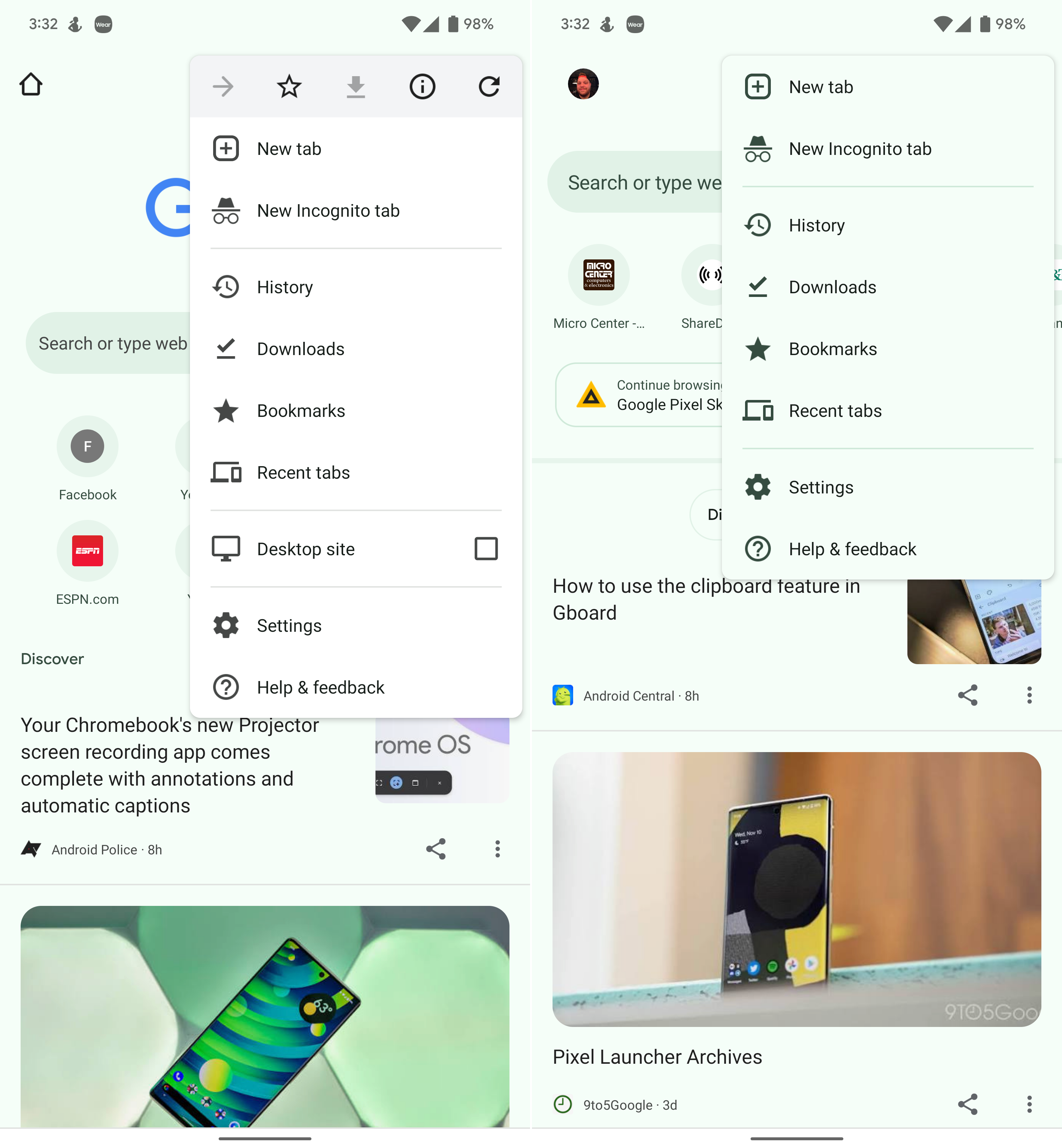
When Chrome 100 arrives on the best Android phones, it will bring better color-theming to match the Material You theme on your device. This is evident when looking at things like the overflow menu, which now has a green tint on my device in version 100, as opposed to the white/gray color found in version 99. It may not really seem like much, but it's the little things that continue to make Chrome one of the best browsers to use, regardless of what kind of devices you own.
Additionally, there's a new Multi-Screen Window Placement API that lets Chrome enumerate multiple displays to have certain windows show on certain screens, which is helpful for those of you who frequently use multiple displays.
It seems that Google is slowly rolling out the update in waves. Those on Windows, macOS, and Android will be able to download version 100 over the next few days and weeks. iOS users should receive the update today.
Get the latest news from Android Central, your trusted companion in the world of Android

Andrew Myrick is a Senior Editor at Android Central. He enjoys everything to do with technology, including tablets, smartphones, and everything in between. Perhaps his favorite past-time is collecting different headphones, even if they all end up in the same drawer.

