The Google Camera app may get an overdue UI revamp with the Pixel 8 series
The Google Camera app is getting a glow up, y'all.

What you need to know
- The revamped Google Camera app will make it easier to switch between photo and video mode with a dedicated toggle switch under the mode selection bar.
- A number of shooting styles such as "Long Exposure" and "Action Pan" have been given their own tab for direct access.
- Google will supposedly launch this UI overhaul first on the upcoming Pixel 8 series before rolling it out to older models.
The Google Camera app is a big reason why Pixel phones take such great photos, but it's been a while since the app got a facelift. Google might finally give the app a much-needed UI makeover when the Pixel 8 series comes out.
Android Authority claims to have gained access to a host of images from a source inside Google, showing off the upcoming interface update for Google Camera. The leaked images suggest that the app will have a dedicated switch for switching between photo and video modes, so you don't have to scroll through the mode selection bar anymore.
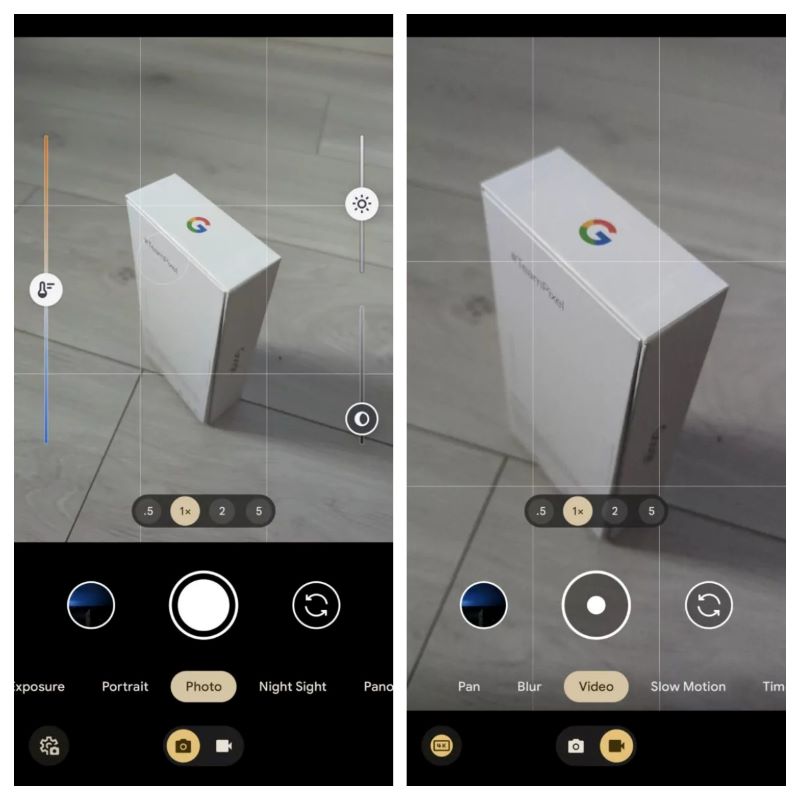
The dedicated toggle switch will reside right below the mode selection bar for quick and easy access. The old way of doing things was to scroll through the mode selection bar, which was a bit slow and inefficient.
Google is also shuffling the locations of some shooting styles, presumably to make them more visible to users. For example, the "Long Exposure" and "Action Pan" modes are now located in their respective tabs. Previously, these modes were found under the "Motion" tab.

In addition, Google is making it easier to change the video stabilization settings. The old menu has been replaced with a dedicated pop-up menu, so you can quickly and easily choose between the three stabilization options: Standard, Locked, and Active.
Longtime Pixel users might have to unlearn their muscle memory when it comes to the camera switch button and the gallery preview button. Google has swapped the location of these buttons, so you'll have to get used to tapping either button on the opposite side of the viewfinder in the future.
Additionally, you will be able to open the settings pop-up by swiping up on the screen or by tapping the settings icon in the bottom left corner. There is no need to reach all the way to the bottom of the screen anymore.
Be an expert in 5 minutes
Get the latest news from Android Central, your trusted companion in the world of Android
The Camera app has been looking the same since the Pixel 4 arrived in 2019. It's about time for a UI upgrade, so it can finally look as good as it takes photos. Coupled with a few camera upgrades for the Pixel 8 series, Google's next flagship series may easily retain its spot on our list of top Android camera phones.
We don't know yet when and if the new UI will come to older Pixel phones, but we should find out more in a few months. Google usually releases new phones in the fall, so it's likely that the Pixel 8 series will come out in October.

Google has finally cracked the code on the affordable flagship phone. The Pixel 7 Pro is a feast for the senses, with a stunning display, lightning-fast performance, and cameras that will make your friends jealous. Whether you're taking photos of your kids running around or trying to capture a blurry moment in time, the Pixel 7 Pro has you covered.

Jay Bonggolto always keeps a nose for news. He has been writing about consumer tech and apps for as long as he can remember, and he has used a variety of Android phones since falling in love with Jelly Bean. Send him a direct message via Twitter or LinkedIn.
