Google Calendar's web client gains a Gemini in Workspace side panel
Gemini wants to be your personal assistant.
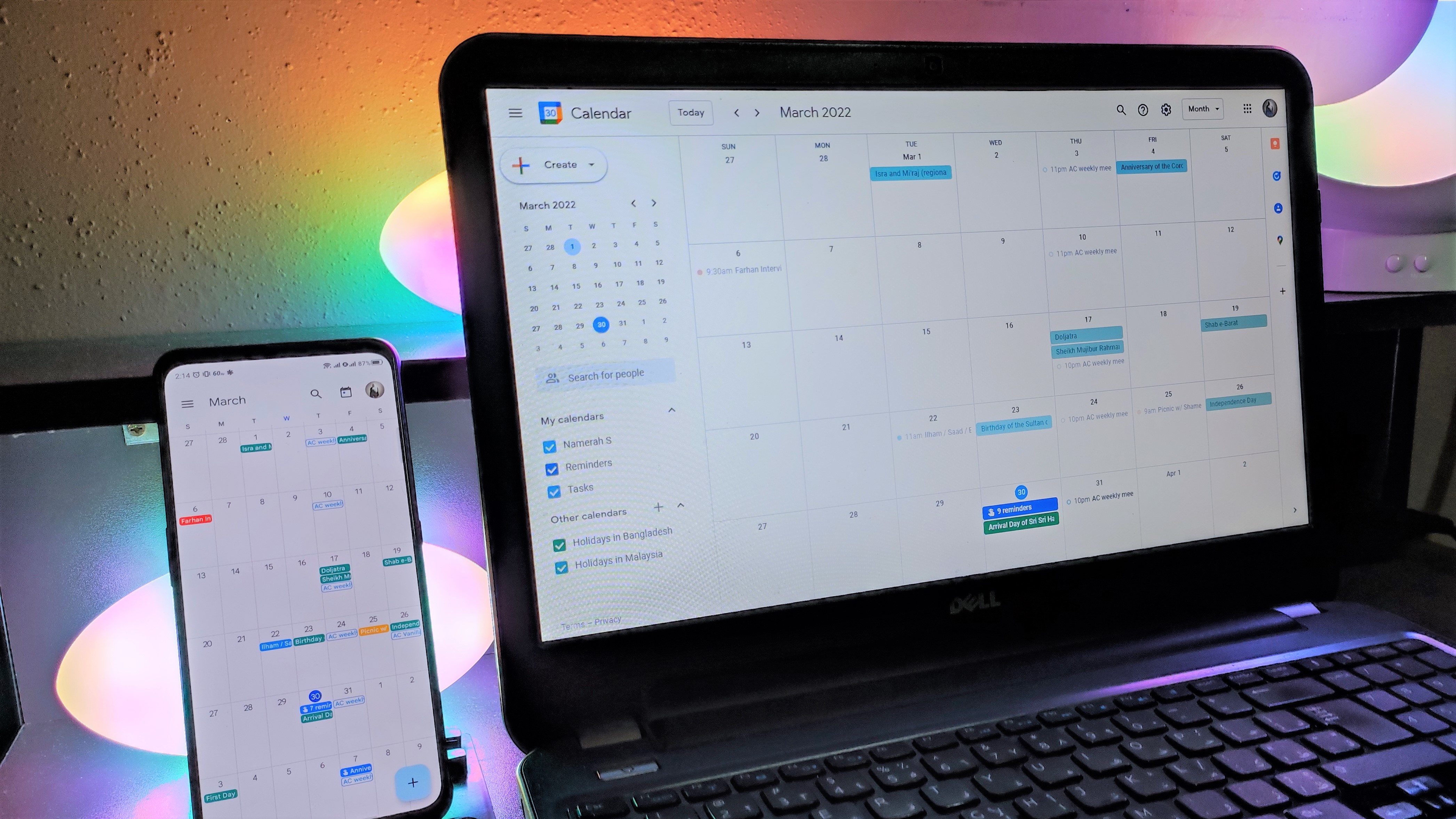
What you need to know
- Gemini in Workspace is adding a Google Calendar side panel, starting out in Workspace Labs.
- The test allows users to ask questions or create events using AI with Gemini.
- You can sign up for Workspace Labs to try the feature, but there's no way to opt-out of Gemini in Google Calendar unless you leave Labs completely.
Google has been steadily adding Gemini side panels to Workspace apps and web clients, and Google Calendar is the latest web client to get that treatment. First spotted by 9to5Google, the side panel is currently being tested in Calendar as part of Workspace Labs. Google explains the full functionality of Gemini in Google Calendar in a support document.
The support document explains that Gemini in Google Calendar can help you check your schedule, create an event, or look up event details. Android Central was able to test the Gemini side panel in Google Calendar, which includes four suggestions for how you can use it:
- Ask: Check my schedule for next week
- Create: Add a weekly run to my calendar
- Create: Add a lunch event to my calendar
- Create: Add commute blocks to my calendar
The example suggestions provide an idea of how Google sees Gemini in Google Calendar helping users, and it sure seems like Gemini can serve as an AI-based personal assistant.
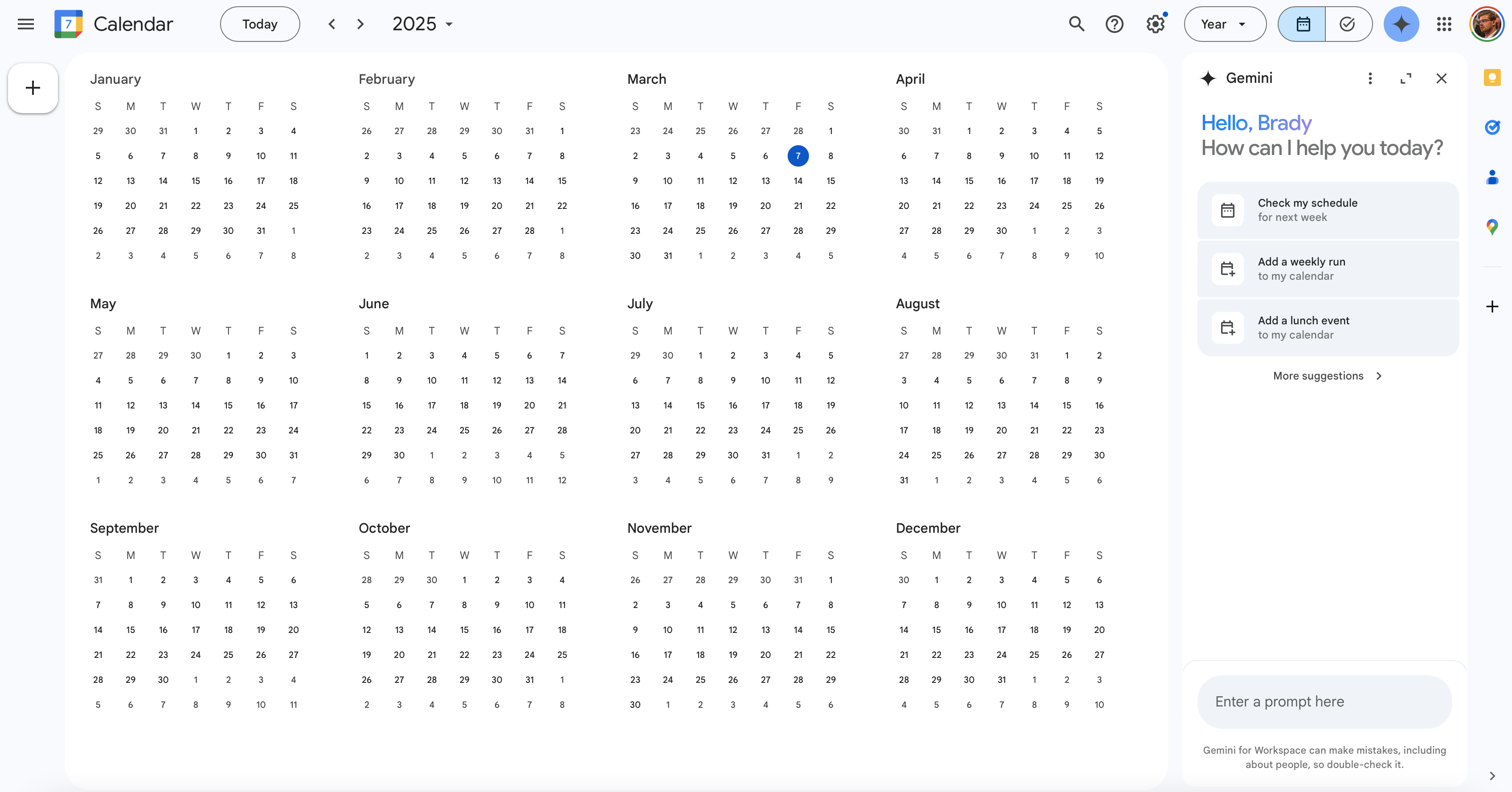
Google explains that conversation history with Gemini in Calendar can easily be lost, including when you refresh your browser, close and reopen Calendar, or lose internet connection. Additionally, you can manually clear your conversation history by clicking the three-dot menu and selecting Clear history. Since this is a Workspace Labs feature, you might not always get a perfect response.
"Gemini for Google Workspace is constantly learning and may not be able to support your request," the company says in the support document. "If you get a suggestion that’s inaccurate or that you feel is unsafe, you can submit feedback. Your feedback can help improve AI-assisted Workspace features and broader Google efforts in AI."
The only way to disable this feature is to leave Workspace Labs, which is permanent. You'll lose all Workspace Labs features and won't be able to rejoin. You can sign up for Workspace Labs here.
Be an expert in 5 minutes
Get the latest news from Android Central, your trusted companion in the world of Android

Brady is a tech journalist for Android Central, with a focus on news, phones, tablets, audio, wearables, and software. He has spent the last three years reporting and commenting on all things related to consumer technology for various publications. Brady graduated from St. John's University with a bachelor's degree in journalism. His work has been published in XDA, Android Police, Tech Advisor, iMore, Screen Rant, and Android Headlines. When he isn't experimenting with the latest tech, you can find Brady running or watching Big East basketball.
You must confirm your public display name before commenting
Please logout and then login again, you will then be prompted to enter your display name.
