Google Calendar widget gets an updated look as Gmail makes scheduling easy
Coordinate meetings with ease on Gmail.

What you need to know
- Google shows off the new Material You design for the Google Calendar widget.
- Gmail is getting a new scheduler tool when composing an email.
- Users will be able to easily offer times for 1:1 meetings on their primary account.
Google is giving the Calendar app a fresh coat of paint while adding new scheduling features to Gmail that should make it easier to coordinate meeting times.
The company showed off the updated Google Calendar schedule widget this week, which features a few tweaks when compared to the current version and is seemingly rolling out now. Instead of featuring the month in a bar at the top, the widget now shows a prominent date and day on the left corner with events underneath that span the entire length of the app.
There is also a much larger "+" button for adding new events to the calendar.
New look, same #GoogleCalendar. Check out the new design of our Android widget! 👇 pic.twitter.com/fwpxIC66BrJuly 11, 2023
But in addition to the updated look for the Calendar widget on Android, Google is also adding a new tool to Gmail on desktop that should help with scheduling.
Now, when composing or responding to an email, users will be able to access the new tool via the Calendar icon at the bottom of the composer. This will open up a scheduler in a new panel where you can highlight days and times that you want to suggest to meet. It will be based on your primary calendar, so you'll be able to see times that work for you that you can suggest.
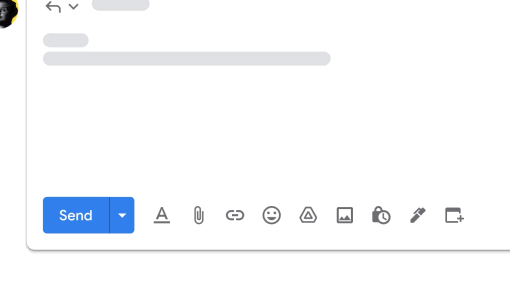
"This is especially useful when scheduling time with customers, partners or people in your organization whose Google Calendars are not visible to you," Google notes in the Workspace blog. The company adds that the tool will only work for scheduling 1:1 meetings, and the recipient will be able to select an option from the email.
Another caveat is that only the first person to book an appointment will be added to the event automatically, so you'll have to manually add others on the recipient list.
Be an expert in 5 minutes
Get the latest news from Android Central, your trusted companion in the world of Android
Lastly, Google is moving its event creation option from the three-dot menu at the top of the email conversation view to the Calendar icon in Gmail, giving users one place to offer meeting times or schedule events.

Derrek is the managing editor of Android Central, helping to guide the site's editorial content and direction to reach and resonate with readers, old and new, who are just as passionate about tech as we are. He's been obsessed with mobile technology since he was 12, when he discovered the Nokia N90, and his love of flip phones and new form factors continues to this day. As a fitness enthusiast, he has always been curious about the intersection of tech and fitness. When he's not working, he's probably working out.
