Google Calendar update lets you keep track of time you lose to meetings
You can now categorize your events with corresponding colors.

What you need to know
- Google has unveiled a new color-coding system for Calendar events and activities.
- The new feature is meant to help you track time spent on meetings.
- It is available to business users, except for educational Workspace and personal Google accounts.
Google Calendar is adding a new tool to its Time Insights feature that allows you to categorize events and keep track of time spent on meetings using color labels.
The new color categorization expands on Time Insights, which breaks down the time you've spent on specific events and displays this data on the right-side panel. These include the number of times you've attended a particular meeting, the people on your call, and the length of time you spent on a video conference software like Google Meet.
Google Calendar's new color-coding system makes it easier to understand how you're spending your time by allowing you to customize event categories and add color labels to events.
"We hope this customizable breakdown feature will allow you to more easily track time spent on specific activities or strategic areas, such as project work, staff meetings, or meetings with specific colleagues and stakeholders," Google said in a blog post.
You can label events as "Personal" or "Important," as well as name them based on your goals or projects, and then assign color labels to them. Google Calendar will then display a time breakdown for these events on a chart within Time Insights.
The new feature is turned on by default. To get started, simply navigate to "Time breakdown" within Time Insights and then select "By color." Finally, click on "Add a Label" and right-click on an event in the calendar grid to add a color label. You can view your Time Insights by clicking on Time insights in the left side panel and then opening "More insights."
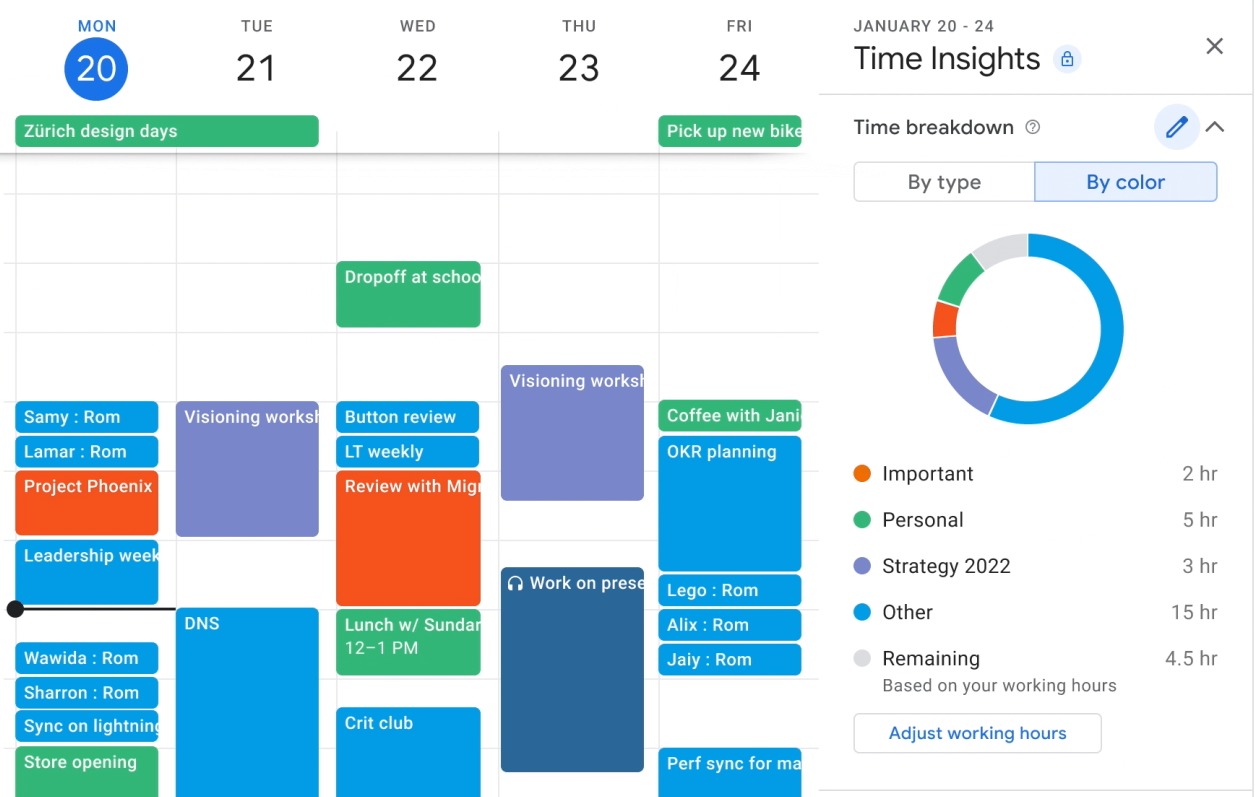
Not everyone can gain access to the tool, however. Google limits access only to Workspace accounts on the Business Standard, Business Plus, Enterprise Standard, Enterprise Plus, Education Plus, and Nonprofits tiers.
Be an expert in 5 minutes
Get the latest news from Android Central, your trusted companion in the world of Android
If you have a personal Google account or a subscription to Google Workspace Essentials, Business Starter, Enterprise Essentials, Education Fundamentals, Education Standard, the Teaching and Learning Upgrade, and Frontline, as well as legacy G Suite Basic and Business plans, you are out of luck.

Jay Bonggolto always keeps a nose for news. He has been writing about consumer tech and apps for as long as he can remember, and he has used a variety of Android phones since falling in love with Jelly Bean. Send him a direct message via Twitter or LinkedIn.
