Google Calendar email alerts are becoming a lot more useful
You'll also be able to see what, if any, has changed in an invitation more easily.

What you need to know
- Google Calendar now has a new email invite interface with a more modern look.
- In the new design, actionable buttons are more prominent than in the previous one.
- If some details have changed, you can also see updates to an invite with additional context.
You might be one of those people who rarely use Google Calendar to check an invite for an event you don't want to miss because email notifications are simply more convenient. The latter experience is now getting a nifty improvement.
Google announced this week that Calendar invites via email will have a more modern look and useful interface. It now displays important details and actionable buttons more prominently than the previous layout.
The new invite UI is divided into two columns, as shown in the screenshot below. The invite description, event date, and list of guests all appear in the left column. On the right, you'll find information about the agenda, which remains where it is typically located, as well as information on how to join a meeting. The Google Meet button, in particular, is more visible and accessible than before.
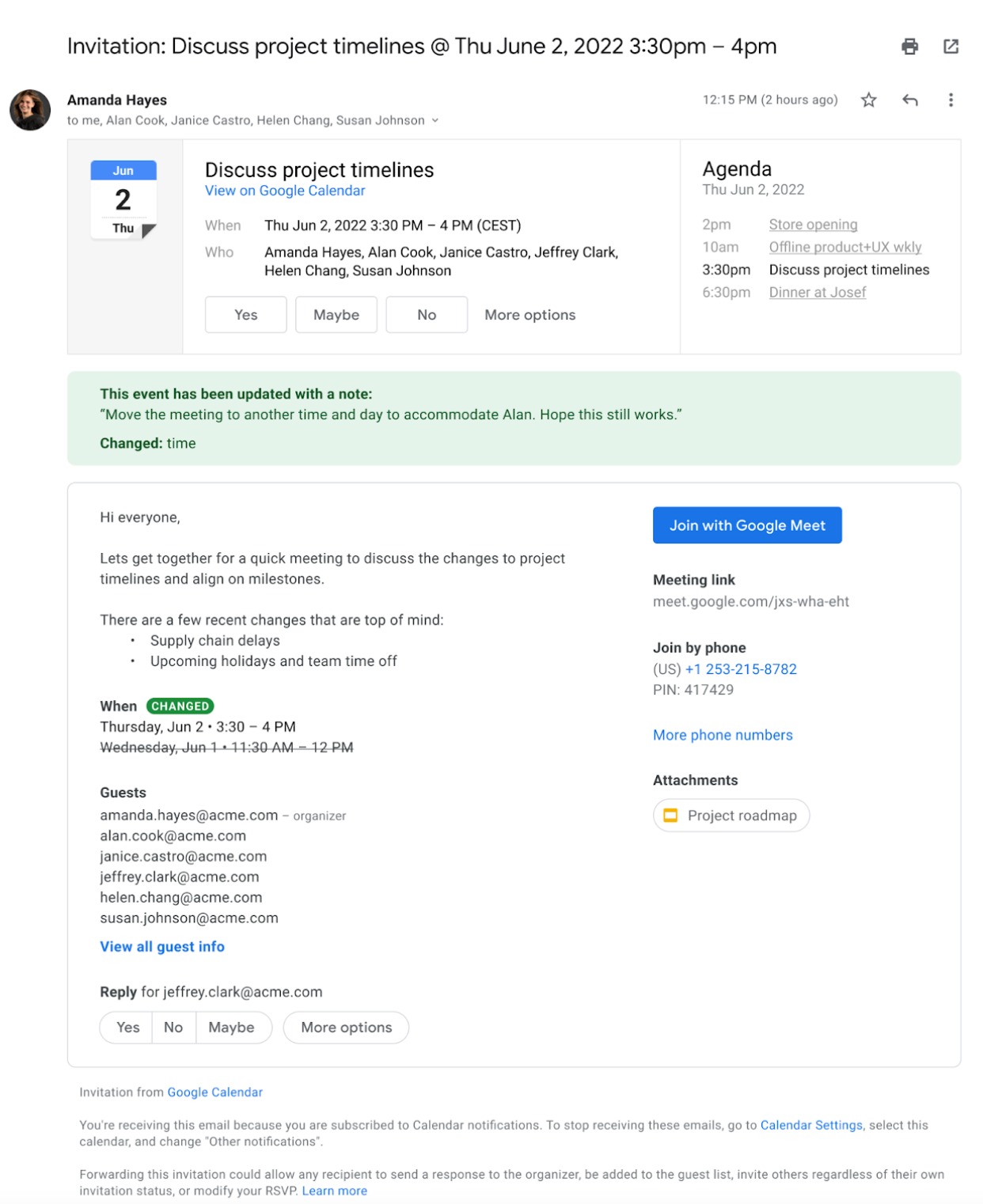
You'll also be able to see and download attachments, if any exist, more quickly. This isn't something you'd see upfront in the old design.
If the event organizer changes some details, such as the time of the event, the new layout makes it easier to see what has been updated. For example, just below the event description, you'll see that the time has changed. Further down, the old time is shown with a strikethrough to indicate that it has been replaced, with the new time appearing above it.
The latest change has begun rolling out this week on many of the best laptops. It's available to all Google Workspace tiers, legacy G Suite Basic and Business plans, and personal Google accounts.
However, it will take a couple of weeks to reach everyone.
Be an expert in 5 minutes
Get the latest news from Android Central, your trusted companion in the world of Android

Jay Bonggolto always keeps a nose for news. He has been writing about consumer tech and apps for as long as he can remember, and he has used a variety of Android phones since falling in love with Jelly Bean. Send him a direct message via Twitter or LinkedIn.
