Google rolls out passkey support to Android and Chrome
We're one step closer to a completely passwordless internet.

What you need to know
- Google has launched passkey support for developers on Android and Chrome.
- This feature allows for passwordless sign-ins across apps and websites, regardless of platform.
- The passkey rollout is the first major milestone in Google's larger effort to expand the use of passkeys in collaboration with industry partners.
Earlier this year, Google joined forces with major industry partners such as Apple and Microsoft as part of a broader initiative to make passwords a thing of the past, and today the search giant takes that effort a step further.
Google announced today that it is launching passkey support for developers on Android and Chrome, paving the way for passwordless sign-in across devices, apps, and websites regardless of platform. According to the company, today's launch marks the first milestone in Google's efforts to leave passwords behind.
"Passkeys are a significantly safer replacement for passwords and other phishable authentication factors," Google said in a blog post. "They remove the risks associated with password reuse and account database breaches, and protect users from phishing attacks."
The rollout of passkey support enables users to create and use passkeys on Android phones, which means they'll no longer have to remember different strings of passwords. Passkeys are built on FIDO Alliance and World Wide Web Consortium standards, allowing you to use your smartphone to sign in to an app or website on a nearby device running any platform.
Meanwhile, developers now have the resources they need to implement passkey support on the web with Chrome, via the WebAuthn API, on Android, and on other platforms. They can do so by enrolling in the Google Play Services beta and using Chrome Canary. According to Google, these features will be widely available on stable channels later this year.
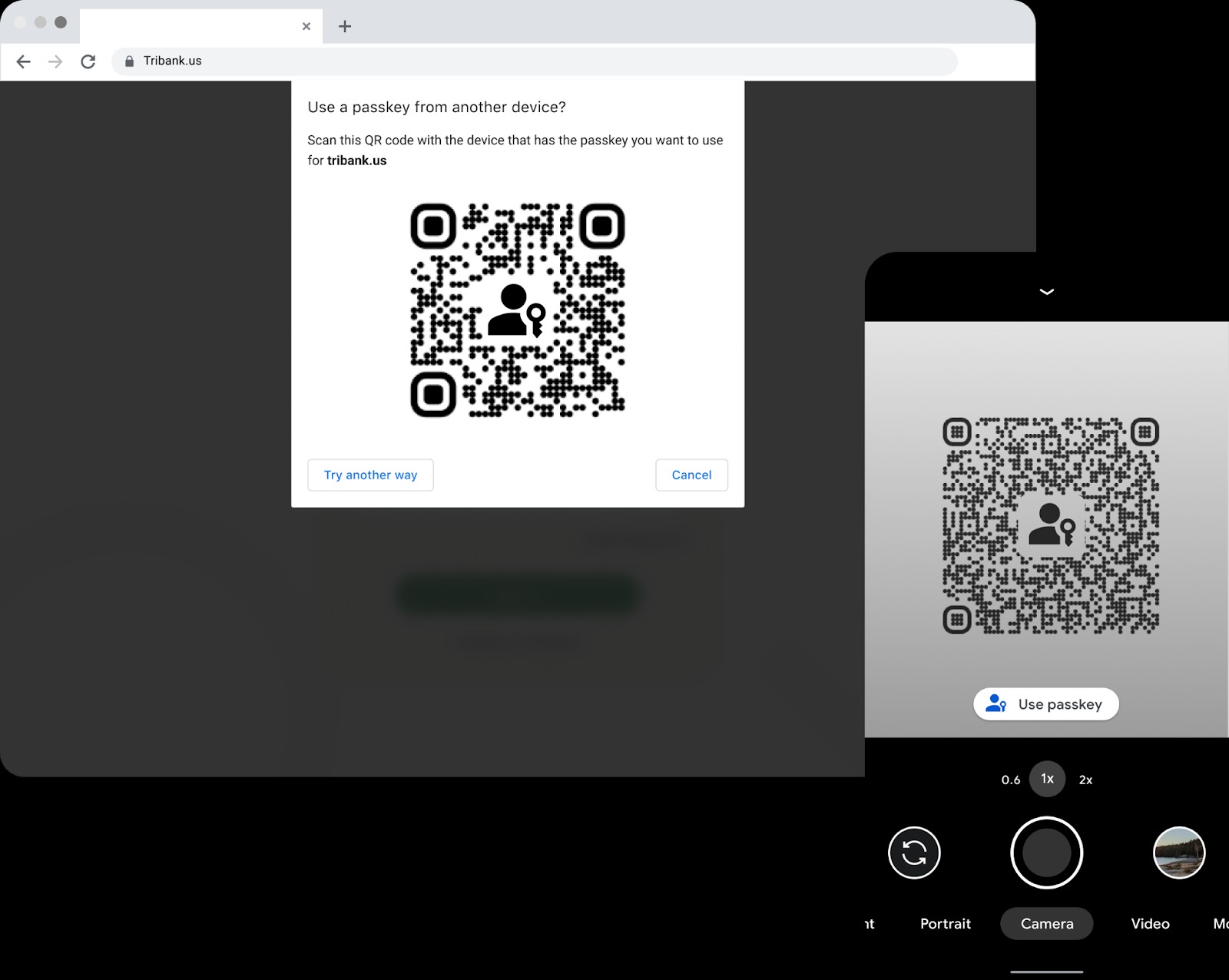
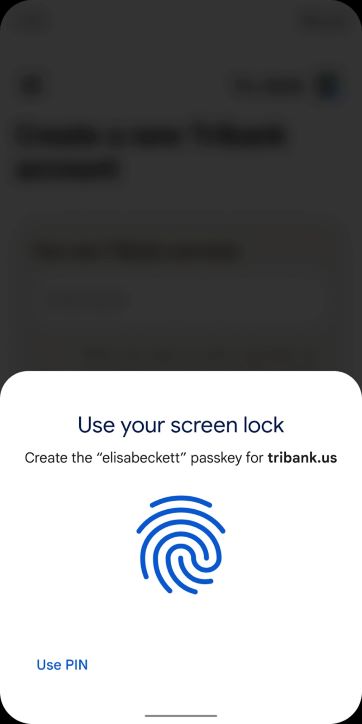
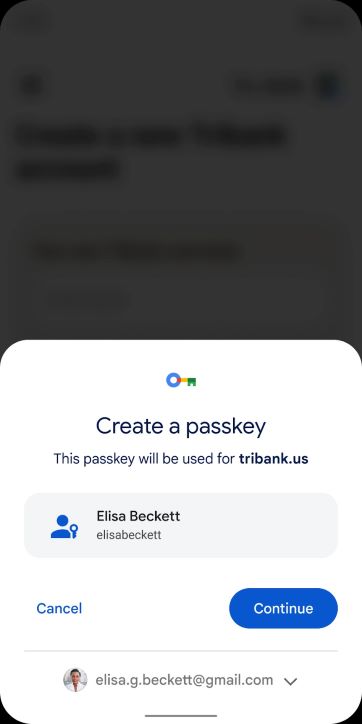
End-users will have automatic access to their passkeys across multiple devices, old and new, without having to re-enroll every account. To create a passkey, they simply need to confirm the passkey account information and use their fingerprint, face, or screen lock when prompted. They can also use a passkey stored on a phone to sign in on a nearby device.
"Since passkeys are built on industry standards, this works across different platforms and browsers - including Windows, macOS and iOS, and of course ChromeOS, with a uniform user experience," Google said.
Be an expert in 5 minutes
Get the latest news from Android Central, your trusted companion in the world of Android
Passwordless logins are already a reality, but the process is currently not as smooth as it should be. With Google's alliance with major tech giants, the goal is to reduce friction. The latest milestone is a step in the right direction toward wiping passwords out of the face of the internet.

Jay Bonggolto always keeps a nose for news. He has been writing about consumer tech and apps for as long as he can remember, and he has used a variety of Android phones since falling in love with Jelly Bean. Send him a direct message via Twitter or LinkedIn.
