Google brings a Circle to Search-like feature to iOS via the Chrome, Search apps
It's not quite Circle to Search, but it's close enough.
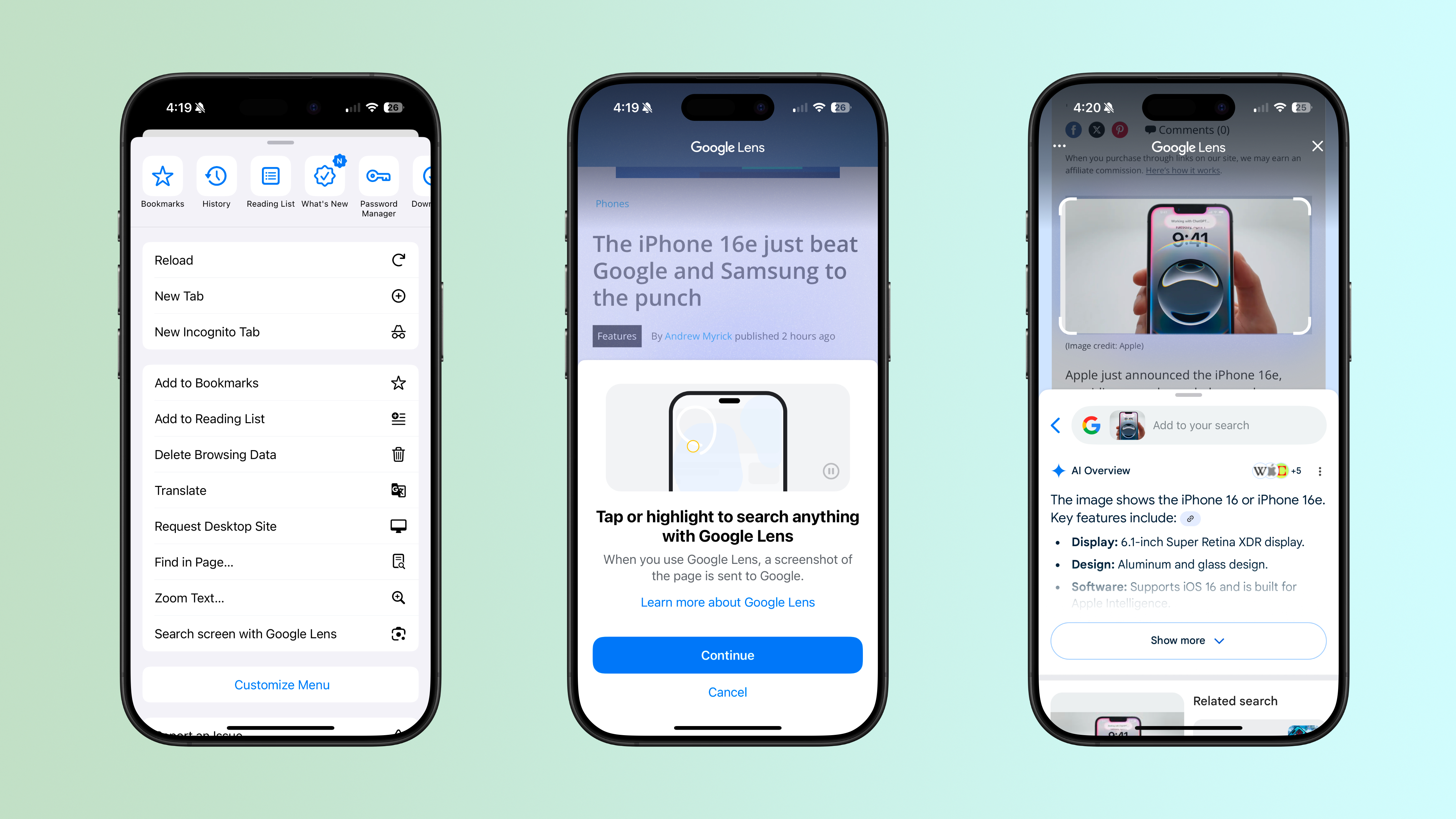
What you need to know
- Google is bringing a similar feature to Circle to Search to iOS for the first time.
- Search Screen with Google Lens lets you search anything in the Chrome or Google apps for iOS, with AI Overviews in tow.
- This feature won't fully match Circle to Search, but it is coming to Android as well.
Google is bringing a similar feature to Circle to Search to the Chrome and Google Search apps for iOS. The company announced in a blog post today, Feb. 19, that it's updating Google Lens in the Chrome and Search apps for iOS to let users "select and search what’s on your screen." Since the feature supports "drawing, highlighting or tapping" and doesn't require taking a screenshot, it's eerily similar to how Circle to Search works on the best Android phones.
Of course, unlike Circle to Search, the updates to Google Lens won't be available throughout iOS. That simply isn't possible due to the restrictions Apple has in place for third-party iPhone apps. However, Android Central tried the new Google Lens functionality in the Chrome and Google apps for iPhone — and it's quite similar in feel to Circle to Search. That is, provided you want to look up something you saw on the web and not, say, a social media app.
The way it works is simple. After finding something in Chrome or the Google Search apps you want to search, tap the three-dot menu in the toolbar and press Search Screen with Google Lens. It's all the way at the bottom, so you'll have to scroll for it. From there, tap, draw, or highlight something on your screen to search it. Depending on the query, you might get an AI Overview summarizing the response.
Google says that the update is rolling out starting now for "English-language users in countries where AI Overviews are available." The company adds that Search Screen with Google Lens will hit the Google app for Android and iOS first, with the Chrome desktop and mobile apps to follow. With that being said, Android Central was able to test this feature on both the Chrome and Google apps for iOS immediately on an iPhone 16 Pro running iOS 18.

It sounds like this functionality will make its way to the Chrome and Google apps for Android, too — even if it's a bit redundant on devices with Circle to Search. It's not the first time Google has slowly brought Android exclusive AI features to iOS, though. Gemini Live, a conversational and natural voice-first AI interface, started on Android before making its way to iOS.
For now, Search Screen with Google Lens is a bit difficult to reach in the Chrome for iOS app. However, the company plans to eventually add a Lens icon in the address bar for quick access to the feature in the future.
Be an expert in 5 minutes
Get the latest news from Android Central, your trusted companion in the world of Android

Brady is a tech journalist for Android Central, with a focus on news, phones, tablets, audio, wearables, and software. He has spent the last three years reporting and commenting on all things related to consumer technology for various publications. Brady graduated from St. John's University with a bachelor's degree in journalism. His work has been published in XDA, Android Police, Tech Advisor, iMore, Screen Rant, and Android Headlines. When he isn't experimenting with the latest tech, you can find Brady running or watching Big East basketball.
You must confirm your public display name before commenting
Please logout and then login again, you will then be prompted to enter your display name.
