Google Bard lets users dive into YouTube videos with follow-up questions
An update that makes understanding content seamless.

What you need to know
- Google is updating its YouTube extension in Bard to provide more context about the videos users are watching.
- Bard can now answer specific questions about a video that a user may have, furthering its use from being quite bare during its initial release.
- This feature seems quite similar to YouTube's "Ask" feature in development, which piggybacks off AI software.
Google recently pushed an update for its AI chatbot, Bard, that is designed to help those looking for more visual inspiration.
The company published its latest round of changes on Bard's official page, detailing the expansion of its YouTube extension. To start, this change is a "first step" aimed at improving how Bard understands a video users may be curious about. As an example, Google states users looking for an olive oil cake video can now ask a follow-up question about the material Bard delivered.
It looks like users can even get a little specific, asking how much of a certain ingredient is required, too.
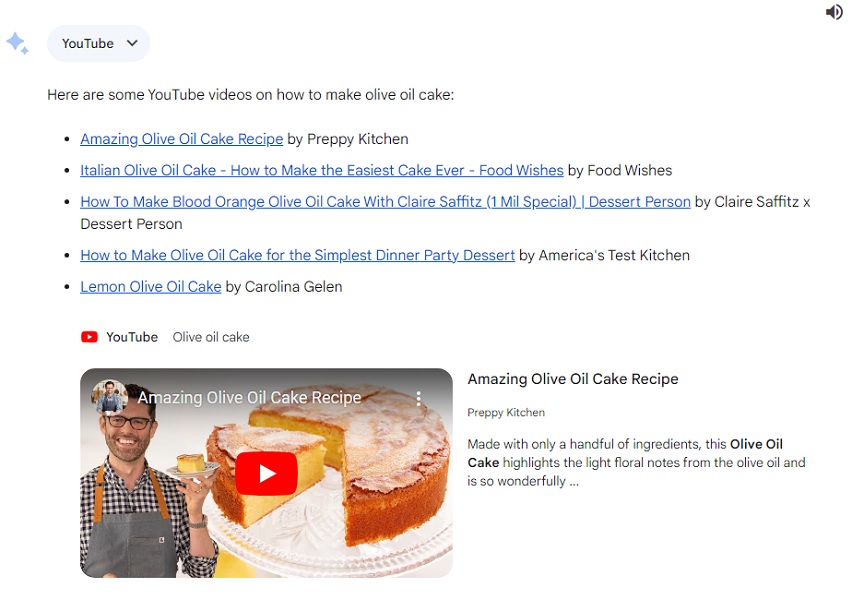
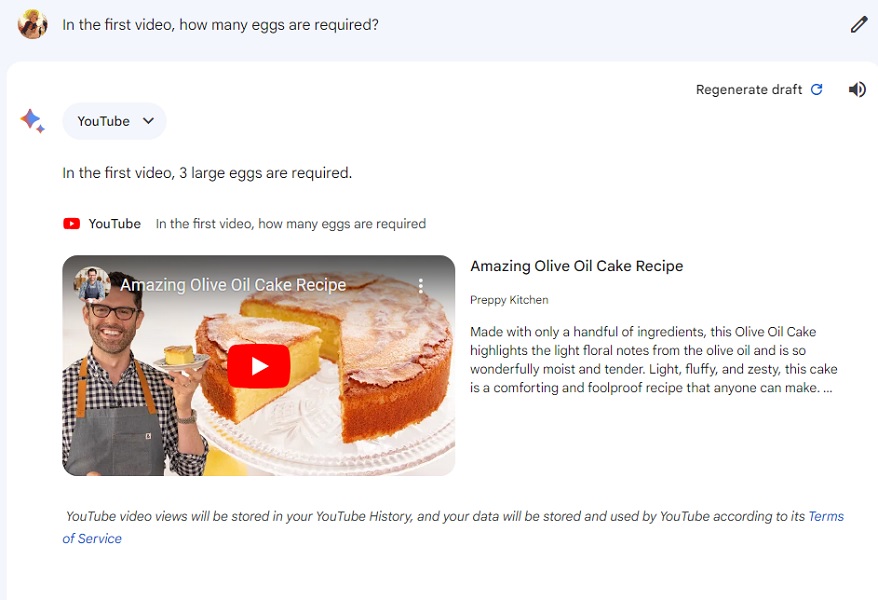
Google concludes its changelog stating the update should provide a "richer conversation with Bard" when it comes to YouTube content. Previously, YouTube's extension was pretty barebones and only served as a neat search function rather than delivering a more in-depth experience.
The update to Bard's YouTube extension is appearing now for all users. If you're trying it, preface your query with "@YouTube" and then specify which video you'd like Bard to pull the answer from during your follow-up question.
This "expansion" of Bard's YouTube extension, letting users ask specific questions about the video, feels similar to the streaming service's own AI features in development. Earlier this month, YouTube drew attention to "Ask," a starred button that will appear beneath videos that let users type their desired question about a video or select a pre-made query.
The AI bot will do its best to respond accordingly to the user's question, using the video as its source. The company added users can also ask about related content while its pre-made options include "summarize" and "more about this topic."
Be an expert in 5 minutes
Get the latest news from Android Central, your trusted companion in the world of Android
Late October held an update for Bard's Workspace extension, adding the ability for the AI to summarize multiple emails for users at once. The AI is said to be able to identify crucial emails that require your attention, so you're not sifting through the endless tide that occurred throughout the day.
Google also brought extensions like Maps, Hotels, Flights, YouTube, and Workspace to Bard back in September as a way of making it more useful to the everyday user's needs.

Nickolas is always excited about tech and getting his hands on it. Writing for him can vary from delivering the latest tech story to scribbling in his journal. When Nickolas isn't hitting a story, he's often grinding away at a game or chilling with a book in his hand.
