Google makes some changes to the At a Glance widget on the Pixel 8
Rewards for shopping and unified settings for customization.

What you need to know
- Google is rolling out a new "At a Store" option for its At a Glance widget, which surfaces shopping lists and Pay rewards in supported stores.
- The widget's settings screen has also been unified, offering a look at the now 21 different options to toggle on or off.
- The update appears to only be available for the Pixel 8 for now.
Google's At a Glance widget is gaining a tool users may find useful when entering some of their favorite stores.
Spotted by 9to5Google, the company is rolling out a new toggleable option when diving into the settings for the At a Glance widget via version U.11.playstore.pixel8.570642812. Users should begin noticing an "At a store" option with a description that states it will display "Shopping lists and Google Pay rewards when you're in supported stores."
Additionally, the widget will apparently determine what store you're in (and if it supports it) by scanning its QR code — users can open their shopping lists, as well.
The new option has only been spotted on the Pixel 8 and Pixel 8 Pro thus far.
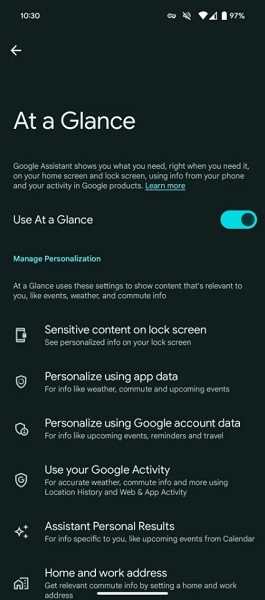
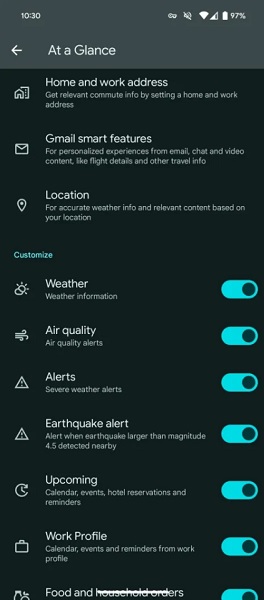
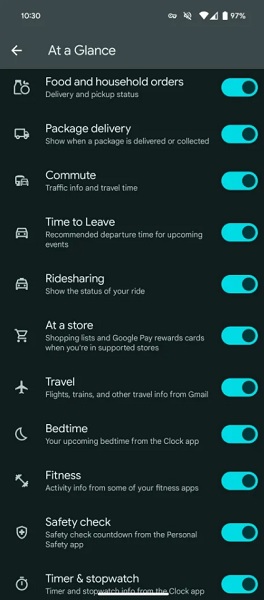
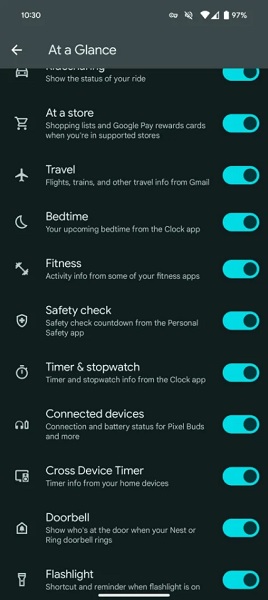
There's a little more wrapped in this helpful glanceable update, as Google is seemingly packing all of At a Glance's features into one unified menu, as noted by 9to5. From here, users will find 21 toggleable options (including At a store). Such buttons include what users are familiar with already, like Alerts, Upcoming, Commute, Package delivery, Weather, and more.
A "Manage Personalization List" sits above its long list of potential toggles, which provides additional settings for the content shown from any selected options. Users can decide to hide sensitive information from At a Glance through the "Sensitive Content on Lock screen" option or personalize app data and Assistant results.
This new menu design is accessible by heading into the Pixel Launcher's Home Settings > At a Glance gear icon.
Be an expert in 5 minutes
Get the latest news from Android Central, your trusted companion in the world of Android
Moreover, the unified settings are only appearing on the series, and it's not entirely clear when more users can get their hands on it.
An update like this can be seen as more of a QoL (quality of life) step forward rather than something to make a splash. Something with impact already came a month ago when Google rolled out its newly redesigned Assistant At a Glance widget for Android.
The changes brought forth a pill-shaped design that feels more like the trends users have been seeing elsewhere around Google's app ecosystem. The left side of the widget is primarily for all of your glanceable information, while the right side is smaller and only details quick bites of weather.

Shaking up slab phones.
Google offers a bit of a surprise with the Pixel 8 Pro as its eye-catching design and incredibly premium-quality build make the phone stand out hardware-wise. Internally, the company has packed loads of AI software aimed at assisting our daily lives with removing annoying blemishes from photos and videos.

Nickolas is always excited about tech and getting his hands on it. Writing for him can vary from delivering the latest tech story to scribbling in his journal. When Nickolas isn't hitting a story, he's often grinding away at a game or chilling with a book in his hand.
