Google finally lets you share images, files, and YouTube videos to Gemini Live
This comes as part of the Galaxy S25 series launch.
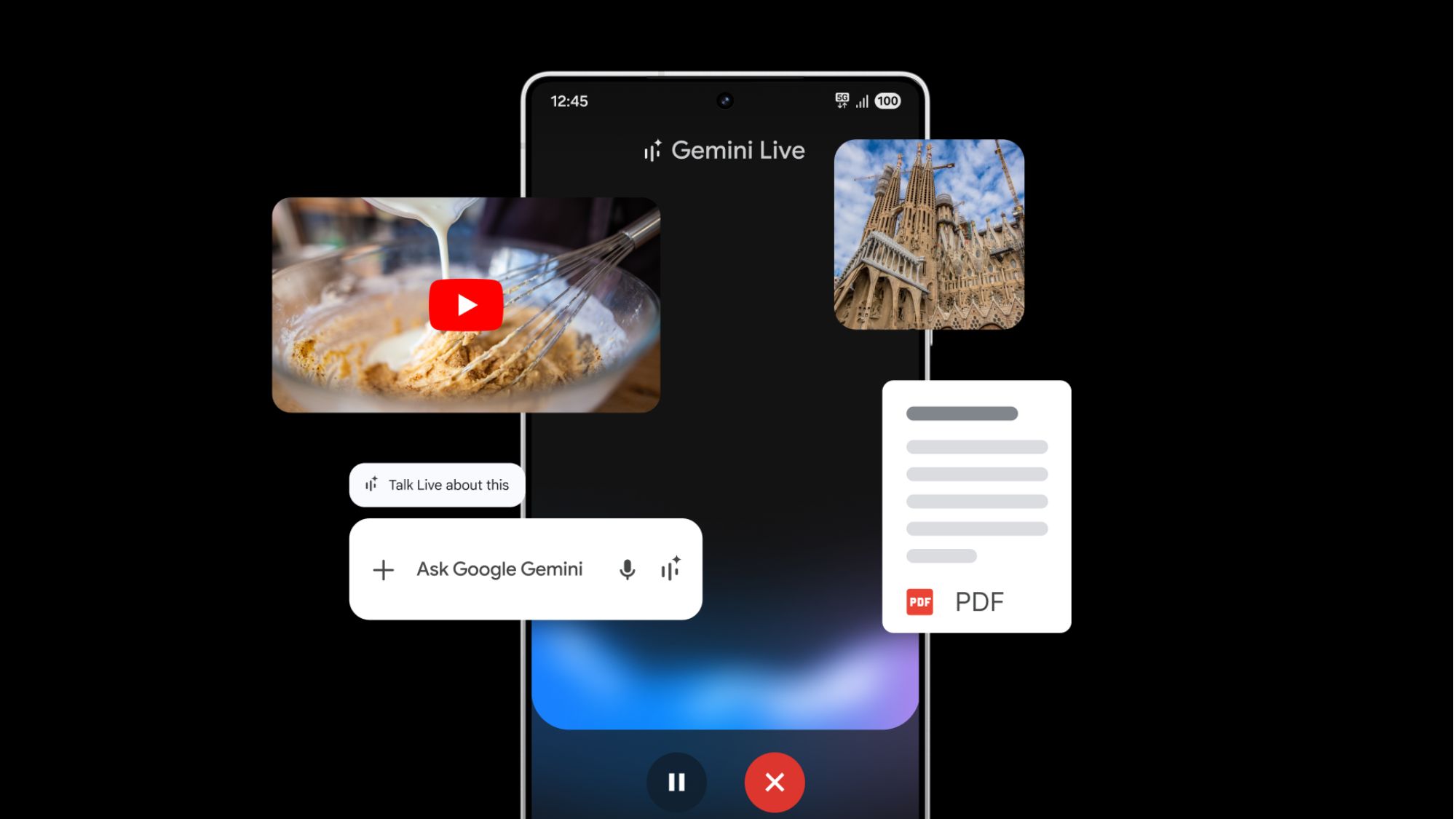
What you need to know
- As part of the Galaxy S25 series launch, Google announces some new features coming to Gemini.
- Users can share images, files, and YouTube videos to Gemini Live starting with Galaxy S25 series, and S24 series.
- Gemini extensions work great on your favorite Android apps, which now include Samsung Calendar, Notes, Reminder, and Clock.
Samsung has just wrapped up its Galaxy Unpacked event and announced its new Galaxy S25 series. Google, on the other hand, took the stage to introduce some cool new enhancements coming to Gemini to make it more helpful, personalized, and accessible on the Galaxy S25 series and other Android devices.
Gemini Live AI Assistant already helps users brainstorm new ideas, organize their thoughts, and also simplify complex topics in a conversational manner. And, the search giant now wants to make it more versatile and is adding the ability to add images, files, and YouTube videos to the conversation.
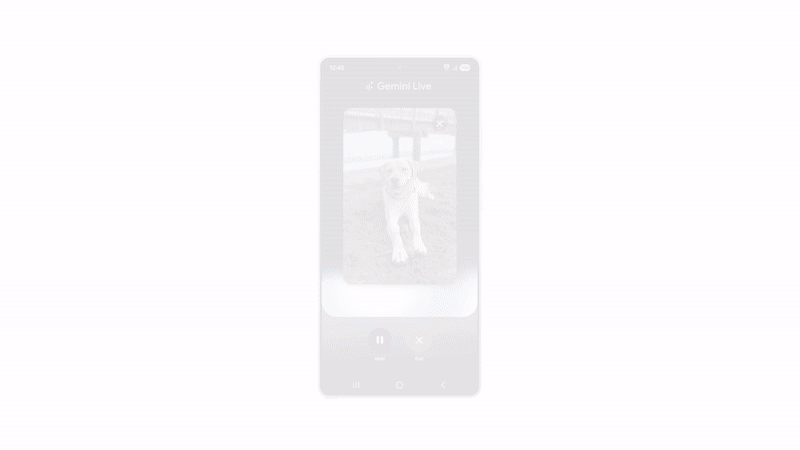
For instance, a dog photo captured on a phone is shared on Gemini Live and asked about the shot composition, to which the assistant addresses that the focal point of the particular photo appears clear.
The latest support for adding images, files, and YouTube videos to Gemini Live will be rolling out to the latest Galaxy S25 series, Galaxy S24 series, and the Pixel 9 series, starting today (Jan 22).
Other Android phones are also promised to be getting in the coming weeks. Additionally, Google notes that its Project Astra capabilities like screen sharing and video streaming Gemini on Android devices, including the latest Galaxy S25 models.
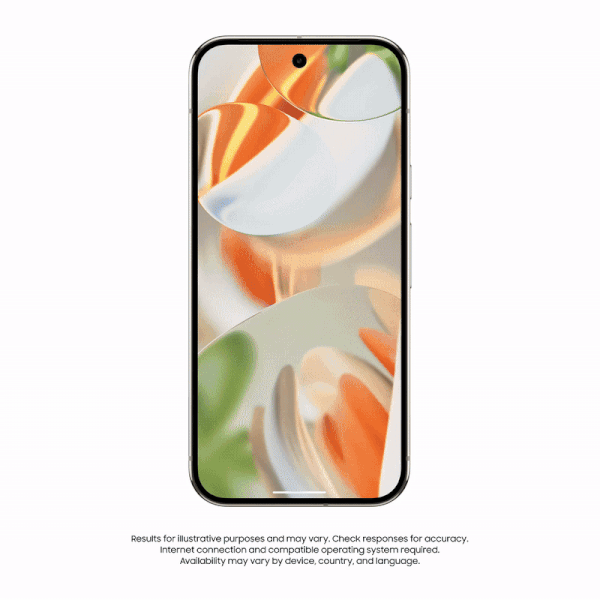
Further, extensions are a great way to get your tasks done with the help of Gemini — on your favorite Android apps like Gmail, Google Maps, Spotify, and several others. As part of the collaboration, some Samsung apps on the Galaxy S25 series, including Samsung Calendar, Notes, Reminder, and Clock, now work with Gemini in getting things done.
Similarly, Gemini can use multiple extensions in a single prompt. With the new inclusion, Gemini responses can now be saved to Samsung Notes or Google Keep. These multi-extension prompts are available to all Gemini users on the web, Android, and iOS devices.
Be an expert in 5 minutes
Get the latest news from Android Central, your trusted companion in the world of Android
Lastly, accessing Gemini is pretty familiar on the Galaxy S25 series too, which means long-pressing the side button will trigger the AI assistant.

Vishnu is a freelance news writer for Android Central. Since 2018, he has written about consumer technology, especially smartphones, computers, and every other gizmo connected to the internet. When he is not at the keyboard, you can find him on a long drive or lounging on the couch binge-watching a crime series.
You must confirm your public display name before commenting
Please logout and then login again, you will then be prompted to enter your display name.
