Gmail's new clutter-free interface starts rolling out to select users
The new interface makes Google Meet, Inbox, Spaces, and Chat sit in a new aisle.
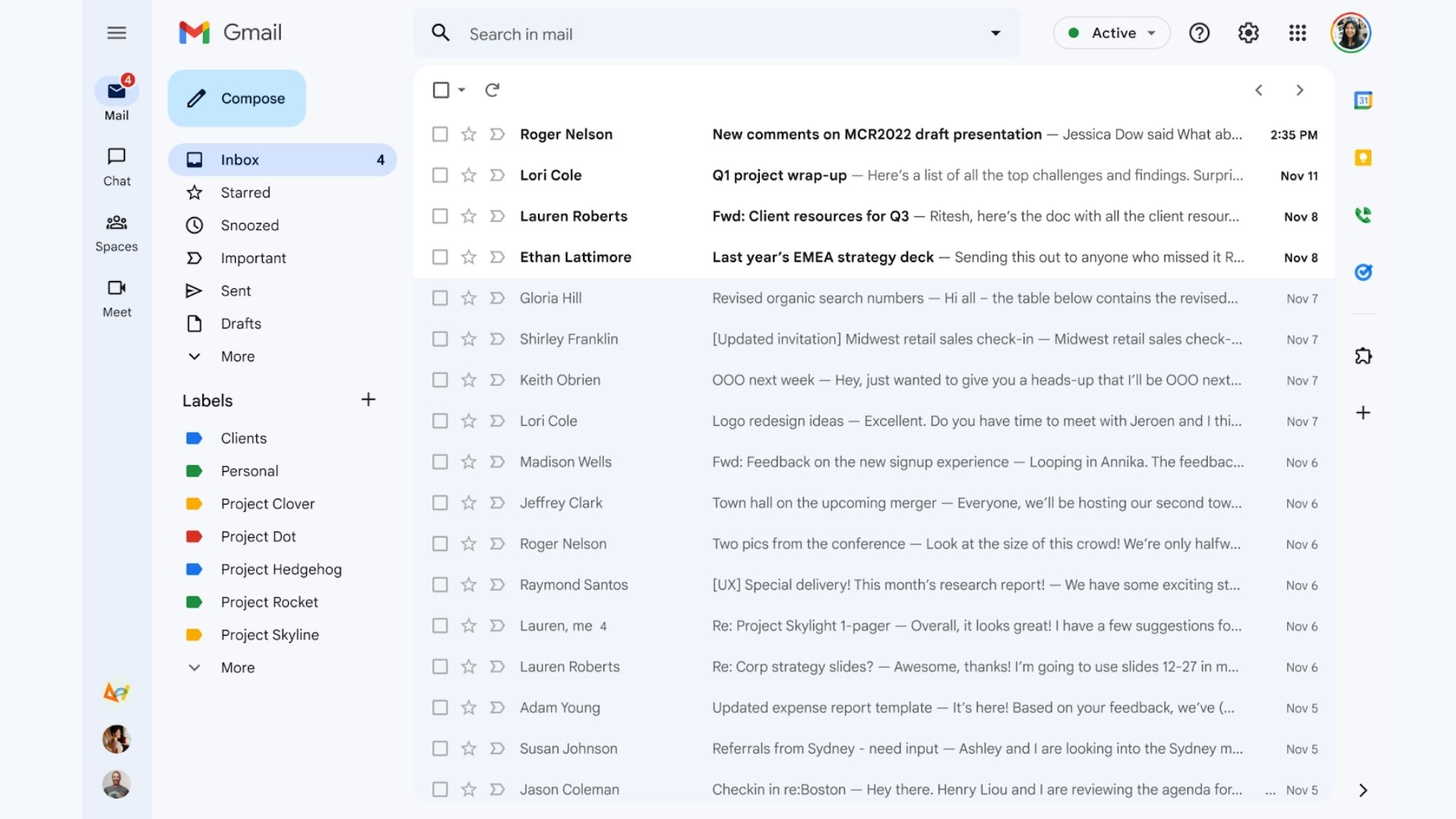
What you need to know
- Google introduced a new interface to its Gmail client early this year.
- It started rolling out to select Gmail users this week.
- The new interface makes the Gmail experience that much more clutter-free.
Back in February, Google unveiled a new Gmail interface, which appeared more straightforward and clutter-free. Starting this week, Google will roll out the new interface experience to a select number of Gmail users, the company announced in a blog post.
The changes included splitting Mail, Chat, Spaces, and Meet into different sections set up in a new location instead of cramming them in a single column, which is the current layout.

The new interface is now rolling out to a few users, and should hit broader availability in the coming months. While the new UI is set as default, Google still allows them to opt for the traditional interface with a single click of a button. Else, they can still tweak it to the Classic mail interface through the email settings menu. The Quick Settings menu allows users to access the new interface should they like it.
The new navigation menu aims to make users easily switch between inbox, chats, and spaces or launch a video call — all of which now can be seen in a separate column. It makes users avoid launching multiple windows or new tabs.
The new layout is heading to Google Workspace users first; if you're a regular Gmail user, you'll get the standard interface for now.
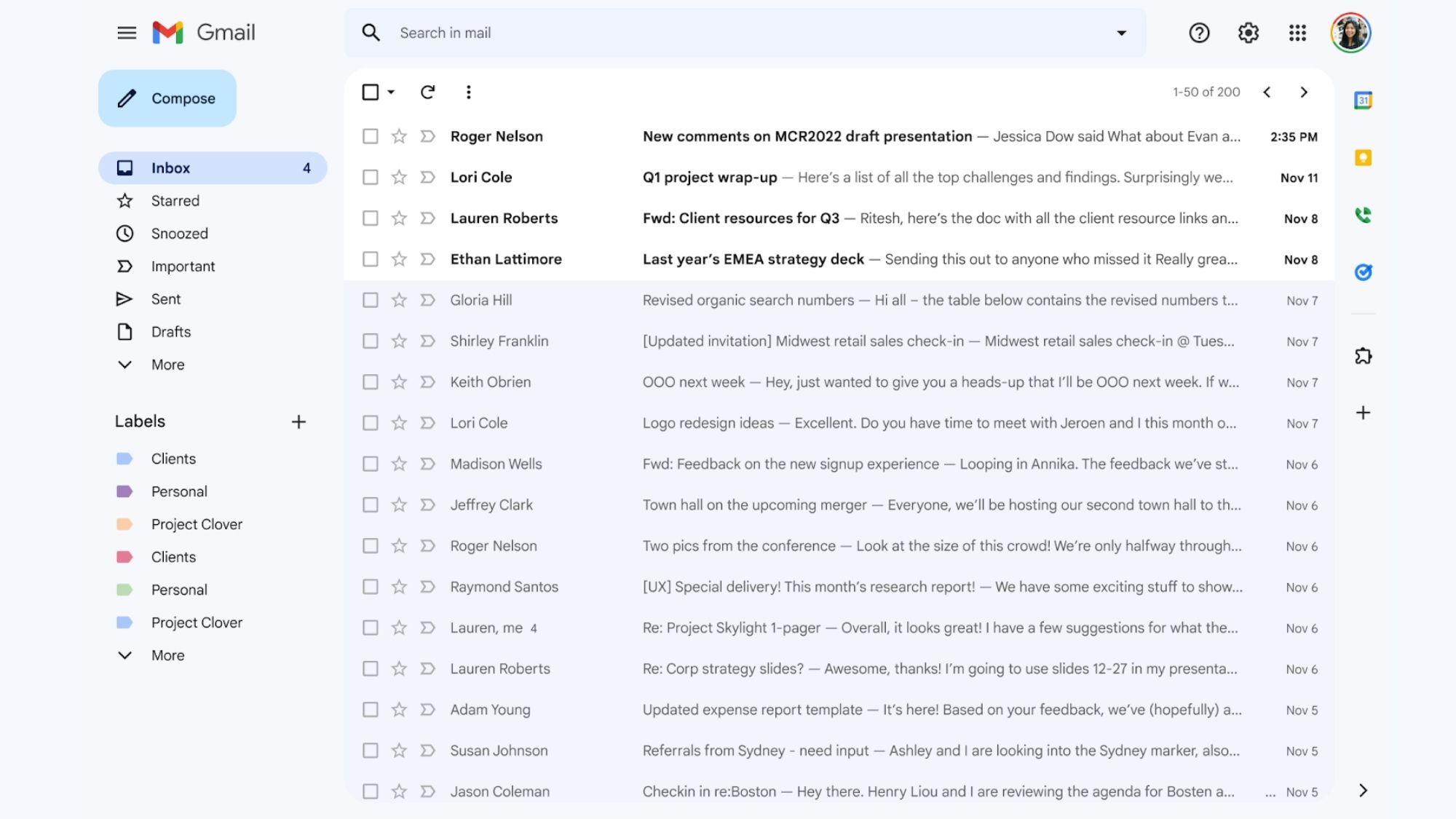
For others, Gmail will allow which services they would like to set up in the new interface. Users here can choose to opt for Google Chat or Meet, or they can still choose only to have the email client. Google further notes users would be experiencing its Material You design features across the Gmail client with the new interface.
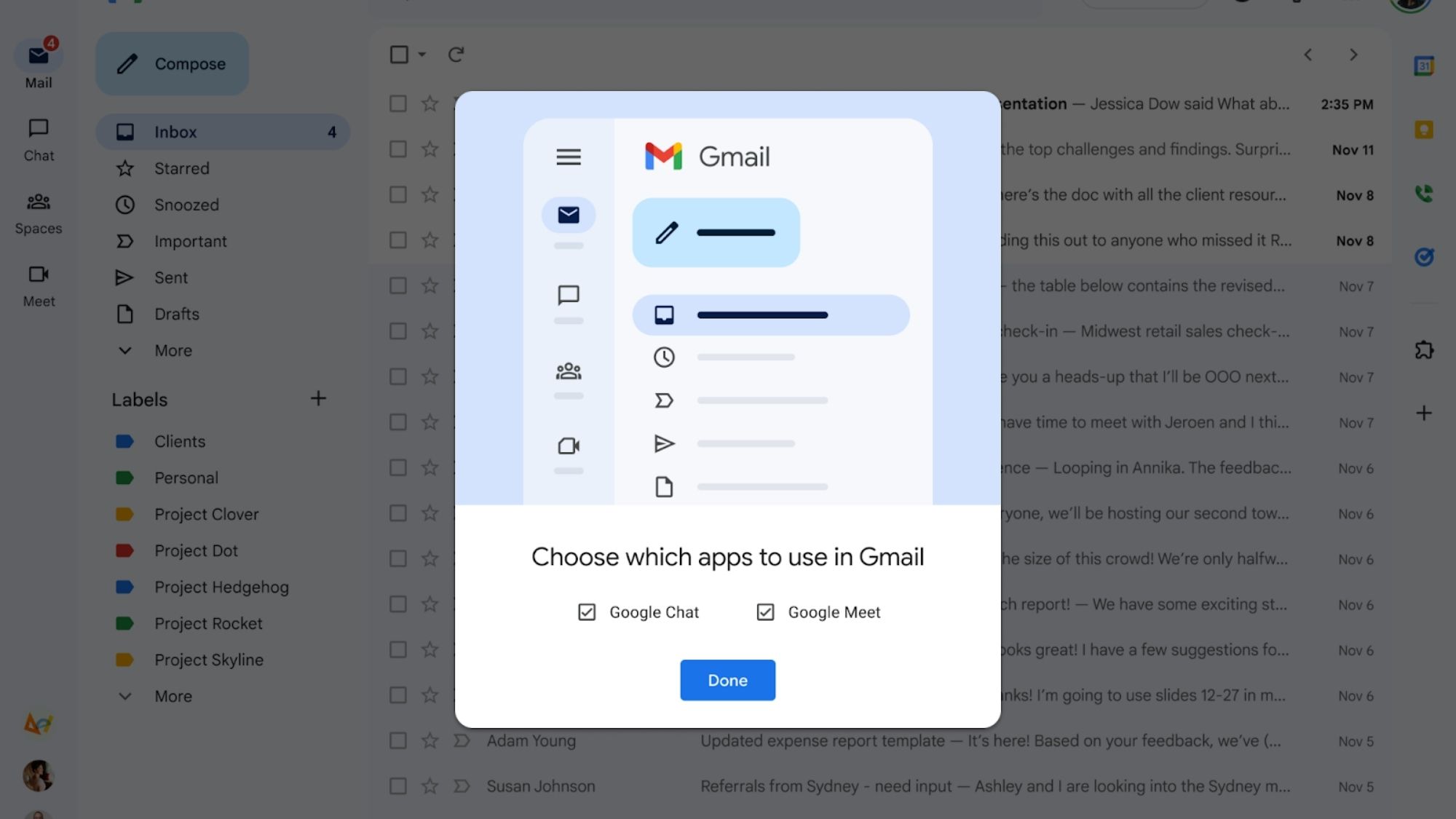
The rollout of the new interface has just begun to select users from June 28, so if you're one of them, you should be seeing the feature reflecting on your Gmail account soon. Since it's a phased rollout, you may not see it just yet.
Be an expert in 5 minutes
Get the latest news from Android Central, your trusted companion in the world of Android
Apart from Google Workspace Essentials users, every other account associated with Google will be able to see the new feature on their Gmail clients very soon. While the rollout is limited to desktop clients for now, it should make its way to mobile devices shortly — Gmail is one of the best email apps available out there, especially for Android.
Not long ago, Google integrated its Meet client into its native Gmail app right after integration in the desktop client. Here's our how-to guide for all the details.

Vishnu is a freelance news writer for Android Central. Since 2018, he has written about consumer technology, especially smartphones, computers, and every other gizmo connected to the internet. When he is not at the keyboard, you can find him on a long drive or lounging on the couch binge-watching a crime series.
