Gmail could start rejecting suspicious emails even before they reach your inbox
Google releases new guidelines for mass email senders
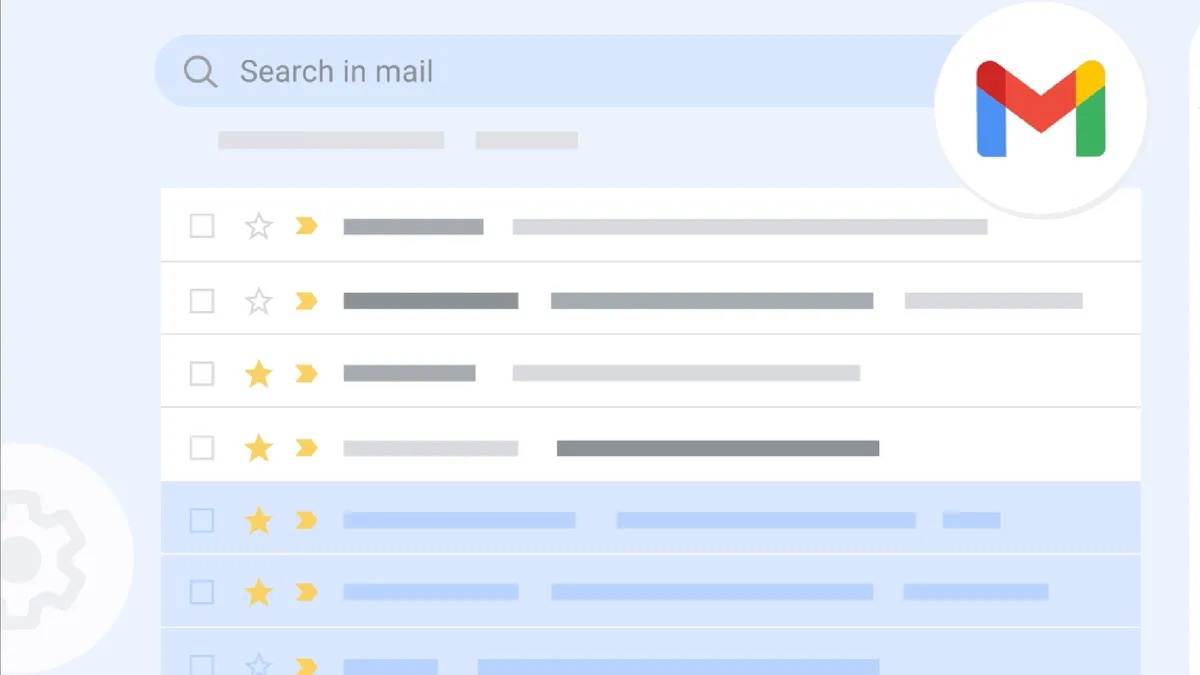
What you need to know
- New email sender guidelines are set to reduce the risk of phishing.
- The changes are set to impact bulk emails being sent to personal Gmail accounts.
- Senders of 5,000 emails or more will be required to authenticate their outgoing messages.
A crackdown on senders of mass emails to Gmail users will see an increase in message rejections unless they follow new rules, according to updated email sender guidelines.
According to Forbes, Google will start rejecting a percentage of emails that don't meet the bulk sender guidelines that are in place to protect Gmail users from spam and phishing.
This month, senders of bulk emails who don’t meet these requirements started receiving temporary error codes on a “small percentage” of emails.
These errors are designed to help bulk email senders identify any of their traffic that doesn’t meet the new guidelines. This gives them the opportunity to resolve any issues with those emails to help make them compliant.
From April, Google has stated that it will start rejecting “a percentage” of non-compliant email traffic. “If 75% of a sender’s traffic meets our requirements, we’ll start rejecting a percentage of the remaining 25% of traffic that isn’t compliant,” the report stated.
Google has confirmed that the rejection rate will increase “gradually”.
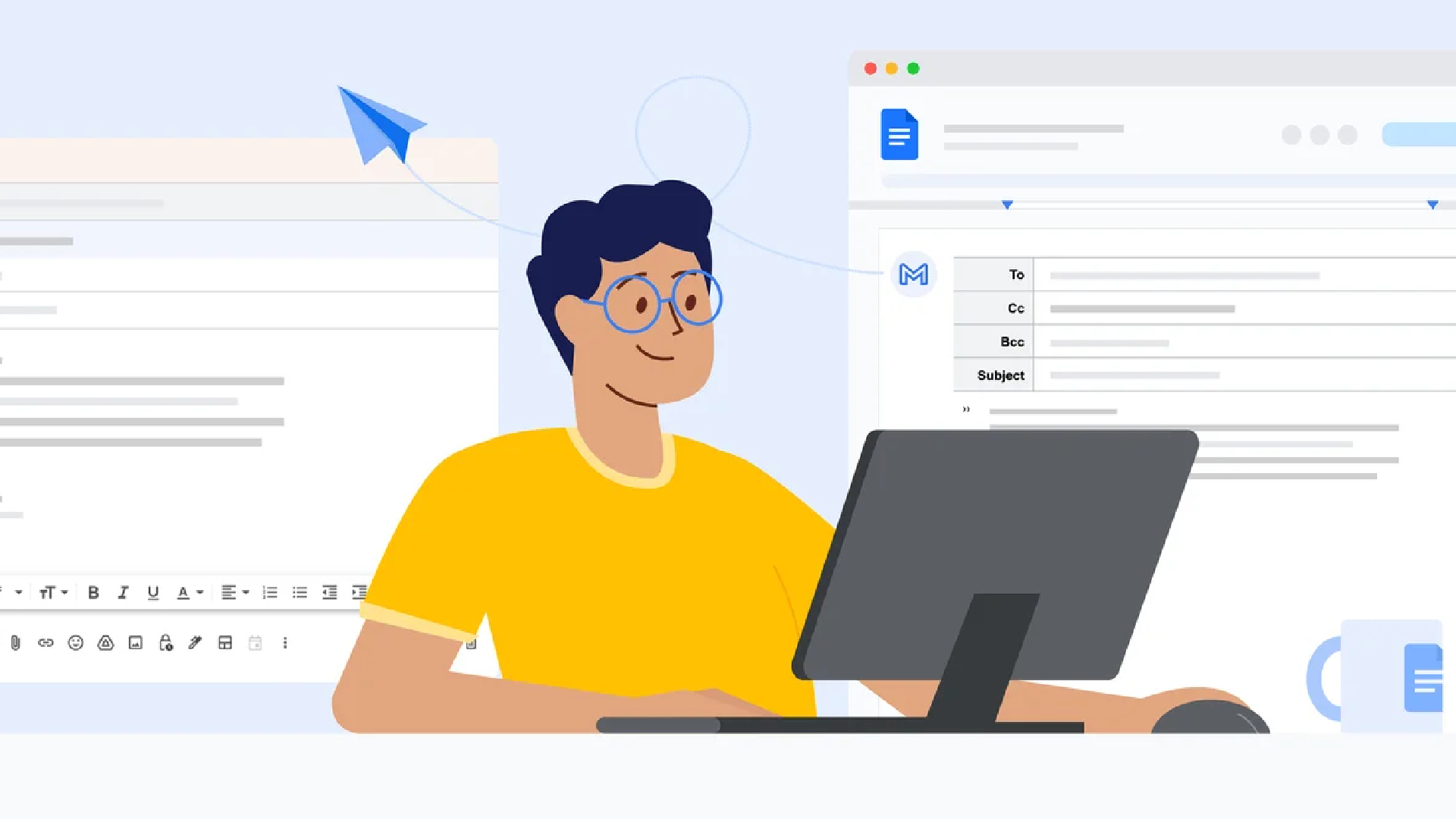
Bulk senders are also expected to make it much easier to unsubscribe to marketing and promotional messages. By June 1, 2024, one-click unsubscribe support will be required, with a “clearly visible” unsubscribe link in the body of the message.
Get the latest news from Android Central, your trusted companion in the world of Android
Significantly, these new rules will only impact bulk emails being sent to personal Gmail accounts (but not to messages sent to Google Workspace accounts). A bulk sender is, “any email sender that sends 5,000 messages or more to personal Gmail accounts within a 24 hour period”.
This limit counts all messages sent from the same primary domain, and anyone who meets this criterion at least once will be permanently considered a bulk sender.
Google first announced these new protections in a blog post in October 2023. The focus on email validation has already seen unauthenticated messages received by Gmail users decline by 75%. The new requirements are intended to further strengthen this.
According to Google, requiring bulk senders to authenticate their emails will “close loopholes exploited by attackers.” In other words, it makes it much more likely that you can trust an email has come from a legitimate source and reduces the risk of falling victim to a phishing scam.

Steven Shaw is a full-time freelancer, but before he changed his career at the start of 2021, he was in the retail industry, leading teams to achieve goals in selling technology products, such as smartphones, tablets, and more. Graduating from the University of Cambridge with a Masters in Medieval History, he's always had a passion for the topic, alongside technology and many Simpsons quotes.
