Gmail for Android may soon make it easier to unsubscribe from spam emails
Although it's unclear when exactly this may happen.

What you need to know
- It looks like Gmail for Android is working on an Unsubscribe button.
- The button will be a permanent fixture on promotional emails, like the web version.
- The app's update will also introduce predictive back for devices running Android 14.
If you’re tired of being inundated with spam emails, you’re not alone. Thankfully, Gmail for Android may soon make it easier to unsubscribe from spam. To date, Gmail for the web has had an “Unsubscribe” button at the top of most of those pesky promotional emails, but the Android version hasn’t been afforded the same luxury. Well, it looks like that’s about to change.
Spotted by The SpAndroid in a newer version of the app, it seems that Google is working on an Unsubscribe button for Gmail for Android that will bring the mobile version on equal footing with its web counterpart.
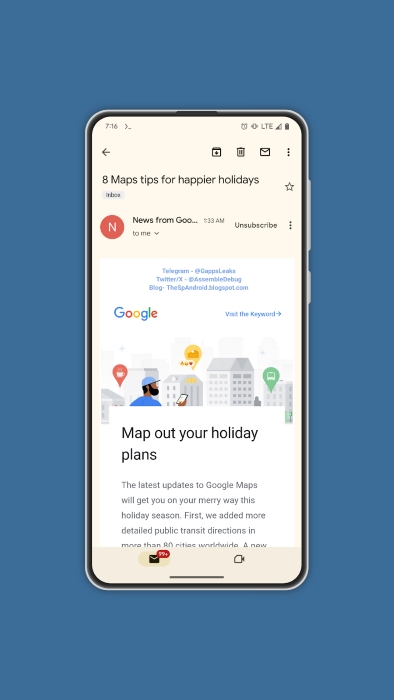
Based on the leaked images of the update, it appears that — just like the web version of Gmail — the Android app will soon have a tappable Unsubscribe button located to the right of the sender’s address.
“Just like [the] web version, Google sometimes will show you a popup to go to the email sender's website where you can unsubscribe. This will definitely save some of your time looking for the unsubscribe button below the email, which is always a tiny text to find,” AssembleDebug said in The SpAndroid.
In addition to the new Unsubscribe button, a future update is also poised to introduce a predictive back navigation feature that Google has been working on. But, according to AssembleDebug in The SpAndroid, the feature will only run on devices with Android 14.
Although both of these features were spotted to be in development, it’s unclear when the tech giant will roll them out. However, it’s worth noting that these aren’t the only updates that Google has been making to its email service. It recently tested a chat-style redesign to its UI for replying to emails. Other recent updates to Gmail include the introduction of emoji reactions as well as scheduling capabilities when composing emails.
Be an expert in 5 minutes
Get the latest news from Android Central, your trusted companion in the world of Android
